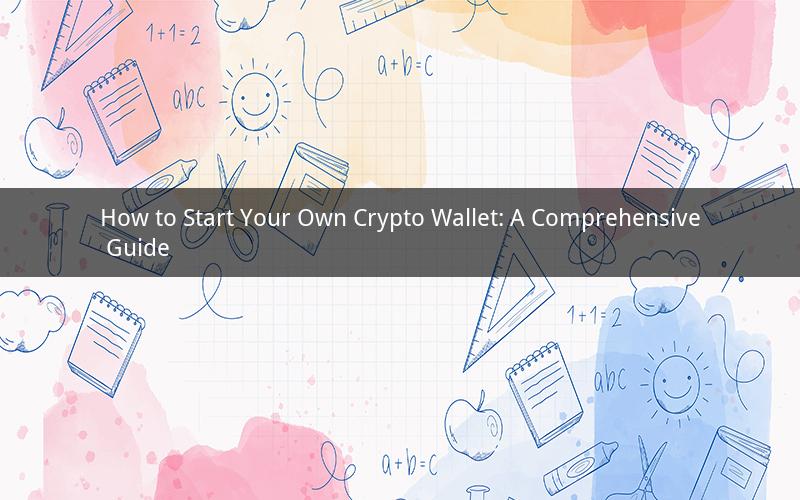
Introduction
In the world of cryptocurrencies, owning a digital wallet is essential for storing, managing, and transacting digital currencies. Whether you're a beginner or an experienced investor, knowing how to start a crypto wallet is a crucial step. This comprehensive guide will provide you with everything you need to know about creating and using a crypto wallet.
Part 1: Understanding Crypto Wallets
1.1 What is a Crypto Wallet?
A crypto wallet is a digital application or device that stores, manages, and transacts cryptocurrencies. It can be hardware, software, or mobile-based, and it serves as a secure repository for your digital assets.
1.2 Types of Crypto Wallets
There are various types of crypto wallets available, each with its unique features and security levels. The most common types include:
- Mobile wallets: These are apps installed on your smartphone that allow you to access your cryptocurrencies on the go.
- Desktop wallets: Software applications that run on your computer, providing a secure environment for storing your digital assets.
- Web wallets: Online platforms that enable you to access your cryptocurrencies from any device with an internet connection.
- Hardware wallets: Physical devices designed to store cryptocurrencies offline, offering the highest level of security.
Part 2: Choosing the Right Crypto Wallet
2.1 Factors to Consider
When choosing a crypto wallet, consider the following factors:
- Security: Ensure that the wallet offers robust security measures, such as encryption, two-factor authentication, and cold storage options.
- Accessibility: Choose a wallet that provides easy access to your cryptocurrencies, allowing you to make transactions quickly and efficiently.
- Supported cryptocurrencies: Ensure that the wallet supports the cryptocurrencies you intend to store and transact.
- User-friendliness: Look for a wallet with an intuitive interface and easy-to-understand features.
2.2 Popular Crypto Wallets
Here are some popular crypto wallets you can consider:
- Exodus: A mobile and desktop wallet known for its user-friendly interface and support for a wide range of cryptocurrencies.
- Ledger Nano S: A hardware wallet offering high security and compatibility with various cryptocurrencies.
- MyEtherWallet (MEW): A web-based wallet that allows you to interact with the Ethereum blockchain and its decentralized applications.
- Trust Wallet: A mobile wallet that supports multiple cryptocurrencies and offers an integrated decentralized exchange.
Part 3: Creating Your Crypto Wallet
3.1 Registering for a Crypto Wallet
To create a crypto wallet, follow these steps:
1. Visit the official website of the wallet provider you have chosen.
2. Click on the "Create Wallet" or "Sign Up" button.
3. Provide the required information, such as your email address and a password.
4. Complete any additional verification steps, such as phone number verification or two-factor authentication.
3.2 Generating a Seed Phrase
Most crypto wallets require you to generate a seed phrase, which is a series of words that can be used to recover your wallet if you lose access to it. To generate a seed phrase:
1. Open the wallet app or website.
2. Look for the "Generate Seed Phrase" or "Create Wallet" option.
3. Follow the on-screen instructions to generate a seed phrase.
4. Write down the seed phrase on a piece of paper and keep it in a safe place.
Part 4: Managing Your Crypto Wallet
4.1 Adding Cryptocurrencies
Once you have created your wallet, you can add cryptocurrencies to it. Here's how:
1. Open your wallet app or website.
2. Look for the "Add Cryptocurrency" or "Deposit" option.
3. Select the cryptocurrency you want to add and follow the instructions to deposit it into your wallet.
4.2 Making Transactions
To make transactions with your crypto wallet, follow these steps:
1. Open your wallet app or website.
2. Select the cryptocurrency you want to send or receive.
3. Enter the recipient's address or scan their QR code.
4. Specify the amount you want to send and review the transaction details.
5. Confirm the transaction by entering your wallet's password or seed phrase.
Part 5: Ensuring Security and Privacy
5.1 Best Practices for Wallet Security
To protect your crypto wallet and assets, follow these best practices:
- Use strong, unique passwords for your wallet.
- Enable two-factor authentication whenever possible.
- Keep your seed phrase safe and never share it with anyone.
- Regularly update your wallet software or device to ensure you have the latest security features.
5.2 Privacy Considerations
When using a crypto wallet, keep in mind the following privacy considerations:
- Be cautious when sharing your wallet's public address with others.
- Avoid using wallets that require personal information, as they may compromise your privacy.
- Stay informed about the privacy features offered by your wallet provider.
Frequently Asked Questions
1. Q: What is the difference between a hot and cold wallet?
A: Hot wallets are connected to the internet and are more accessible but less secure, while cold wallets are offline and offer higher security but may be more challenging to use.
2. Q: Can I recover my crypto wallet if I lose my seed phrase?
A: Yes, as long as you have your seed phrase, you can recover your wallet and access your cryptocurrencies.
3. Q: Are all crypto wallets secure?
A: No, not all crypto wallets offer the same level of security. It's important to research and choose a reputable wallet provider with strong security measures.
4. Q: Can I use the same seed phrase for multiple wallets?
A: No, using the same seed phrase for multiple wallets can compromise the security of your digital assets. It's crucial to use a unique seed phrase for each wallet.
5. Q: What should I do if my crypto wallet is compromised?
A: If your crypto wallet is compromised, change your password, enable two-factor authentication, and report the incident to the wallet provider. Consider seeking help from a professional to secure your assets.