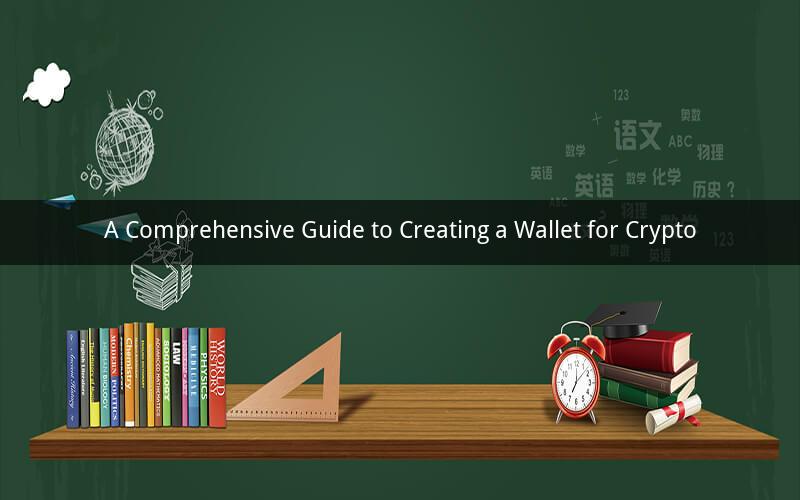
Introduction:
In the rapidly evolving world of cryptocurrencies, owning a digital wallet is essential for securely storing, managing, and transferring your digital assets. Creating a wallet for crypto may seem daunting at first, but with the right knowledge and tools, it can be a straightforward process. This article will walk you through the steps of creating a wallet for crypto, discuss the different types of wallets available, and provide answers to some commonly asked questions.
Section 1: Understanding Crypto Wallets
1.1 What is a crypto wallet?
A crypto wallet is a software or hardware device that stores your private and public keys, allowing you to manage and access your digital assets. It acts as a virtual bank account for your cryptocurrencies, enabling you to send, receive, and store your digital currency.
1.2 Why do you need a crypto wallet?
A crypto wallet is necessary for securely storing your cryptocurrencies and ensuring that you have control over your digital assets. Without a wallet, you risk losing your funds to theft, fraud, or other unforeseen events.
Section 2: Types of Crypto Wallets
2.1 Hardware wallets
Hardware wallets are physical devices designed to store your cryptocurrencies offline, providing enhanced security against online threats. Examples of popular hardware wallets include Ledger Nano S, Trezor Model T, and CoolWallet S.
2.2 Software wallets
Software wallets are digital applications that can be installed on your computer, smartphone, or tablet. They are generally more accessible than hardware wallets but may be vulnerable to online threats. Examples of popular software wallets include MetaMask, Exodus, and MyEtherWallet.
2.3 Mobile wallets
Mobile wallets are designed for use on smartphones and offer convenience and ease of access. They allow you to store, send, and receive cryptocurrencies on the go. Examples of popular mobile wallets include Trust Wallet, Coinomi, and Jaxx.
Section 3: How to Create a Wallet for Crypto
3.1 Choose the type of wallet
Decide which type of wallet suits your needs, preferences, and security requirements. Consider factors such as ease of use, cost, and level of security offered.
3.2 Install or purchase the wallet
For software wallets, download and install the wallet application from a reputable source. For hardware wallets, purchase the device from an authorized retailer and follow the manufacturer's instructions to set it up.
3.3 Create a wallet address
Once your wallet is set up, generate a unique wallet address. This address is used to receive and send cryptocurrencies. Ensure that you keep your wallet address confidential and do not share it with anyone.
3.4 Generate a private key
For software wallets, generate a private key that corresponds to your wallet address. The private key is crucial for accessing and controlling your digital assets. Store the private key securely and do not share it with anyone.
3.5 Set up a backup
Create a backup of your wallet, including the private key and wallet address. This ensures that you can recover your funds in case of hardware failure, loss, or theft.
Section 4: Security Tips for Your Crypto Wallet
4.1 Use strong passwords
Set a strong and unique password for your wallet to prevent unauthorized access. Avoid using common passwords or personal information that can be easily guessed.
4.2 Enable two-factor authentication
Enable two-factor authentication (2FA) for an additional layer of security. This requires you to provide a second form of verification, such as a code sent to your smartphone, when accessing your wallet.
4.3 Keep your software up to date
Regularly update your wallet software to ensure you have the latest security features and bug fixes. Outdated software can make your wallet vulnerable to attacks.
4.4 Be cautious of phishing attempts
Be vigilant about phishing attempts, where attackers try to steal your private key or login credentials. Never click on suspicious links or provide your private key to anyone.
4.5 Store your private key securely
Keep your private key in a secure location, such as a password manager or a physical storage device like a USB drive. Avoid writing down your private key on paper, as it can be easily damaged or lost.
Section 5: Frequently Asked Questions
1. Q: Can I use the same wallet for different cryptocurrencies?
A: Yes, many software wallets support multiple cryptocurrencies. However, it is important to choose a wallet that supports the specific cryptocurrencies you intend to store.
2. Q: Can I recover my funds if I lose my private key?
A: Unfortunately, losing your private key means losing access to your funds. However, some wallets offer recovery options, such as backup phrases or seed phrases, that can help you recover your funds if needed.
3. Q: Are my cryptocurrencies safe in a web-based wallet?
A: Web-based wallets, also known as online wallets, are generally less secure than hardware or software wallets. However, they offer convenience and ease of access. To enhance security, use reputable web-based wallets that implement strong security measures, such as two-factor authentication.
4. Q: Can I use a single private key for multiple wallets?
A: No, it is not recommended to use the same private key for multiple wallets. Using the same private key across different wallets increases the risk of losing all your funds if one wallet is compromised.
5. Q: Can I create a wallet without an internet connection?
A: Yes, you can create a wallet without an internet connection, especially for hardware wallets. This ensures that your private keys remain offline and protected from online threats.
Conclusion:
Creating a wallet for crypto is a crucial step in managing your digital assets securely. By understanding the different types of wallets, following the steps to create a wallet, and implementing security measures, you can protect your cryptocurrencies and enjoy the benefits of the blockchain revolution. Remember to research and choose a wallet that suits your needs and preferences, and always keep your private key secure.