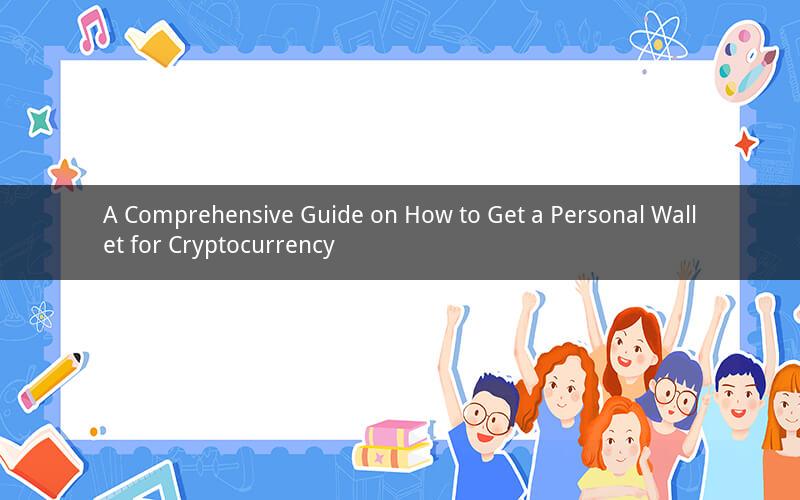
Introduction:
In the rapidly evolving world of cryptocurrency, having a personal wallet is crucial for securely storing, managing, and transacting your digital assets. Whether you are a beginner or an experienced investor, understanding how to get a personal wallet is essential. This guide will provide you with a step-by-step process to acquire a personal wallet for cryptocurrency.
1. Understanding Cryptocurrency Wallets
Before diving into the process of acquiring a personal wallet, it is important to have a clear understanding of what a cryptocurrency wallet is. A cryptocurrency wallet is a digital tool that allows you to store, send, and receive cryptocurrency. It serves as a secure storage solution for your digital assets, similar to a traditional wallet for cash or credit cards.
2. Types of Cryptocurrency Wallets
There are various types of cryptocurrency wallets available, each offering different levels of security and convenience. Here are the most common types:
a. Hardware Wallets: Hardware wallets are physical devices that store your private keys offline, providing the highest level of security. They are recommended for long-term storage and large amounts of cryptocurrency.
b. Software Wallets: Software wallets are digital applications that can be installed on your computer or smartphone. They offer ease of access and are suitable for day-to-day transactions.
c. Mobile Wallets: Mobile wallets are specifically designed for smartphones and offer convenience on the go. They are accessible through a mobile app and can be used for both small and large transactions.
d. Web Wallets: Web wallets are online platforms that allow you to access your cryptocurrency through a web browser. They are convenient for online transactions but may be less secure compared to hardware or software wallets.
3. Choosing the Right Cryptocurrency Wallet
When selecting a cryptocurrency wallet, consider the following factors:
a. Security: Ensure that the wallet offers robust security features, such as two-factor authentication and encryption.
b. Compatibility: Check if the wallet supports the cryptocurrencies you are interested in.
c. User-Friendly Interface: Choose a wallet with an intuitive and easy-to-use interface, especially if you are a beginner.
d. Accessibility: Consider whether you prefer a hardware wallet for offline storage or a software wallet for easy access.
4. Steps to Get a Personal Wallet for Cryptocurrency
Now that you have a clear understanding of cryptocurrency wallets and the types available, let's go through the steps to acquire a personal wallet:
a. Research and Compare Wallets: Take the time to research different wallets and compare their features, security, and reputation. Look for reviews and ratings from trusted sources.
b. Choose a Wallet Provider: Select a reputable wallet provider that aligns with your requirements. Consider factors such as customer support, wallet features, and community trust.
c. Create an Account: Visit the wallet provider's website and create an account. You may need to provide some personal information for verification purposes.
d. Download and Install the Wallet: Download the wallet application or software from the official website of the wallet provider. Install it on your computer or smartphone.
e. Set Up Your Wallet: Follow the instructions provided by the wallet provider to set up your wallet. This may involve generating a new private key, setting a password, and creating a backup of your wallet.
f. Verify Your Identity: Depending on the wallet provider's policies, you may need to verify your identity to comply with regulatory requirements. Follow the instructions provided by the wallet provider to complete the verification process.
g. Fund Your Wallet: Transfer cryptocurrency from your exchange or another wallet to your new personal wallet. Ensure that you have the correct wallet address to avoid losing your funds.
5. Best Practices for Managing Your Cryptocurrency Wallet
To ensure the security and integrity of your cryptocurrency wallet, follow these best practices:
a. Use Strong Passwords: Create strong, unique passwords for your wallet and avoid using easily guessable information.
b. Enable Two-Factor Authentication: Activate two-factor authentication for an additional layer of security.
c. Keep Your Private Key Secure: Never share your private key with anyone. Losing your private key means losing access to your cryptocurrency.
d. Regularly Update Your Wallet: Keep your wallet software up to date to ensure you have the latest security features and bug fixes.
e. Backup Your Wallet: Regularly backup your wallet to prevent data loss. Store the backup in a secure location, such as an external hard drive or cloud storage.
Frequently Asked Questions:
1. What is the difference between a hardware wallet and a software wallet?
A hardware wallet stores your private keys offline, providing enhanced security, while a software wallet is installed on your computer or smartphone and offers convenience for day-to-day transactions.
2. Can I use the same wallet for all cryptocurrencies?
No, different cryptocurrencies require specific wallets. Ensure that the wallet you choose supports the cryptocurrencies you are interested in.
3. How do I recover my cryptocurrency if I lose access to my wallet?
If you lose access to your wallet, you may need to contact the wallet provider for assistance. They may require you to provide proof of ownership and identity before helping you recover your funds.
4. Is it safe to store a large amount of cryptocurrency in a web wallet?
While web wallets offer convenience, they may be less secure compared to hardware or software wallets. It is recommended to store a significant amount of cryptocurrency in a hardware wallet for maximum security.
5. Can I transfer cryptocurrency from one wallet to another without using an exchange?
Yes, you can transfer cryptocurrency directly from one wallet to another using their respective addresses. Ensure that you have the correct address to avoid losing your funds.