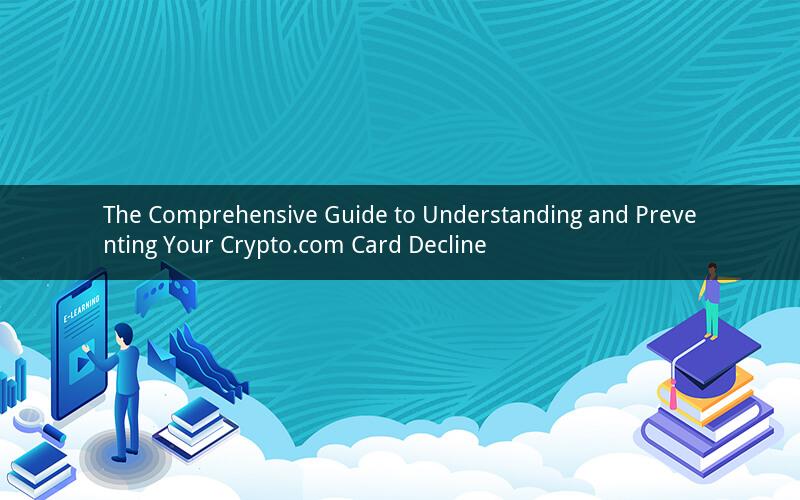
Introduction:
Navigating the world of cryptocurrency can be a thrilling experience, but it often comes with its own set of challenges. One of the most common issues faced by users is the frequent decline of their Crypto.com card. This article aims to delve into the reasons behind this problem and provide you with practical solutions to prevent it from happening again.
1. Why Does My Card Keep Getting Declined on Crypto.com?
The decline of your Crypto.com card can be attributed to various factors. Understanding these reasons is the first step towards resolving the issue. Here are some of the common reasons for card decline:
a. Insufficient Funds: If your card is linked to a crypto wallet with insufficient funds, the transaction will be declined. Ensure that your wallet has enough balance to cover the purchase or withdrawal amount.
b. Invalid Card Information: Double-check that the card details entered during the transaction are accurate. Incorrect card numbers, expiration dates, or CVV codes can lead to card decline.
c. Temporary Service Outage: Occasionally, Crypto.com may experience temporary service disruptions. In such cases, card declines are common, and the issue usually resolves itself after a short period.
d. Risk Assessment: Crypto.com employs advanced risk assessment tools to monitor transactions. If a transaction appears suspicious or unusual, your card may be declined to prevent potential fraudulent activities.
e. Country Restrictions: Certain countries may have restrictions on using Crypto.com services. If your country is not supported, you may encounter card decline issues.
f. Card Expiry: An expired card will not work for any transaction, regardless of the amount. Ensure that your card is up to date.
2. How to Prevent Card Decline on Crypto.com?
Once you understand the reasons behind card decline, you can take specific actions to prevent it from happening. Here are some practical steps to follow:
a. Check Wallet Balance: Regularly monitor your crypto wallet balance to ensure there are enough funds to cover transactions.
b. Verify Card Details: Double-check the card information before initiating a transaction. Make sure the card number, expiration date, and CVV code are correct.
c. Keep Your Card Information Updated: Update your card details with Crypto.com if you change your card or wallet information.
d. Avoid Risky Transactions: Be cautious while conducting transactions that may seem suspicious or unusual. This will minimize the chances of your card being declined.
e. Check for Country Restrictions: Before using your Crypto.com card, ensure that your country is supported by the platform.
f. Monitor Card Activity: Regularly review your card transactions to detect any unauthorized or suspicious activities.
3. Alternative Solutions for Card Decline
If you continue to experience card decline issues, consider the following alternative solutions:
a. Use a Different Payment Method: Switch to a different payment method, such as a credit card or bank transfer, to complete the transaction.
b. Contact Crypto.com Support: Reach out to Crypto.com support for assistance. They can help you identify the issue and provide a solution.
c. Update Your Browser or App: Ensure that you are using the latest version of the Crypto.com browser extension or mobile app. Outdated versions may encounter compatibility issues.
d. Check for Security Software Interference: Sometimes, security software can interfere with card transactions. Temporarily disable it to see if it resolves the issue.
4. How to Contact Crypto.com Support?
If you encounter card decline issues, it's essential to contact Crypto.com support for assistance. Here's how to get in touch with them:
a. Visit the Crypto.com Support Page: Navigate to the Crypto.com website and visit the support page.
b. Select the Relevant Category: Choose the appropriate category related to your card decline issue, such as "Cards" or "Transactions."
c. Submit a Request: Fill out the form with your card details, description of the issue, and any other relevant information. Submit your request, and a support representative will get back to you.
d. Follow the Guidance: Once you receive a response from support, follow their guidance to resolve the issue.
5. Why is My Card Decline Message Not Providing Any Useful Information?
Sometimes, you might receive a card decline message that doesn't provide any useful information. Here's why this might happen:
a. Generic Error Messages: Card decline messages are often generated by the payment gateway and may not contain specific details about the issue.
b. Security Reasons: To prevent potential fraud, payment gateways sometimes provide generic error messages to avoid exposing sensitive information.
c. Technical Limitations: Some payment gateways may have limitations in displaying detailed error messages.
In conclusion, encountering card decline on Crypto.com can be frustrating, but understanding the reasons and taking appropriate actions can help you prevent it from happening again. By following the tips and solutions provided in this article, you can ensure a smoother experience while using your Crypto.com card for cryptocurrency transactions.