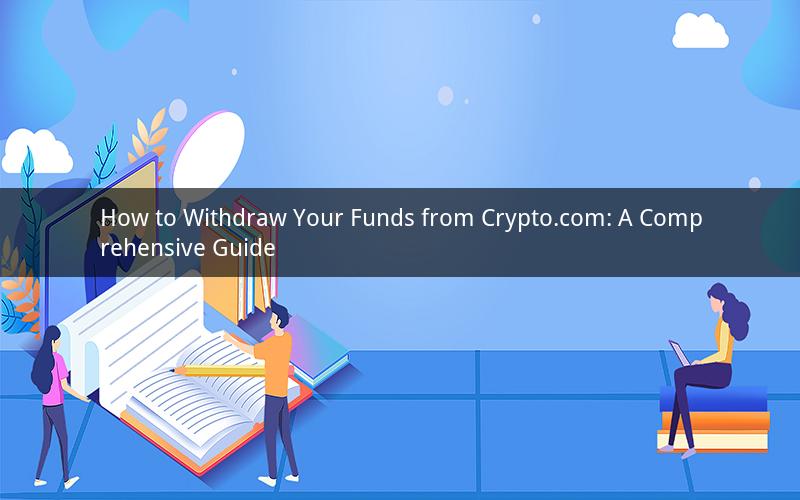
Introduction:
Crypto.com has emerged as a popular cryptocurrency platform, offering a wide range of services to users worldwide. However, many users often face difficulties in withdrawing their funds from the platform. In this article, we will provide a detailed guide on how to get your money off Crypto.com, ensuring a smooth and hassle-free experience.
1. Understanding the Withdrawal Process:
Before diving into the withdrawal process, it's essential to understand how Crypto.com handles withdrawals. Generally, withdrawals from Crypto.com are processed within 24 hours, but it may take longer depending on the network congestion and the specific cryptocurrency you are withdrawing.
2. Accessing Your Crypto.com Account:
To begin the withdrawal process, you need to access your Crypto.com account. Follow these steps:
a. Visit the Crypto.com website or open the Crypto.com mobile app.
b. Log in to your account using your username and password.
c. Navigate to the "Portfolio" section to view your available cryptocurrencies.
3. Selecting the Cryptocurrency to Withdraw:
Once you have accessed your portfolio, identify the cryptocurrency you wish to withdraw. Click on the specific cryptocurrency to view its details.
4. Initiating the Withdrawal:
To initiate the withdrawal, follow these steps:
a. Click on the "Withdraw" button located next to the cryptocurrency you wish to withdraw.
b. Enter the desired amount you want to withdraw. Ensure that you enter the correct amount to avoid any discrepancies.
c. Select the withdrawal address. You can either enter a new address or choose from the list of previously used addresses.
d. Review the withdrawal details and confirm the transaction.
5. Verifying the Withdrawal:
After confirming the withdrawal, Crypto.com will process the transaction. It is crucial to verify the withdrawal details before submitting the request. Double-check the recipient address, amount, and network fees to ensure accuracy.
6. Network Fees and Transaction Confirmation:
When withdrawing cryptocurrencies, network fees are applicable. These fees vary depending on the cryptocurrency and the current network congestion. Crypto.com will automatically calculate the network fees and deduct them from your withdrawal amount.
Once the transaction is confirmed, it will be added to the blockchain network. The time it takes for the transaction to be confirmed varies depending on the network's congestion and the specific cryptocurrency.
7. Tracking the Withdrawal:
To track your withdrawal, you can use blockchain explorers specific to the cryptocurrency you are withdrawing. Enter the transaction ID provided by Crypto.com to monitor the progress of your withdrawal.
8. Common Issues and Solutions:
While the withdrawal process is generally straightforward, users may encounter certain issues. Here are some common issues and their solutions:
a. Incorrect Address: Ensure that you have entered the correct recipient address. If you have made a mistake, the transaction cannot be reversed, and you may lose your funds.
b. Network Congestion: High network congestion can lead to longer confirmation times. In such cases, wait for the network to clear before initiating another withdrawal.
c. Withdrawal Limits: Crypto.com has withdrawal limits in place to ensure the security of your account. If you exceed the limit, contact their support team for assistance.
9. Alternative Withdrawal Methods:
If you prefer alternative withdrawal methods, Crypto.com offers several options:
a. Bank Transfer: Withdraw your funds directly to your bank account using the provided bank details.
b. Wire Transfer: For larger withdrawals, you can opt for a wire transfer to your designated bank account.
c. P2P Trading: If you have a verified trading account, you can trade your cryptocurrencies for fiat currency with other users.
Conclusion:
Withdrawing your funds from Crypto.com is a straightforward process. By following the outlined steps and being aware of potential issues, you can ensure a smooth and hassle-free withdrawal experience. Remember to double-check all details before initiating the withdrawal and keep an eye on your transactions to avoid any discrepancies.
Questions and Answers:
1. How long does it take to process a withdrawal from Crypto.com?
Answer: Generally, withdrawals from Crypto.com are processed within 24 hours. However, it may take longer depending on network congestion and the specific cryptocurrency.
2. Can I cancel a withdrawal request once it has been initiated?
Answer: No, once a withdrawal request has been initiated, it cannot be canceled. Ensure that you double-check all details before submitting the request.
3. What are the network fees for withdrawing cryptocurrencies from Crypto.com?
Answer: Network fees vary depending on the cryptocurrency and the current network congestion. Crypto.com will automatically calculate the fees and deduct them from your withdrawal amount.
4. Can I withdraw fiat currency from Crypto.com?
Answer: Yes, Crypto.com offers various withdrawal methods, including bank transfers and wire transfers, to withdraw fiat currency from your account.
5. What should I do if I encounter an issue with my withdrawal?
Answer: If you encounter any issues with your withdrawal, contact Crypto.com's support team for assistance. Provide them with relevant details, such as the transaction ID and any error messages you may have received.