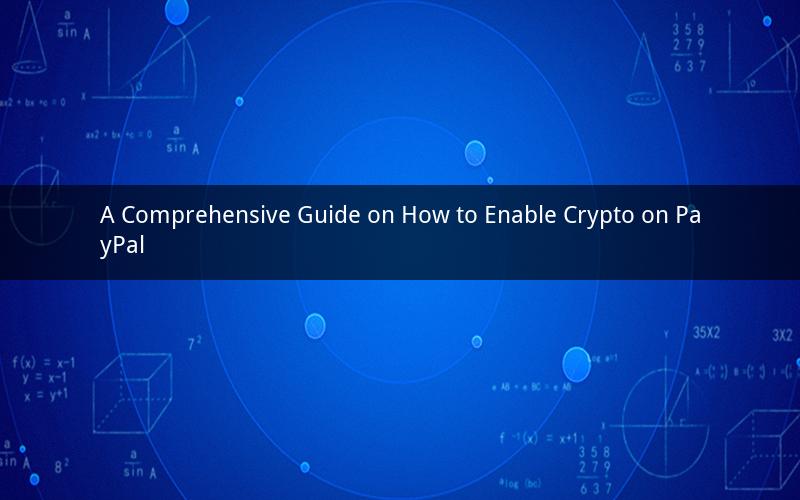
Introduction:
In recent years, cryptocurrencies have gained immense popularity as a digital and decentralized form of currency. PayPal, one of the leading online payment platforms, has recognized the growing demand for crypto and has started offering its users the option to enable crypto transactions. This guide will provide you with a step-by-step process on how to enable crypto on PayPal, along with some frequently asked questions to help you navigate through the process.
Step 1: Verify Your PayPal Account
Before you can enable crypto on your PayPal account, it is essential to ensure that your account is verified. Verification is crucial for security reasons and to comply with regulatory requirements. Here's how you can verify your PayPal account:
1. Log in to your PayPal account.
2. Click on the "Settings" tab.
3. Under the "Personal" section, click on "Account Information."
4. Look for the "Verification" section and click on "Verify now."
5. Follow the instructions provided to verify your account. This may involve providing your government-issued ID, bank account details, or phone number.
Step 2: Enable Crypto on PayPal
Once your PayPal account is verified, you can proceed to enable crypto transactions. Here's how to do it:
1. Log in to your PayPal account.
2. Click on the "Wallet" tab.
3. Look for the "Crypto" section and click on "Get started."
4. You will be redirected to a new page where you can choose the crypto you want to enable. Select the desired cryptocurrency from the list.
5. Click on "Continue" to proceed.
6. Review the terms and conditions, and if you agree, click on "Accept."
7. You will be prompted to link a bank account or credit/debit card to your PayPal account. This is necessary to fund your crypto transactions.
8. Follow the instructions provided to link your bank account or card.
9. Once your payment method is successfully linked, you can start making crypto transactions on PayPal.
Step 3: Buy, Sell, and Transfer Crypto
Now that you have enabled crypto on your PayPal account, you can start using it for various purposes. Here's how you can buy, sell, and transfer crypto:
1. Buy Crypto: To buy crypto, click on the "Buy" button on the Crypto page. You will be prompted to enter the amount of crypto you want to purchase and select your payment method. Click on "Buy" to complete the transaction.
2. Sell Crypto: To sell crypto, click on the "Sell" button on the Crypto page. Enter the amount of crypto you want to sell and select your payment method. Click on "Sell" to complete the transaction.
3. Transfer Crypto: To transfer crypto from your PayPal account to another wallet or account, click on the "Transfer" button on the Crypto page. Enter the recipient's wallet address and the amount you want to transfer. Click on "Transfer" to complete the transaction.
Frequently Asked Questions:
1. Q: Can I enable crypto on my PayPal account if it is not verified?
A: No, you cannot enable crypto on your PayPal account until it is verified. Verification is a mandatory requirement for security and regulatory purposes.
2. Q: Can I use crypto for international transactions on PayPal?
A: Yes, you can use crypto for international transactions on PayPal. The currency conversion will be based on the current exchange rate, and you will be charged a small fee for the transaction.
3. Q: Can I receive crypto payments on my PayPal account?
A: Yes, you can receive crypto payments on your PayPal account. Simply provide the recipient with your PayPal email address or wallet address.
4. Q: Are there any fees associated with enabling crypto on PayPal?
A: Yes, there are fees associated with enabling crypto on PayPal. The fees vary depending on the transaction type and the payment method used. PayPal provides detailed information about the fees on their website.
5. Q: Can I withdraw my crypto from PayPal to a personal wallet?
A: Yes, you can withdraw your crypto from PayPal to a personal wallet. Click on the "Withdraw" button on the Crypto page, enter the wallet address, and specify the amount you want to withdraw. Click on "Withdraw" to complete the transaction.
Conclusion:
Enabling crypto on PayPal has become increasingly popular as more people embrace the benefits of digital currencies. By following the steps outlined in this guide, you can easily enable crypto on your PayPal account and start using it for various transactions. Remember to verify your account, link a payment method, and familiarize yourself with the fees and terms associated with crypto transactions on PayPal.