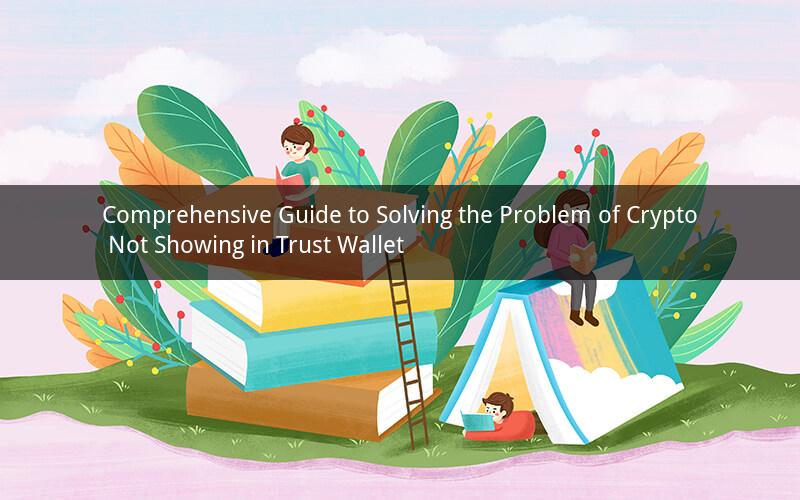
Introduction:
Trust Wallet, a popular mobile wallet for cryptocurrencies, is widely used by users to store, send, and receive digital assets. However, many users have encountered the issue of their crypto not showing up in the wallet. In this article, we will explore the possible reasons behind this problem and provide effective solutions to help you retrieve your missing crypto.
1. Reasons Why Your Crypto is Not Showing in Trust Wallet
1.1 Incorrect Crypto Address
One of the most common reasons for your crypto not showing in Trust Wallet is that you entered an incorrect address when sending the transaction. Make sure you double-check the address before sending any cryptocurrency. If you have already sent crypto to an incorrect address, you may need to contact the wallet's support team to seek assistance.
1.2 Network Delays
Blockchain networks, such as Ethereum, Bitcoin, and others, may experience network delays or congestion. This can cause your crypto to be temporarily unviewable in your Trust Wallet. In this case, you need to wait for the network to stabilize and the transaction to be confirmed before checking your wallet again.
1.3 Pending Transactions
A pending transaction indicates that your crypto is on its way to your Trust Wallet but hasn't been confirmed yet. This is a normal process and may take some time, depending on the blockchain network's congestion. You can check the transaction status on the blockchain explorer to ensure it's still pending.
1.4 Unsupported Crypto
Trust Wallet supports a wide range of cryptocurrencies, but not all digital assets are compatible with the wallet. If you are trying to add a cryptocurrency that Trust Wallet doesn't support, it won't appear in your wallet. Make sure you are using a supported coin.
1.5 Technical Glitches
Sometimes, technical glitches in the Trust Wallet app or your device can cause your crypto not to show. In this case, restarting your device or updating the wallet app may resolve the issue.
2. Solutions to Solve the Problem of Crypto Not Showing in Trust Wallet
2.1 Double-check the Crypto Address
If you suspect that you entered an incorrect address, revisit the transaction history or contact the sender to confirm the correct address. Once you have the right address, you can manually add the cryptocurrency to your Trust Wallet.
2.2 Wait for Network Delays to Resolve
If your crypto is not showing due to network delays, wait for a while and check your wallet again. If the issue persists, you can try to resend the transaction to ensure it reaches your wallet.
2.3 Check the Transaction Status
Use a blockchain explorer to track your transaction and confirm its status. If the transaction is still pending, wait for the blockchain network to confirm the transaction. If the transaction has been confirmed, but your crypto is not showing, try the solutions mentioned below.
2.4 Update Trust Wallet App
Ensure that you are using the latest version of the Trust Wallet app. Outdated apps may have bugs or compatibility issues that could affect your wallet's performance. Update the app and try checking your crypto again.
2.5 Contact Trust Wallet Support
If you have tried all the above solutions and your crypto is still not showing in Trust Wallet, it's best to contact their support team. Provide them with the necessary details, such as your transaction ID, and they will assist you in resolving the issue.
3. Frequently Asked Questions (FAQs)
Q1: What should I do if my crypto is not showing in Trust Wallet?
A1: First, ensure that you have entered the correct address. If the issue persists, check the transaction status, update the app, or contact support.
Q2: Can I retrieve my crypto if I sent it to an incorrect address?
A2: Unfortunately, retrieving crypto sent to an incorrect address is challenging. Contact the recipient or the support team of the wallet you used to send the transaction for assistance.
Q3: Why is my crypto not showing in Trust Wallet, even though the transaction is confirmed?
A3: There could be a technical glitch or an issue with the wallet's synchronization. Try updating the app, restarting your device, or contacting support for further assistance.
Q4: How long does it take for my crypto to show up in Trust Wallet after a transaction?
A4: The time it takes for your crypto to appear in Trust Wallet depends on the blockchain network's congestion and confirmation time. Generally, it takes a few minutes to several hours for a transaction to be confirmed.
Q5: Can I add my crypto manually if it's not showing in Trust Wallet?
A5: Yes, you can manually add your crypto to Trust Wallet by entering the correct address and wallet type. This method can be helpful if your crypto is not showing due to technical issues or unsupported coins.