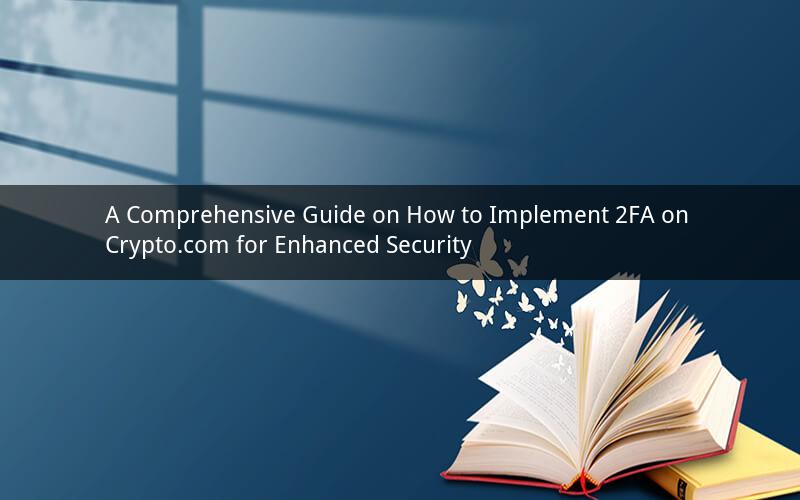
Implementing Two-Factor Authentication (2FA) on Crypto.com is a crucial step towards safeguarding your digital assets. With the increasing number of cyber threats targeting cryptocurrency holders, 2FA serves as an additional layer of security, ensuring that only authorized individuals can access your account. This guide will walk you through the process of setting up and utilizing 2FA on Crypto.com to protect your investments.
1. What is 2FA, and why is it important?
Two-Factor Authentication, commonly known as 2FA, is an added security measure that requires users to provide two different types of verification factors to gain access to their accounts. These factors usually include something you know (like a password) and something you have (like a mobile device or security token).
In the world of cryptocurrencies, where digital assets can be easily stolen, 2FA plays a vital role in preventing unauthorized access and protecting your investments. By implementing 2FA, you reduce the risk of falling victim to phishing attacks, malware, and other cyber threats.
2. Steps to enable 2FA on Crypto.com
To activate 2FA on your Crypto.com account, follow these steps:
a. Log in to your Crypto.com account on the website or mobile app.
b. Navigate to your profile settings by clicking on your profile picture or username.
c. Look for the “Security” tab and click on it.
d. Under the “Authentication” section, locate the “Two-Factor Authentication” option and click on it.
e. You will see a prompt asking you to enable 2FA. Click “Enable.”
f. Choose a 2FA method from the available options. For this guide, we will use Google Authenticator.
g. Open your Google Authenticator app on your mobile device.
h. Tap on the “+” button to add a new account.
i. Scan the QR code displayed on the Crypto.com website or enter the provided 16-digit code manually.
j. The Google Authenticator app will generate a unique 6-digit code every 30 seconds.
k. Enter the current code into the field provided on the Crypto.com website or mobile app.
l. Click “Enable” to confirm your choice.
3. Best practices for 2FA
Once you have set up 2FA on your Crypto.com account, it's important to follow these best practices to maintain optimal security:
a. Store your recovery phrase or backup codes in a safe and secure location.
b. Avoid sharing your 2FA codes with anyone, including friends, family, or Crypto.com support.
c. Regularly update your password and other account information.
d. Be cautious of phishing attempts and suspicious emails or messages.
e. Enable notifications for any unusual activity on your account.
4. Troubleshooting common issues with 2FA on Crypto.com
a. Lost my 2FA device: If you have lost your 2FA device or are unable to generate a 2FA code, contact Crypto.com support immediately. They will guide you through the process of recovering your account.
b. 2FA codes not working: Ensure that your Google Authenticator app is updated to the latest version. If the issue persists, try scanning the QR code again or contact Crypto.com support.
c. My 2FA device is running out of battery: Replace your 2FA device with a new one and re-enable 2FA on your Crypto.com account using the new device.
d. My phone number has changed: Update your contact information in your Crypto.com account and ensure that you have access to your new phone number.
e. Can I disable 2FA? While it is possible to disable 2FA on your Crypto.com account, it is highly recommended to keep it enabled to maintain the highest level of security for your digital assets.
5. Related questions and answers
Q: Is 2FA mandatory on Crypto.com?
A: No, 2FA is not mandatory on Crypto.com, but it is strongly recommended for the security of your account.
Q: Can I use multiple 2FA methods on Crypto.com?
A: Yes, you can set up multiple 2FA methods on Crypto.com. However, only one method can be active at a time.
Q: What happens if I forget my 2FA backup codes?
A: If you forget your 2FA backup codes, contact Crypto.com support immediately. They will assist you in recovering your account.
Q: Does 2FA protect my cryptocurrency from being stolen?
A: 2FA provides an additional layer of security to protect your account, but it does not guarantee complete protection against theft. It is essential to follow best practices and stay vigilant against potential threats.
Q: Can I remove 2FA from my Crypto.com account?
A: Yes, you can remove 2FA from your Crypto.com account. However, it is not recommended as it significantly reduces the security of your account.