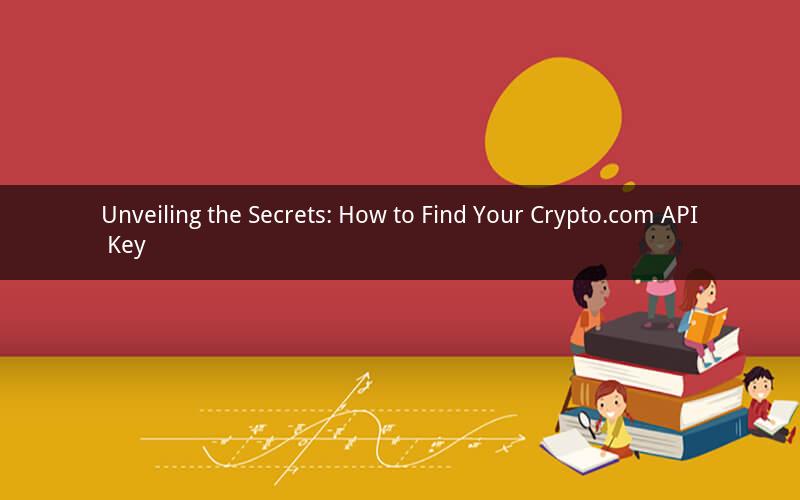
Introduction:
In the rapidly evolving world of cryptocurrency, platforms like Crypto.com have gained immense popularity. With its wide range of features and functionalities, many users seek to integrate Crypto.com into their applications or systems. One crucial aspect of this integration is obtaining the API key, which allows seamless interaction with the Crypto.com platform. In this article, we will explore the step-by-step process of finding your Crypto.com API key and answer some frequently asked questions related to this process.
1. Understanding the Importance of Crypto.com API Key
Before diving into the process of finding your API key, it is important to understand its significance. The Crypto.com API key serves as a unique identifier that grants access to various Crypto.com functionalities. With this key, you can perform actions such as retrieving account information, making transactions, and accessing other valuable features. Therefore, obtaining your API key is a crucial step in integrating Crypto.com into your application or system.
2. Navigating to the Crypto.com API Key Page
To find your Crypto.com API key, you need to access the API key page on the Crypto.com platform. Here’s how you can do it:
a. Log in to your Crypto.com account: Open your web browser and navigate to the Crypto.com website. Enter your username and password to log in.
b. Access the API key page: Once logged in, locate the API key page. This can usually be found in the settings or account management section of the platform. The exact location may vary depending on the version of the Crypto.com platform you are using.
3. Generating Your API Key
Once you have accessed the API key page, you can proceed with generating your API key. Here’s how to do it:
a. Click on the “Generate API Key” button: On the API key page, you will find a button labeled “Generate API Key.” Click on this button to initiate the process.
b. Set API permissions: After clicking the button, you will be prompted to set the permissions for your API key. Choose the specific permissions you require based on your intended use. For example, if you want to perform transactions, you will need to grant the necessary permissions related to transactions.
c. Confirm API key generation: Once you have set the permissions, click on the “Confirm” button to generate your API key. The platform will then create a unique API key for your account.
4. Securing Your API Key
It is crucial to keep your API key secure to prevent unauthorized access. Here are some best practices to ensure the safety of your API key:
a. Store the API key securely: Do not share your API key with anyone else. Store it in a secure location, such as a password manager or encrypted file.
b. Regularly rotate your API key: To enhance security, it is recommended to rotate your API key periodically. This ensures that even if someone gains access to your previous key, they will not have access to your account indefinitely.
5. Using Your API Key
Now that you have generated and secured your API key, you can start utilizing it to interact with the Crypto.com platform. Here’s how you can use your API key:
a. Integrating with applications: Use your API key to integrate Crypto.com functionalities into your applications. This can include retrieving account information, making transactions, or accessing other features provided by the platform.
b. Automating processes: With your API key, you can automate various processes related to Crypto.com. This can be particularly useful for developers or users who require automated interactions with the platform.
Frequently Asked Questions:
1. Can I have multiple API keys for my Crypto.com account?
Yes, you can generate multiple API keys for your Crypto.com account. This allows you to assign different permissions to different applications or systems.
2. Can I revoke my API key if it gets compromised?
Yes, you can revoke your API key at any time. This will disable its access to the Crypto.com platform and prevent any unauthorized actions.
3. Can I use my API key on multiple devices?
Yes, you can use your API key on multiple devices. However, it is important to ensure that the devices are secure and that you have implemented proper security measures to protect your API key.
4. Can I share my API key with others?
No, it is strongly recommended not to share your API key with others. Sharing your API key can lead to unauthorized access to your Crypto.com account and potential security breaches.
5. How long does it take to generate an API key?
The generation of an API key is a quick and straightforward process. It usually takes only a few seconds to generate and set the required permissions.
Conclusion:
Finding your Crypto.com API key is a crucial step in integrating the platform into your applications or systems. By following the steps outlined in this article, you can easily generate and secure your API key. Remember to keep your API key safe and regularly rotate it to enhance security. With your API key, you can unlock a world of possibilities and leverage the full potential of the Crypto.com platform.