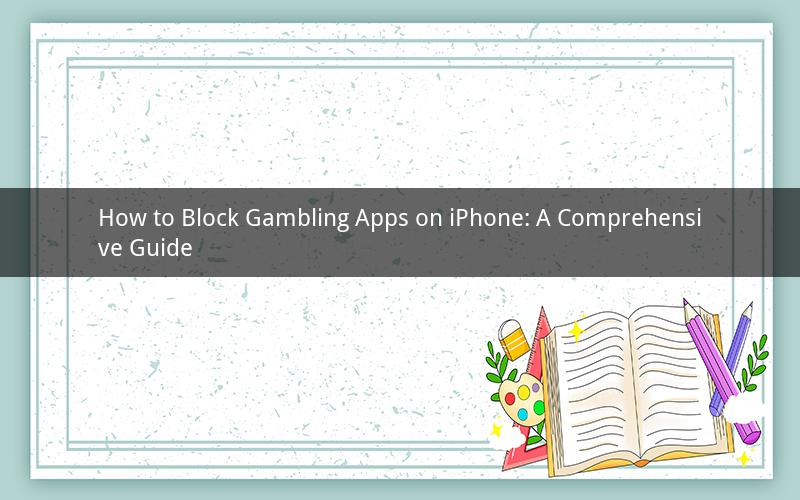
Introduction:
Gambling apps have become increasingly popular, offering a convenient way to enjoy various forms of gambling. However, for some individuals, these apps can lead to excessive spending and addiction. If you're looking to block gambling apps on your iPhone, you've come to the right place. In this article, we will explore various methods to restrict access to gambling apps and provide you with the necessary steps to ensure a safer and more controlled environment on your device.
Method 1: Using Screen Time
Screen Time is a built-in feature on iPhones that allows you to monitor and control your device usage. By enabling content and privacy restrictions, you can block gambling apps and limit access to other inappropriate content.
Step 1: Open the Settings app on your iPhone.
Step 2: Tap on "Screen Time."
Step 3: If you haven't already, enable Screen Time by tapping on "Turn On Screen Time."
Step 4: Wait for a few moments while Screen Time sets up.
Step 5: Tap on "Content & Privacy Restrictions."
Step 6: Enter your passcode or use your fingerprint to enable restrictions.
Step 7: Scroll down and tap on "Allow Apps."
Step 8: Toggle off the switch next to the gambling apps you want to block.
Step 9: Tap on "Allow Changes" to save your settings.
Method 2: Using Guided Access
Guided Access is another built-in feature on iPhones that allows you to lock your device into a single app and restrict certain functionalities. This method can be particularly useful for blocking gambling apps.
Step 1: Open the Settings app on your iPhone.
Step 2: Tap on "Accessibility."
Step 3: Scroll down and tap on "Guided Access."
Step 4: Toggle on the switch next to "Guided Access."
Step 5: Enter a passcode to enable Guided Access.
Step 6: Tap on "Options."
Step 7: Toggle on the switches next to "Touch" and "Motion" if you want to disable these functionalities.
Step 8: Open the gambling app you want to block.
Step 9: Triple-click the Home button to enable Guided Access.
Step 10: To exit Guided Access, triple-click the Home button again and enter your passcode.
Method 3: Using Parental Controls
If you're a parent or guardian looking to block gambling apps on your child's iPhone, you can use Parental Controls. This method requires you to have a Family Sharing account and be the administrator.
Step 1: Open the Settings app on your iPhone.
Step 2: Tap on your name at the top of the screen.
Step 3: Tap on "Set Up Family Sharing" and follow the on-screen instructions to create a Family Sharing account or join an existing family.
Step 4: Once you're in the Family Sharing settings, tap on "Devices" and select your child's iPhone.
Step 5: Tap on "Content & Privacy Restrictions."
Step 6: Enter your passcode or use your fingerprint to enable restrictions.
Step 7: Scroll down and tap on "Allow Apps."
Step 8: Toggle off the switches next to the gambling apps you want to block.
Step 9: Tap on "Allow Changes" to save your settings.
Method 4: Using Third-Party Apps
If the built-in methods don't meet your requirements, you can consider using third-party apps specifically designed to block gambling apps on your iPhone.
Step 1: Search for a reputable third-party app that offers gambling app blocking features.
Step 2: Download and install the app from the App Store.
Step 3: Open the app and follow the on-screen instructions to configure the blocking settings.
Step 4: Choose the gambling apps you want to block and set the desired restrictions.
Method 5: Contacting Your Service Provider
In some cases, you may want to contact your mobile service provider to block gambling apps on your iPhone. This method is particularly useful if you want to restrict access across all devices connected to your network.
Step 1: Contact your mobile service provider's customer support.
Step 2: Explain your situation and request assistance in blocking gambling apps.
Step 3: Follow the instructions provided by your service provider to enable the blockage.
Frequently Asked Questions:
1. Can I block gambling apps on my iPhone without installing any additional apps?
Yes, you can use the built-in features like Screen Time, Guided Access, and Parental Controls to block gambling apps on your iPhone without installing any additional apps.
2. Will blocking gambling apps prevent me from accessing other types of gambling websites on my iPhone?
Blocking gambling apps will only restrict access to the specific apps you have blocked. However, it won't prevent you from accessing gambling websites through a web browser. To further restrict access, you can also block gambling-related URLs using web filtering apps.
3. Can I unblock gambling apps on my iPhone once they are blocked?
Yes, you can unblock gambling apps on your iPhone by reversing the steps you took to block them. For example, if you used Screen Time restrictions, you can toggle the switches back on to allow access to the blocked apps.
4. Will blocking gambling apps prevent me from receiving notifications from these apps?
Blocking gambling apps will prevent them from running in the background and accessing certain functionalities on your iPhone. However, you may still receive notifications from these apps if they are configured to send them. To manage notifications, you can go to the "Notifications" section in the Settings app and adjust the settings for each app individually.
5. Can I block gambling apps on my child's iPhone without their knowledge?
Yes, you can block gambling apps on your child's iPhone without their knowledge by using Parental Controls. However, it is important to have an open and honest conversation with your child about responsible gambling and the reasons behind the restrictions.