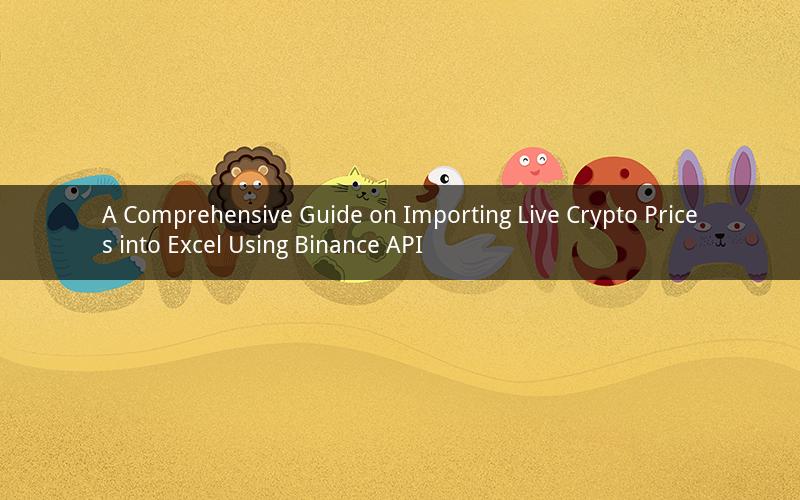
Introduction:
In the rapidly evolving world of cryptocurrencies, staying updated with live prices is crucial for investors and traders. Binance, being one of the largest cryptocurrency exchanges, offers a powerful API that allows users to fetch real-time data. This guide will walk you through the process of importing live crypto prices into Excel using the Binance API. Whether you are a beginner or an experienced trader, this step-by-step guide will help you harness the power of live data and make informed decisions.
Step 1: Set up a Binance Account
To access the Binance API, you need to have a Binance account. If you don't have one, visit the Binance website and sign up. Once you have an account, log in and navigate to the "Futures" section. Click on "API Management" and then "Create API Key." Provide a description for your API key and enable the necessary permissions, such as "Read Public Data" and "Read Private Data." Generate the API key and copy it for later use.
Step 2: Install Python and Binance Python Client Library
To interact with the Binance API, you will need Python and the Binance Python client library. If you haven't already installed Python, download and install it from the official website. Once Python is installed, open your command prompt or terminal and run the following command to install the Binance Python client library:
pip install python-binance
Step 3: Fetch Live Crypto Prices using Binance API
Now that you have the necessary setup, it's time to fetch live crypto prices using the Binance API. Open a Python script file in your preferred text editor and import the required libraries:
from binance.client import Client
Replace 'your_api_key' and 'your_api_secret' with your actual API key and secret
client = Client('your_api_key', 'your_api_secret')
Set the desired cryptocurrency and fetch the latest price
symbol = 'BTCUSDT' Replace 'BTCUSDT' with your desired cryptocurrency pair
price = client.get_symbol_ticker(symbol=symbol)
current_price = price['price']
Print the current price
print(f'The current price of {symbol} is: {current_price}')
Step 4: Import Live Crypto Prices into Excel
To import the live crypto prices into Excel, you can modify the Python script to write the data to an Excel file. Install the openpyxl library using the following command:
pip install openpyxl
Once you have the openpyxl library installed, modify the Python script as follows:
from binance.client import Client
import openpyxl
Replace 'your_api_key' and 'your_api_secret' with your actual API key and secret
client = Client('your_api_key', 'your_api_secret')
Set the desired cryptocurrency and fetch the latest price
symbol = 'BTCUSDT' Replace 'BTCUSDT' with your desired cryptocurrency pair
price = client.get_symbol_ticker(symbol=symbol)
current_price = price['price']
Create a new Excel workbook and sheet
workbook = openpyxl.Workbook()
sheet = workbook.active
Write the current price to the sheet
sheet.append([symbol, current_price])
Save the workbook to a file
workbook.save('crypto_prices.xlsx')
Step 5: Automate the Price Updates
To keep the Excel file updated with live prices, you can schedule the Python script to run at regular intervals. You can use a task scheduler or a programming language like cron (for Linux) or Task Scheduler (for Windows) to automate the script execution.
Questions and Answers:
1. Q: Can I import multiple cryptocurrencies into Excel using the Binance API?
A: Yes, you can modify the Python script to fetch and import multiple cryptocurrencies by adding additional API calls and writing the data to separate rows in the Excel sheet.
2. Q: Can I import historical price data using the Binance API?
A: Yes, the Binance API provides historical price data. You can use the 'klines' endpoint to fetch historical price data for a specific time frame and period.
3. Q: Can I import price data for different time intervals, such as 1 minute, 5 minutes, or 1 hour?
A: Yes, the Binance API allows you to fetch price data for different time intervals. You can specify the desired interval in the 'interval' parameter of the 'klines' endpoint.
4. Q: Can I import price data for specific cryptocurrencies, excluding certain pairs?
A: Yes, you can modify the Python script to fetch price data for specific cryptocurrencies by specifying the desired symbol in the API call.
5. Q: Can I import price data for multiple exchanges simultaneously?
A: While the Binance API is focused on Binance exchange data, you can explore other APIs from different exchanges to fetch price data for multiple exchanges. You can write separate scripts for each exchange and combine the data in a single Excel file if needed.