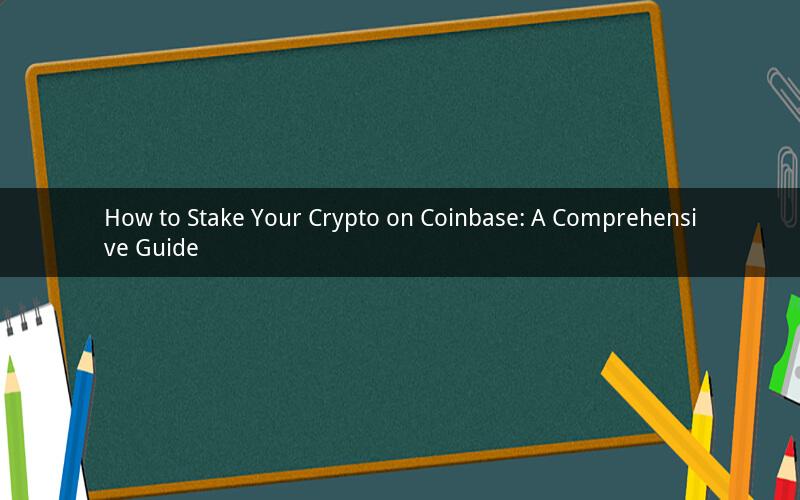
Coinbase, one of the most popular cryptocurrency exchanges, offers users the opportunity to earn rewards by staking their digital assets. Staking is a process where you lock up your coins to support the network and earn rewards in return. In this article, we will walk you through the steps on how to stake your crypto on Coinbase.
1. Create a Coinbase account
To begin staking your crypto on Coinbase, you need to have a Coinbase account. If you haven't already, sign up for an account on Coinbase's website or download the Coinbase app from the App Store or Google Play. Once you have created an account, verify your identity by providing the necessary documents.
2. Deposit your crypto
After verifying your account, you need to deposit the crypto you want to stake. Click on the "Accounts" tab in the top menu and select "Deposit." Choose your preferred cryptocurrency from the list and follow the instructions to deposit your coins. The deposited coins will appear in your account balance once the transaction is confirmed.
3. Navigate to the staking page
Once you have deposited your crypto, navigate to the staking page on Coinbase. Click on the "Earn" tab in the top menu, and then select "Staking" from the dropdown menu. You will see a list of available staking options for different cryptocurrencies.
4. Choose a staking asset
From the list of available staking assets, select the cryptocurrency you want to stake. Each asset has its own terms and conditions, so make sure you read them carefully before proceeding. Some factors to consider when choosing a staking asset include the potential rewards, lock-up period, and the stability of the asset.
5. Lock up your crypto
After selecting the staking asset, you will need to lock up your crypto for a certain period. The lock-up period varies depending on the asset, but it typically ranges from a few days to several months. Click on the "Stake" button next to the chosen asset to lock up your crypto.
6. Monitor your rewards
Once you have locked up your crypto, you will start earning rewards. You can monitor your rewards by clicking on the "Earnings" tab in the staking page. The rewards will be credited to your Coinbase account once the lock-up period ends.
7. Withdraw your staked crypto
When you are ready to withdraw your staked crypto, navigate to the staking page and click on the "Withdraw" button next to the staked asset. Enter the amount you want to withdraw and follow the instructions to complete the transaction. The withdrawn crypto will be transferred to your Coinbase account or the address you provided during the deposit process.
8. Manage your staking assets
As a Coinbase user, you have the option to manage your staking assets. You can increase or decrease your stake, or even withdraw your crypto before the lock-up period ends. However, keep in mind that doing so may result in a loss of rewards or penalties.
Frequently Asked Questions:
1. Q: Can I stake any cryptocurrency on Coinbase?
A: No, Coinbase only supports staking for a limited number of cryptocurrencies. You can check the list of available staking assets on the Coinbase staking page.
2. Q: How long does the lock-up period last for staking?
A: The lock-up period varies depending on the staking asset. Some assets may have a lock-up period of a few days, while others may require you to lock up your crypto for several months.
3. Q: Can I earn rewards by staking my cryptocurrency?
A: Yes, staking your cryptocurrency allows you to earn rewards in the form of additional coins. The amount of rewards you earn will depend on the staking asset and the lock-up period.
4. Q: What happens if I withdraw my staked crypto before the lock-up period ends?
A: Withdrawing your staked crypto before the lock-up period ends may result in a loss of rewards or penalties. It's important to carefully consider the terms and conditions of each staking asset before deciding to withdraw early.
5. Q: Can I stake my cryptocurrency on Coinbase Pro?
A: No, Coinbase Pro does not offer staking services. You will need to use the Coinbase platform to stake your cryptocurrencies.
In conclusion, staking your crypto on Coinbase is a straightforward process that can help you earn rewards while supporting the network. By following the steps outlined in this article, you can easily stake your crypto and start earning rewards. Remember to carefully read the terms and conditions of each staking asset before proceeding, and manage your staking assets responsibly.