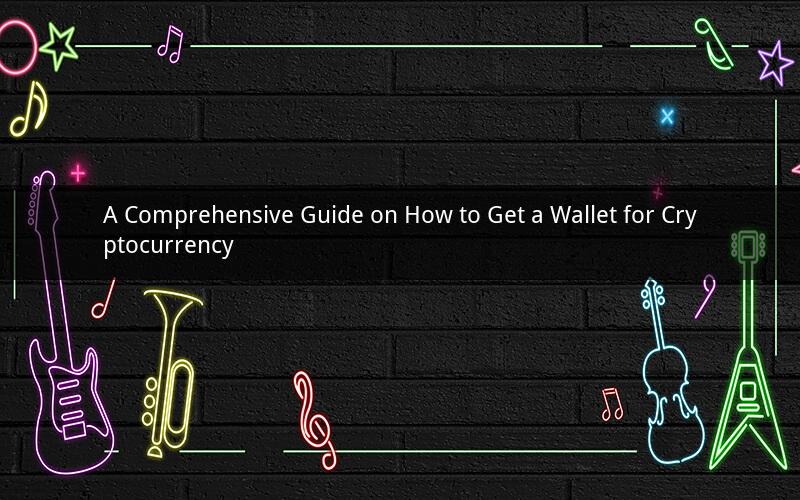
Introduction:
As the popularity of cryptocurrencies continues to soar, more individuals are seeking ways to manage and store their digital assets securely. A cryptocurrency wallet is a crucial tool for anyone looking to hold, send, and receive digital currencies like Bitcoin, Ethereum, and Litecoin. In this guide, we will explore various types of wallets and provide step-by-step instructions on how to get a wallet for cryptocurrency.
Section 1: Understanding Cryptocurrency Wallets
1.1 What is a cryptocurrency wallet?
A cryptocurrency wallet is a digital tool that allows users to store, manage, and transact cryptocurrencies. It functions similarly to a physical wallet, but instead of holding cash, it holds digital coins.
1.2 Different types of cryptocurrency wallets
There are various types of wallets available, each with its own set of features and security levels. Here are some popular types:
a) Hardware wallets: Physical devices designed to store cryptocurrencies offline, offering high security.
b) Software wallets: Digital wallets available on computers, smartphones, or tablets, providing ease of access.
c) Mobile wallets: Apps installed on smartphones that allow users to send, receive, and store cryptocurrencies.
d) Web wallets: Online services that enable users to store their cryptocurrencies on the internet.
Section 2: Choosing the Right Cryptocurrency Wallet
2.1 Consider your needs and preferences
When choosing a cryptocurrency wallet, consider the following factors:
a) Security: Look for wallets that offer robust security features, such as encryption and multi-factor authentication.
b) Accessibility: Determine whether you prefer a hardware wallet for offline storage or a software wallet for easy access.
c) User experience: Consider the user interface and ease of use, especially if you are new to cryptocurrencies.
d) Supported cryptocurrencies: Ensure that the wallet supports the cryptocurrencies you intend to store.
2.2 Top cryptocurrency wallets for beginners
For beginners, here are some popular and user-friendly wallets:
a) Ledger Nano S: A hardware wallet known for its high security and ease of use.
b) MetaMask: A software wallet designed for storing Ethereum and ERC-20 tokens, compatible with mobile and desktop devices.
c) Exodus: A software wallet that supports a wide range of cryptocurrencies, offering a simple and intuitive interface.
d) Trust Wallet: A mobile wallet with a user-friendly interface and support for over 100 cryptocurrencies.
Section 3: Getting a Cryptocurrency Wallet
3.1 Setting up a hardware wallet
To set up a hardware wallet, follow these steps:
a) Purchase a hardware wallet, such as Ledger Nano S or Trezor.
b) Install the necessary software and connect the device to your computer.
c) Follow the prompts to create a recovery phrase, which serves as a backup in case you lose the device.
d) Transfer your cryptocurrencies to the hardware wallet.
3.2 Creating a software wallet
To create a software wallet, follow these steps:
a) Choose a software wallet, such as MetaMask or Exodus.
b) Download and install the wallet on your computer or mobile device.
c) Create a new wallet by generating a private key and mnemonic phrase.
d) Store your private key and mnemonic phrase in a secure location, as they are necessary to access your funds.
3.3 Using a web wallet
To use a web wallet, follow these steps:
a) Visit a reputable web wallet provider, such as Blockchain or CoinJar.
b) Register an account and complete the verification process.
c) Deposit your cryptocurrencies into the web wallet.
d) Use the web wallet to send, receive, and manage your digital assets.
Section 4: Best Practices for Using Cryptocurrency Wallets
4.1 Keep your private keys secure
Private keys are the gateway to your cryptocurrency wallet and funds. Follow these best practices:
a) Never share your private keys with anyone.
b) Use a strong, unique password for your wallet.
c) Store your private keys in a secure, offline location, such as a hardware wallet or encrypted text file.
4.2 Regularly backup your wallet
Backups are essential for protecting your cryptocurrencies in case of hardware failure or loss. Follow these steps:
a) Create a backup of your wallet's private key or mnemonic phrase.
b) Store the backup in multiple secure locations, such as encrypted files or physical storage devices.
c) Test your backups regularly to ensure they work correctly.
4.3 Stay informed about wallet security
Keep yourself updated on the latest wallet security practices and common scams. Stay vigilant and report any suspicious activity to your wallet provider.
Conclusion:
In this comprehensive guide, we have explored the importance of cryptocurrency wallets and provided step-by-step instructions on how to get a wallet for cryptocurrency. By choosing the right wallet, keeping your private keys secure, and staying informed about wallet security, you can effectively manage and protect your digital assets.
Questions and Answers:
1. Q: What is the main purpose of a cryptocurrency wallet?
A: The main purpose of a cryptocurrency wallet is to securely store, manage, and transact cryptocurrencies, allowing users to hold, send, and receive digital coins.
2. Q: Are hardware wallets more secure than software wallets?
A: Yes, hardware wallets are generally considered more secure than software wallets because they store cryptocurrencies offline, making them less susceptible to online hacking and malware attacks.
3. Q: Can I use the same wallet for all cryptocurrencies?
A: No, different wallets may support different cryptocurrencies. Choose a wallet that supports the specific cryptocurrencies you intend to store.
4. Q: How do I transfer cryptocurrencies to a new wallet?
A: To transfer cryptocurrencies to a new wallet, generate a receiving address in the new wallet and use it to send the desired amount from your old wallet.
5. Q: What should I do if I lose my cryptocurrency wallet?
A: If you lose your cryptocurrency wallet, you may lose access to your funds. However, if you have a backup of your private keys or mnemonic phrase, you can restore your wallet and access your funds using the backup.