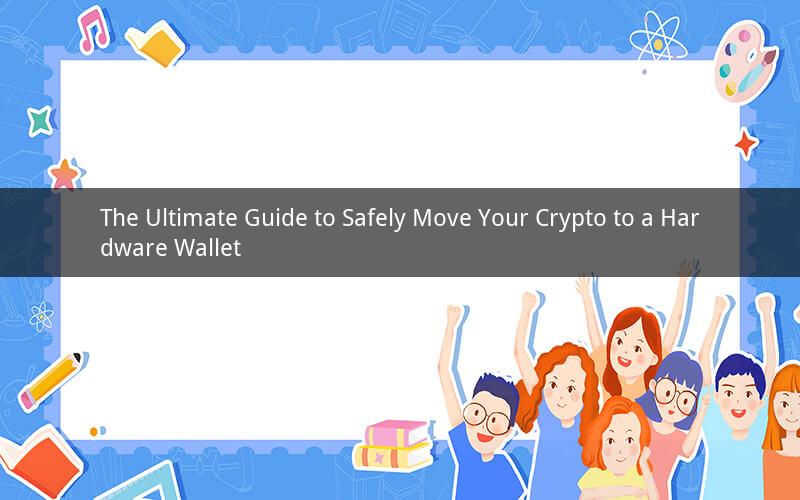
Introduction:
In the ever-evolving world of cryptocurrencies, security remains a top priority for investors and enthusiasts. One of the best ways to secure your digital assets is by transferring them to a hardware wallet. In this comprehensive guide, we will explore the process of how to move crypto to a hardware wallet, highlighting the importance of this step and providing you with a step-by-step guide to ensure a smooth and secure transfer.
Why Move Crypto to a Hardware Wallet?
Before diving into the process, let's understand why moving your crypto to a hardware wallet is crucial for your digital asset security. Unlike software wallets, which are vulnerable to hacking and malware, hardware wallets store your private keys offline, making them immune to online threats. By transferring your crypto to a hardware wallet, you gain complete control over your assets and minimize the risk of losing them due to online vulnerabilities.
Step-by-Step Guide to Move Crypto to a Hardware Wallet
1. Choose a Hardware Wallet:
The first step is to select a reputable hardware wallet that suits your needs. Some popular options include Ledger Nano S, Trezor Model T, and KeepKey. Research each wallet's features, security measures, and compatibility with your preferred cryptocurrencies before making a decision.
2. Set Up Your Hardware Wallet:
Once you have chosen a hardware wallet, follow the manufacturer's instructions to set it up. This typically involves connecting the wallet to your computer, installing the necessary software, and creating a PIN. Ensure that you write down your recovery phrase and keep it in a safe place, as it is essential for recovering your wallet if it is lost or damaged.
3. Generate a Wallet Address:
To transfer your crypto to the hardware wallet, you need to generate a unique wallet address. This address is a combination of letters and numbers and is used to receive and send cryptocurrencies. Most hardware wallets provide a built-in feature to generate wallet addresses. Simply select the cryptocurrency you want to transfer and follow the on-screen instructions to generate the address.
4. Transfer Crypto to the Hardware Wallet:
Now that you have a wallet address, it's time to transfer your crypto. Open your software wallet and navigate to the send or transfer section. Enter the wallet address of your hardware wallet and the amount of crypto you want to transfer. Double-check the address and amount before confirming the transaction. Once the transaction is confirmed, your crypto will be transferred to your hardware wallet.
5. Verify the Transfer:
After the transfer is complete, it's essential to verify that your crypto has been successfully moved to the hardware wallet. Most hardware wallets provide a feature to check the balance of your wallet. Simply open the wallet, select the cryptocurrency you transferred, and verify that the amount matches the amount you sent.
6. Keep Your Hardware Wallet Secure:
To maintain the security of your crypto, it's crucial to keep your hardware wallet safe. Store it in a secure location, away from prying eyes and potential theft. Avoid leaving it connected to your computer for extended periods, as this increases the risk of malware infections.
7. Regularly Update Your Hardware Wallet:
Software updates are essential for maintaining the security of your hardware wallet. Keep an eye out for updates from the manufacturer and install them promptly. These updates often include security patches and improved features that can help protect your digital assets.
Frequently Asked Questions
1. Can I transfer any cryptocurrency to a hardware wallet?
Yes, most hardware wallets support a wide range of cryptocurrencies. However, it's essential to check the compatibility of your chosen wallet with the specific cryptocurrencies you want to store.
2. How long does it take to transfer crypto to a hardware wallet?
The time it takes to transfer crypto to a hardware wallet varies depending on the blockchain network and the transaction congestion. Generally, it takes a few minutes to a few hours for the transaction to be confirmed and the crypto to be transferred.
3. Can I use a hardware wallet to trade cryptocurrencies?
No, hardware wallets are designed for storing and securing cryptocurrencies, not for trading. To trade cryptocurrencies, you will need to use a software wallet or an exchange platform.
4. What should I do if I lose my hardware wallet?
If you lose your hardware wallet, you can recover your crypto using the recovery phrase. However, it's crucial to keep your recovery phrase safe and secure to prevent unauthorized access to your assets.
5. Can I use a hardware wallet to access my crypto from anywhere?
While hardware wallets provide offline storage, you can access your crypto from anywhere using a computer or mobile device with internet access. Simply connect your hardware wallet to the device and follow the on-screen instructions to access your assets.
Conclusion:
Moving your crypto to a hardware wallet is a crucial step in securing your digital assets. By following the steps outlined in this guide, you can ensure a smooth and secure transfer of your cryptocurrencies. Remember to choose a reputable hardware wallet, keep your recovery phrase safe, and regularly update your wallet to maintain optimal security. With a hardware wallet, you can have peace of mind knowing that your crypto is protected from online threats and vulnerabilities.