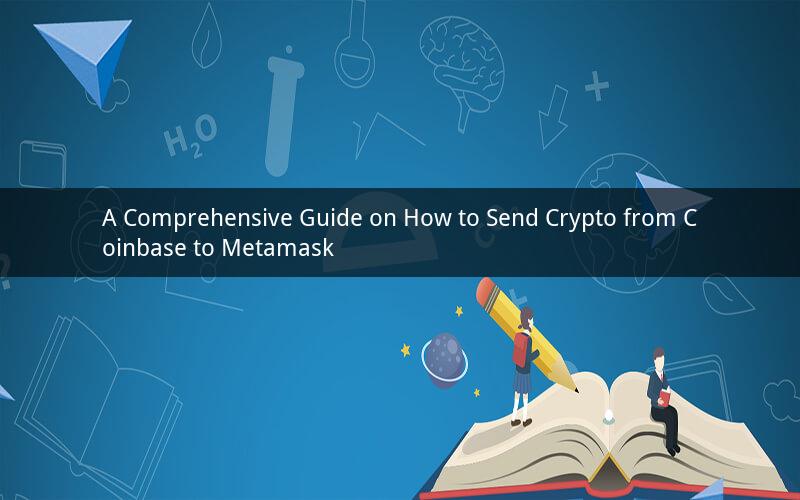
Introduction:
Sending cryptocurrencies from Coinbase to Metamask is a crucial process for many users who want to manage their digital assets effectively. In this article, we will provide you with a step-by-step guide on how to send crypto from Coinbase to Metamask. We will cover the necessary prerequisites, the process of transferring funds, and answer some frequently asked questions.
Step 1: Set up your Coinbase account
Before you can send crypto from Coinbase to Metamask, you need to have a Coinbase account. If you haven't already, sign up for a Coinbase account by visiting the Coinbase website and following the registration process. Once you have created your account, verify your identity and link a payment method to your account.
Step 2: Set up your Metamask wallet
To receive cryptocurrencies from Coinbase, you need a Metamask wallet. If you don't have one, you can download the Metamask extension for your web browser or use the Metamask mobile app. Once you have installed the wallet, create a new wallet by following the instructions provided.
Step 3: Copy your Metamask wallet address
After setting up your Metamask wallet, you need to copy your wallet address. This address is unique to your wallet and is required to receive cryptocurrencies. Open your Metamask wallet and locate the wallet address. Copy it for future reference.
Step 4: Log in to your Coinbase account
Open your Coinbase account and log in using your credentials. Once you are logged in, navigate to the "Accounts" section to view your available cryptocurrencies.
Step 5: Select the cryptocurrency you want to send
In the "Accounts" section, select the cryptocurrency you want to send from Coinbase to Metamask. For example, if you want to send Ethereum (ETH), click on the ETH balance to view the available amount.
Step 6: Enter the recipient's wallet address
In the transfer section, enter the recipient's wallet address. This is where you will paste the Metamask wallet address you copied earlier. Make sure to double-check the address to avoid sending funds to the wrong wallet.
Step 7: Enter the amount to send
Enter the amount of cryptocurrency you want to send from Coinbase to Metamask. You can either enter the exact amount or choose a percentage of your available balance. Remember to leave a small amount for transaction fees.
Step 8: Review and confirm the transaction
Before finalizing the transaction, review the details to ensure everything is correct. Double-check the recipient's wallet address and the amount you are sending. Once you are satisfied, click on the "Send" button to initiate the transaction.
Step 9: Wait for the transaction to be confirmed
After sending the transaction, you will need to wait for it to be confirmed on the blockchain. The confirmation time may vary depending on the cryptocurrency and the network's congestion. You can monitor the transaction status on your Coinbase account or the Metamask wallet.
Step 10: Verify the receipt in Metamask
Once the transaction is confirmed, you should see the received amount in your Metamask wallet. Click on the wallet address to view the transaction details and confirm that the funds have been successfully transferred.
Frequently Asked Questions:
1. How long does it take to send crypto from Coinbase to Metamask?
The time it takes to send crypto from Coinbase to Metamask can vary depending on the cryptocurrency and the network's congestion. Generally, it takes a few minutes to a few hours for the transaction to be confirmed.
2. Can I send any cryptocurrency from Coinbase to Metamask?
Yes, you can send any cryptocurrency that is supported by Coinbase to Metamask. However, it is important to ensure that the cryptocurrency you want to send is also supported by Metamask.
3. What are the fees for sending crypto from Coinbase to Metamask?
The fees for sending crypto from Coinbase to Metamask depend on the network's congestion and the cryptocurrency you are sending. Coinbase will display the estimated fees for your transaction before you confirm it.
4. Can I cancel a transaction after sending crypto from Coinbase to Metamask?
Once you have sent crypto from Coinbase to Metamask, you cannot cancel the transaction. However, if the transaction has not been confirmed yet, you can try to dispute the transaction with Coinbase.
5. What should I do if I enter the wrong wallet address while sending crypto from Coinbase to Metamask?
If you enter the wrong wallet address while sending crypto from Coinbase to Metamask, it is crucial to contact Coinbase support immediately. They may be able to assist you in recovering the funds, but the success rate is not guaranteed.
Conclusion:
Sending crypto from Coinbase to Metamask is a straightforward process that involves setting up your Coinbase account, Metamask wallet, and following the step-by-step guide provided. By following this guide, you can ensure a successful transfer of your digital assets and manage them effectively in your Metamask wallet.