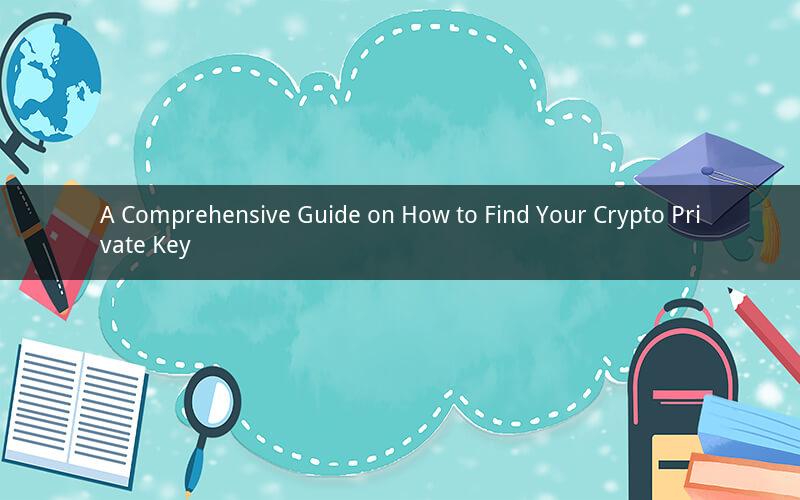
Introduction:
In the world of cryptocurrencies, private keys are the lifeblood of your digital assets. Without them, you would be unable to access or control your funds. Whether you're a beginner or an experienced crypto enthusiast, understanding how to find your private key is crucial. This guide will walk you through the process of locating your private key, whether it's stored on a hardware wallet, software wallet, or paper wallet.
Section 1: Understanding Private Keys
What is a Private Key?
A private key is a unique string of characters that allows you to access and manage your cryptocurrency. It's like a password for your digital assets, and it should be kept confidential at all times. Without your private key, you would be unable to withdraw funds from your wallet or prove ownership of your cryptocurrency.
Why is Your Private Key Important?
Your private key is the key to your cryptocurrency, and it should be treated as such. If someone else obtains your private key, they could potentially steal your assets. It's essential to keep your private key secure and only share it with trusted individuals.
Section 2: Finding Your Private Key
Hardware Wallets
If you're using a hardware wallet, such as Ledger or Trezor, your private key is stored securely on the device. To find your private key, follow these steps:
1. Connect your hardware wallet to your computer.
2. Open the corresponding software and log in.
3. Navigate to the 'Backup' or 'Recovery' section.
4. Follow the on-screen instructions to generate a backup phrase or recovery seed.
5. The backup phrase or recovery seed contains your private key in a hashed form. Keep this phrase secure and never share it with anyone.
Software Wallets
For software wallets like Exodus, MetaMask, or MyEtherWallet, your private key is stored on your computer or device. To find your private key, follow these steps:
1. Open your software wallet.
2. Log in to your account.
3. Navigate to the 'Settings' or 'Options' menu.
4. Look for the 'Backup' or 'Export' section.
5. You will likely see an option to 'Show Private Key' or 'Export Private Key.' Click on this option, and a window will appear with your private key. Copy and store this key securely.
Paper Wallets
Paper wallets are physical pieces of paper containing your private and public keys. To find your private key from a paper wallet, follow these steps:
1. Inspect the paper wallet carefully.
2. Look for the QR code or printed text that represents your private key.
3. If the private key is in QR code form, use a camera or scanner to convert it to text.
4. If the private key is in text form, simply read it.
Section 3: Keeping Your Private Key Secure
Now that you know how to find your private key, it's crucial to understand how to keep it secure. Here are some best practices:
1. Never share your private key with anyone.
2. Use a strong, unique password for your wallet.
3. Keep your private key in a secure location, such as a safe or a password manager.
4. Regularly update your software and hardware wallets to protect against vulnerabilities.
5. Be cautious of phishing attempts and scams targeting your private key.
Section 4: Common Questions and Answers
Question 1: Can I lose my private key?
Answer 1: Yes, you can lose your private key if it's not stored securely. It's essential to back up your private key and keep it in a safe place.
Question 2: What should I do if I lose my private key?
Answer 2: If you lose your private key, you will not be able to access your cryptocurrency. However, if you have a backup of your private key, you can restore your wallet and access your funds.
Question 3: Can someone steal my private key through a computer virus?
Answer 3: Yes, a computer virus or malware can steal your private key if you're not careful. Always keep your computer protected with antivirus software and be cautious when downloading files or clicking on links.
Question 4: Can I change my private key?
Answer 4: No, you cannot change your private key. It's a unique identifier for your cryptocurrency, and it should remain the same.
Question 5: How do I know if my private key is secure?
Answer 5: To ensure your private key is secure, keep it confidential, use a strong password, and store it in a safe location. Regularly update your software and hardware wallets to protect against vulnerabilities.
Conclusion:
Finding your crypto private key is a crucial step in managing your digital assets. By understanding where your private key is stored and how to keep it secure, you can ensure that your cryptocurrency remains safe and accessible. Remember to follow best practices for securing your private key and be cautious of potential threats. With this knowledge, you'll be well-equipped to navigate the world of cryptocurrencies with confidence.