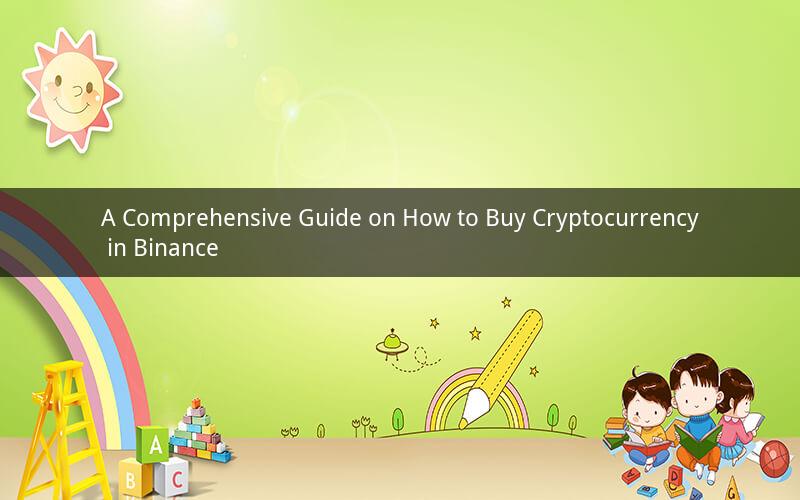
Binance, one of the world's largest cryptocurrency exchanges, has become a popular platform for both beginners and experienced traders. In this article, we will delve into the process of buying cryptocurrency on Binance, providing you with a step-by-step guide to help you navigate the platform successfully.
Step 1: Sign up for a Binance Account
Before you can start buying cryptocurrency on Binance, you need to create an account. Visit the Binance website and click on "Register" to get started. Fill in the required information, including your email address and a password. Once you have submitted the information, Binance will send a verification email to your email address. Click on the link in the email to verify your account.
Step 2: Complete the Binance Verification Process
Binance requires users to complete a verification process to ensure the security of their accounts. This process involves providing personal information, such as your full name, date of birth, and address. You may also need to upload a government-issued ID, such as a passport or driver's license. Binance will review your information and may contact you for additional verification if necessary.
Step 3: Deposit Funds into Your Binance Account
To buy cryptocurrency, you need to have funds in your Binance account. You can deposit funds using various methods, such as bank transfer, credit/debit card, or other cryptocurrencies. To deposit funds, click on the "Funds" tab at the top of the Binance website, select "Deposit," and choose your preferred method. Follow the instructions to complete the deposit.
Step 4: Choose a Cryptocurrency to Buy
Once you have funds in your Binance account, you can start buying cryptocurrency. To do this, click on the "Exchange" tab at the top of the website and select "Basic" or "Advanced" depending on your preference. In the search bar, type the name of the cryptocurrency you want to buy, such as Bitcoin (BTC) or Ethereum (ETH). Once you have found the cryptocurrency, click on its name to view its trading page.
Step 5: Place a Market or Limit Order
On the trading page, you will see a price chart and order book. To place an order, you can choose between a market order or a limit order. A market order will execute your trade at the current market price, while a limit order allows you to set a specific price at which you want to buy the cryptocurrency.
If you choose a market order, simply enter the amount of cryptocurrency you want to buy in the "Amount" field and click "Buy." If you choose a limit order, enter the amount of cryptocurrency you want to buy and the price you are willing to pay in the "Price" and "Amount" fields, respectively, and click "Buy."
Step 6: Confirm Your Purchase
Once your order is placed, it will be executed by the Binance platform. You will receive a confirmation message, and the purchased cryptocurrency will be added to your Binance account. You can view your portfolio by clicking on the "Wallet" tab at the top of the website.
Now that you have successfully bought cryptocurrency on Binance, let's answer some frequently asked questions about the process.
1. Q: Can I buy cryptocurrency on Binance with a credit/debit card?
A: Yes, Binance allows users to deposit funds using credit/debit cards. However, there may be a limit on the amount you can deposit and a higher fee compared to other deposit methods.
2. Q: Are there any fees for buying cryptocurrency on Binance?
A: Yes, Binance charges a fee for trading on the platform. The fee is calculated based on your trading volume and ranges from 0.1% to 0.2%. There are also network fees associated with transferring cryptocurrencies to and from your Binance account.
3. Q: Can I sell cryptocurrency on Binance?
A: Yes, you can sell cryptocurrency on Binance by placing a sell order on the trading page of the cryptocurrency you want to sell. The process is similar to buying cryptocurrency, and you can choose between a market or limit order.
4. Q: How do I withdraw cryptocurrency from my Binance account?
A: To withdraw cryptocurrency from your Binance account, click on the "Wallet" tab, select the cryptocurrency you want to withdraw, and click on "Withdraw." Enter the wallet address where you want to send the cryptocurrency and the amount you want to withdraw. Make sure to double-check the wallet address before submitting the withdrawal request.
5. Q: Is Binance safe to use for buying cryptocurrency?
A: Binance has implemented various security measures to protect its users' funds and personal information. However, as with any online platform, there is always a risk of cyber threats. To ensure your safety, use strong passwords, enable two-factor authentication, and keep your private keys secure.
By following this comprehensive guide, you should now be able to buy cryptocurrency on Binance with ease. Remember to research the market and stay informed about the latest trends and developments in the cryptocurrency world. Happy trading!