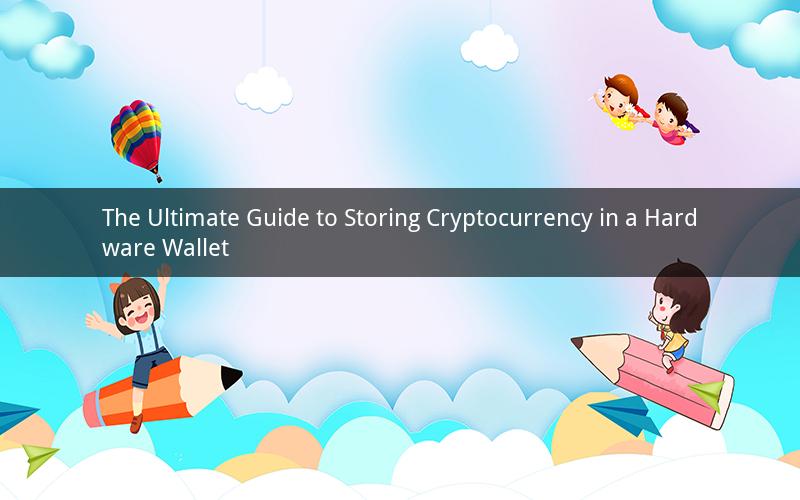
Introduction:
In the rapidly evolving world of cryptocurrencies, securing your digital assets is of paramount importance. One of the most secure ways to store your cryptocurrencies is by using a hardware wallet. This article will provide you with a comprehensive guide on how to store cryptocurrency in a hardware wallet, ensuring the safety of your digital wealth.
1. Understanding Hardware Wallets
Hardware wallets are physical devices designed to store cryptocurrency offline, also known as cold storage. Unlike software wallets that store your private keys on your computer or smartphone, hardware wallets offer enhanced security by keeping your private keys isolated from potential online threats.
1.1 Benefits of Hardware Wallets
a. High Security: Hardware wallets use advanced security features, such as tamper resistance and multiple layers of encryption, to protect your cryptocurrencies.
b. Cold Storage: By storing your private keys offline, hardware wallets shield your assets from online hackers and malware.
c. User-Friendly: Many hardware wallets offer a simple and intuitive interface, making it easy for users of all levels to manage their digital assets.
2. Choosing the Right Hardware Wallet
With numerous hardware wallets available in the market, it is crucial to choose the right one for your needs. Consider the following factors when selecting a hardware wallet:
a. Compatibility: Ensure that the hardware wallet supports the cryptocurrencies you intend to store.
b. Reputation: Look for wallets with a strong reputation and positive user reviews.
c. Ease of Use: Opt for a wallet that offers a user-friendly interface and straightforward setup process.
3. Setting Up Your Hardware Wallet
Once you have chosen a hardware wallet, follow these steps to set it up:
a. Unboxing: Open the hardware wallet and carefully examine its components, including the device itself, instructions, and recovery seed card.
b. Downloading Software: Install the recommended software for your hardware wallet on your computer.
c. Pairing Device: Connect your hardware wallet to your computer and follow the on-screen instructions to pair it with the software.
d. Initializing Wallet: Create a new wallet by generating a new private key and entering a password to protect your device.
e. Backup Recovery Seed: Write down or print the recovery seed provided on the recovery seed card. Store it in a secure location, as it is essential for recovering your wallet in case of loss or damage.
4. Adding Cryptocurrencies to Your Hardware Wallet
To add cryptocurrencies to your hardware wallet, follow these steps:
a. Selecting Cryptocurrency: Choose the cryptocurrency you wish to store in your wallet.
b. Generating Address: The hardware wallet will generate a unique address for receiving and sending cryptocurrencies.
c. Depositing Cryptocurrency: Send the desired amount of cryptocurrency to the generated address from your software wallet or exchange.
d. Confirming Transaction: Review the transaction details on your hardware wallet and confirm the transaction if everything is correct.
5. Managing Your Cryptocurrency in a Hardware Wallet
Once your cryptocurrency is stored in the hardware wallet, here are some best practices for managing your digital assets:
a. Regularly Update the Firmware: Keep your hardware wallet's firmware up to date to ensure maximum security and functionality.
b. Use Strong Passwords: Set a strong password for your hardware wallet to prevent unauthorized access.
c. Backup Recovery Seed: Store your recovery seed in a secure location and consider using multiple backups.
d. Monitor Security: Stay informed about the latest security threats and vulnerabilities related to cryptocurrency and take necessary precautions.
Frequently Asked Questions:
1. Q: Can I use my hardware wallet to trade cryptocurrencies?
A: No, hardware wallets are designed for storing cryptocurrencies securely and are not intended for trading activities.
2. Q: How long does it take to receive cryptocurrencies in my hardware wallet after sending them?
A: The time it takes to receive cryptocurrencies in your hardware wallet depends on the blockchain network and the transaction confirmation time.
3. Q: Can I access my cryptocurrencies stored in a hardware wallet on multiple devices?
A: No, you can only access your cryptocurrency on the device that is paired with your hardware wallet.
4. Q: Can I recover my cryptocurrencies if I lose my hardware wallet or forget my password?
A: Yes, as long as you have the recovery seed, you can recover your cryptocurrencies by setting up a new wallet with the same seed.
5. Q: Are hardware wallets hack-proof?
A: While hardware wallets offer advanced security features, they are not entirely hack-proof. However, they are significantly more secure than software wallets, making them the preferred choice for storing cryptocurrencies.