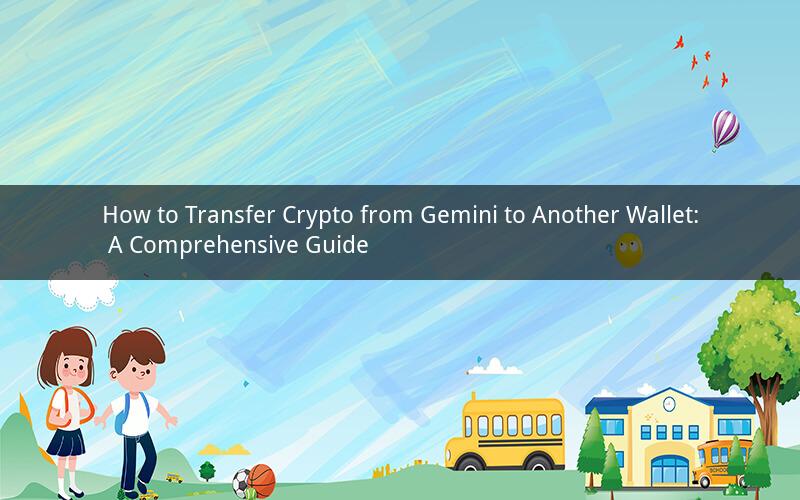
In the ever-growing world of cryptocurrencies, Gemini has emerged as a popular platform for buying, selling, and storing digital assets. However, there may come a time when you need to transfer your crypto from Gemini to another wallet. In this guide, we will explore the process of transferring crypto from Gemini to another wallet, providing you with a step-by-step approach to ensure a smooth and secure transaction.
Understanding the Process
Before diving into the transfer process, it's important to understand the basics of transferring crypto from Gemini to another wallet. Here's a brief overview:
1. Withdrawal: Withdrawal is the process of sending your crypto from Gemini to your external wallet.
2. Address: An address is a unique identifier that is used to send or receive crypto. For Bitcoin, this is a Bitcoin address, while for Ethereum, it's an Ethereum address.
3. Network Fees: When transferring crypto, network fees apply. These fees are paid to miners or validators for processing your transaction.
Step-by-Step Guide to Transfer Crypto from Gemini to Another Wallet
Now that you understand the basics, let's explore the step-by-step process to transfer crypto from Gemini to another wallet:
1. Log in to your Gemini account: Open your web browser and navigate to the Gemini website. Enter your login credentials to access your account.
2. Navigate to the Withdraw page: Once logged in, click on the "Withdraw" button located in the menu bar at the top of the page.
3. Select the crypto asset: In the Withdraw page, choose the crypto asset you wish to transfer from your Gemini account.
4. Enter the wallet address: In the "Address" field, enter the wallet address to which you want to send the crypto. Ensure that you have entered the correct address, as sending crypto to an incorrect address can result in permanent loss.
5. Specify the amount: Enter the amount of crypto you want to transfer from your Gemini account. Make sure to leave enough funds in your Gemini account to cover any potential network fees.
6. Confirm the transaction: Review the details of your transaction, including the wallet address and amount, before confirming. Once you are satisfied with the information, click on the "Withdraw" button to proceed.
7. Approve the withdrawal: If you have two-factor authentication enabled, you will need to enter the authentication code sent to your phone to approve the withdrawal.
8. Wait for the transaction to be processed: After approving the withdrawal, the transaction will be processed. The processing time may vary depending on the network congestion and the specific crypto asset being transferred.
Common Issues and Solutions
While transferring crypto from Gemini to another wallet is generally straightforward, you may encounter some issues along the way. Here are some common issues and their solutions:
1. Incorrect wallet address: Double-check the wallet address before confirming the transaction. If you send crypto to an incorrect address, contact the wallet provider to request assistance.
2. Network congestion: High network congestion can cause delays in processing your transaction. Consider waiting for a quieter period on the network or increasing the network fee to prioritize your transaction.
3. Insufficient funds: Ensure that you have enough funds in your Gemini account to cover the amount you wish to transfer, as well as any potential network fees.
4. Withdrawal limit: Gemini may have withdrawal limits in place. If you exceed these limits, you will need to submit additional documentation for verification.
Frequently Asked Questions
1. Q: Can I transfer any crypto from Gemini to another wallet?
A: Yes, you can transfer most major cryptocurrencies, such as Bitcoin, Ethereum, Litecoin, and Bitcoin Cash, from Gemini to another wallet.
2. Q: Are there any fees for transferring crypto from Gemini to another wallet?
A: Yes, there are network fees associated with transferring crypto. These fees vary depending on the specific crypto asset and the current network congestion.
3. Q: How long does it take to transfer crypto from Gemini to another wallet?
A: The processing time for transferring crypto from Gemini to another wallet can vary. Generally, it takes a few minutes to a few hours, depending on the network congestion and the specific crypto asset.
4. Q: Can I cancel a withdrawal after it has been initiated?
A: Once a withdrawal has been initiated, you cannot cancel it. However, you can contact Gemini support to request assistance if you have sent crypto to an incorrect wallet address.
5. Q: What should I do if my withdrawal is stuck in the pending status?
A: If your withdrawal is stuck in the pending status, ensure that you have entered the correct wallet address and that there are enough funds in your Gemini account. If the issue persists, contact Gemini support for assistance.
By following this guide and addressing common issues, you can successfully transfer crypto from Gemini to another wallet. Remember to always double-check the wallet address and review the transaction details before confirming. Happy transferring!