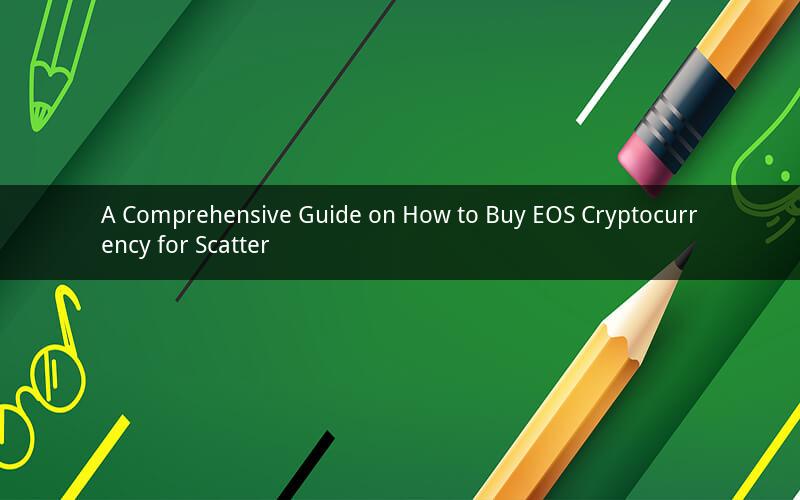
EOS is a highly popular cryptocurrency that offers a decentralized operating system for the development of decentralized applications (DApps). Scatter, on the other hand, is a universal wallet that supports a wide range of digital assets, including EOS. In this guide, we will discuss how to buy EOS cryptocurrency for Scatter.
1. Understanding EOS
EOS is an innovative blockchain platform that aims to solve the scalability and usability issues faced by other cryptocurrencies. It provides a user-friendly interface and a high level of security, making it an attractive option for both beginners and experienced investors. EOS uses a unique governance model, allowing users to participate in the decision-making process of the network.
2. Setting up Scatter Wallet
Before you can buy EOS, you need to have a Scatter wallet. Scatter is a versatile wallet that supports various digital assets, including EOS. Here’s how to set up Scatter:
Step 1: Download Scatter from the official website (https://scatter.io/).
Step 2: Open Scatter and follow the on-screen instructions to create a new wallet.
Step 3: Choose a secure passphrase and write it down. This passphrase will be used to unlock your wallet and access your funds.
Step 4: Once you have created your wallet, you can import it into Scatter using the passphrase.
3. Acquiring EOS Tokens
To buy EOS, you will need to use a cryptocurrency exchange that supports EOS trading. Here are the steps to acquire EOS tokens:
Step 1: Choose a cryptocurrency exchange that supports EOS trading. Some popular exchanges include Binance, Huobi, and Kraken.
Step 2: Create an account on the exchange and complete the necessary verification process.
Step 3: Deposit funds into your exchange account. You can deposit fiat currency or other cryptocurrencies, depending on the exchange.
Step 4: Once you have funds in your exchange account, navigate to the EOS trading pair (e.g., EOS/ETH) and place a buy order for EOS.
4. Transferring EOS to Scatter
After purchasing EOS tokens on the exchange, you will need to transfer them to your Scatter wallet. Here’s how to do it:
Step 1: Copy the EOS address from your Scatter wallet.
Step 2: Navigate to the EOS withdrawal page on your exchange.
Step 3: Enter the Scatter EOS address, the amount of EOS you want to transfer, and any other required information.
Step 4: Confirm the withdrawal and wait for the transaction to be processed.
5. Using EOS on Scatter
Once your EOS tokens have been transferred to Scatter, you can use them to interact with DApps and participate in the EOS ecosystem. Here are some ways to use EOS on Scatter:
- Participate in EOS voting: EOS holders can vote on various proposals and decisions affecting the network.
- Purchase EOS-based tokens: Some DApps require EOS tokens for participation or as a payment method.
- Develop DApps on the EOS blockchain: If you have programming skills, you can develop DApps on the EOS platform.
Q1: Can I buy EOS with fiat currency?
A1: Yes, you can buy EOS with fiat currency by using an exchange that supports fiat currency deposits.
Q2: Is Scatter a secure wallet for EOS?
A2: Yes, Scatter is a secure and user-friendly wallet for storing EOS and other digital assets.
Q3: How long does it take for EOS to be transferred to Scatter?
A3: The time it takes for EOS to be transferred to Scatter depends on the blockchain network’s congestion. Generally, it can take a few minutes to a few hours.
Q4: Can I use EOS for everyday transactions?
A4: Yes, EOS can be used for everyday transactions, such as paying for goods and services or transferring funds between users.
Q5: How can I earn EOS tokens?
A5: You can earn EOS tokens by participating in EOS voting, staking, or by developing DApps on the EOS blockchain.