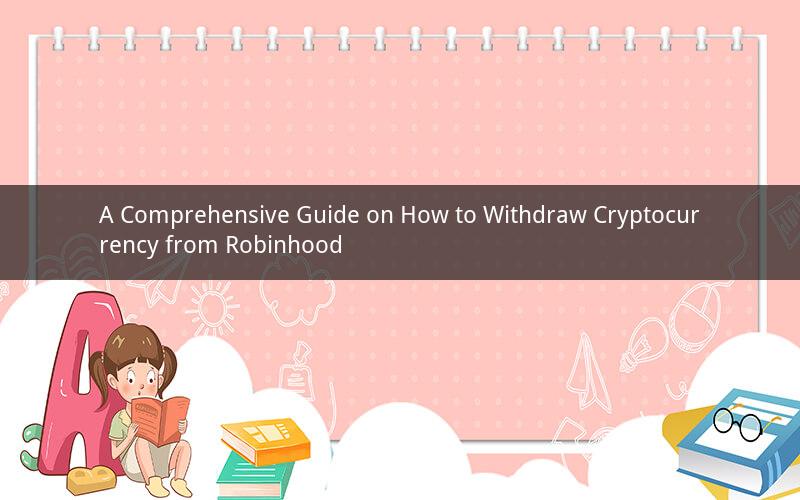
Introduction:
As cryptocurrency gains popularity, many investors are looking for ways to manage their digital assets. Robinhood, a popular brokerage platform, allows users to buy and sell cryptocurrencies. However, if you wish to take your crypto out of Robinhood, you may encounter some challenges. This article will provide a detailed guide on how to withdraw cryptocurrency from Robinhood, ensuring a smooth and secure process.
1. Understanding Robinhood's Cryptocurrency Withdrawal Process
Before proceeding with the withdrawal process, it's essential to understand how Robinhood handles cryptocurrency withdrawals. Here's a breakdown of the process:
a. Robinhood's cryptocurrency withdrawal process is straightforward. Once you initiate a withdrawal, the funds will be transferred to your designated wallet address.
b. To withdraw cryptocurrency from Robinhood, you need to have a wallet that supports the specific cryptocurrency you wish to withdraw.
c. Robinhood does not charge any fees for cryptocurrency withdrawals, but your wallet provider may charge a fee for receiving the funds.
2. Preparing for Withdrawal
Before initiating a cryptocurrency withdrawal from Robinhood, follow these steps to ensure a smooth process:
a. Verify your Robinhood account: Make sure your account is fully verified, as Robinhood requires verification for all withdrawal transactions.
b. Choose a wallet: Select a wallet that supports the cryptocurrency you wish to withdraw. Ensure that the wallet is secure and reputable.
c. Familiarize yourself with the wallet address: Before initiating the withdrawal, double-check the wallet address to avoid sending funds to the wrong address.
3. Initiating a Cryptocurrency Withdrawal from Robinhood
Once you have prepared for the withdrawal, follow these steps to initiate the process:
a. Log in to your Robinhood account: Access your Robinhood account using your username and password.
b. Navigate to the cryptocurrency section: Click on the "Crypto" tab in the top menu bar to access your cryptocurrency balance.
c. Select the cryptocurrency you wish to withdraw: Choose the cryptocurrency you want to withdraw from your Robinhood account.
d. Enter the withdrawal amount: Enter the amount of cryptocurrency you wish to withdraw. Ensure that the amount does not exceed your available balance.
e. Enter the wallet address: Enter the wallet address where you want to receive the cryptocurrency. Double-check the address for accuracy.
f. Confirm the withdrawal: Review the withdrawal details, including the amount and wallet address. Once you are sure, click "Withdraw" to initiate the process.
4. Tracking the Withdrawal Process
After initiating the withdrawal, it's crucial to track the process to ensure the funds are successfully transferred to your wallet. Here's how:
a. Monitor your wallet: Keep an eye on your wallet provider's website or app to track the arrival of the funds.
b. Verify the transaction: Once the funds are in your wallet, verify the transaction details to ensure the correct amount was transferred.
5. Common Issues and Solutions
While the withdrawal process is generally straightforward, you may encounter some common issues. Here are some solutions to help you resolve them:
a. Incorrect wallet address: If you enter an incorrect wallet address, the funds will be lost. To resolve this, contact Robinhood support immediately to request a reversal of the transaction.
b. Withdrawal not processed: If your withdrawal hasn't been processed within the expected timeframe, check your wallet provider's website or app for any issues. If there are no issues, contact Robinhood support for assistance.
c. Withdrawal fees: Although Robinhood doesn't charge withdrawal fees, your wallet provider may charge a fee. Ensure you are aware of any potential fees before initiating the withdrawal.
6. Alternatives to Withdrawal
If you're looking for alternatives to withdrawing cryptocurrency from Robinhood, consider the following options:
a. Selling cryptocurrency: You can sell your cryptocurrency on Robinhood and transfer the funds to your bank account.
b. Using a third-party platform: Transfer your cryptocurrency to a third-party platform that offers more flexibility in managing your digital assets.
7. Conclusion
Withdrawing cryptocurrency from Robinhood is a straightforward process once you understand the steps involved. By following this guide, you can ensure a smooth and secure withdrawal experience. Remember to verify your account, choose a reputable wallet, and double-check the wallet address before initiating the withdrawal. If you encounter any issues, don't hesitate to contact Robinhood support for assistance.
Questions and Answers:
1. Q: Can I withdraw cryptocurrency from Robinhood if my account is not fully verified?
A: No, Robinhood requires full account verification for all withdrawal transactions.
2. Q: How long does it take for a cryptocurrency withdrawal to be processed?
A: The processing time for a cryptocurrency withdrawal can vary, but it typically takes a few minutes to a few hours.
3. Q: Can I withdraw cryptocurrency to any wallet address?
A: Yes, you can withdraw cryptocurrency to any wallet address that supports the specific cryptocurrency you wish to withdraw.
4. Q: What should I do if I enter an incorrect wallet address during the withdrawal process?
A: Contact Robinhood support immediately to request a reversal of the transaction. Be prepared to provide the incorrect address and any other relevant information.
5. Q: Are there any limitations on the amount of cryptocurrency I can withdraw from Robinhood?
A: Robinhood does not have a maximum withdrawal limit, but the amount you can withdraw may be subject to regulatory restrictions based on your country of residence.