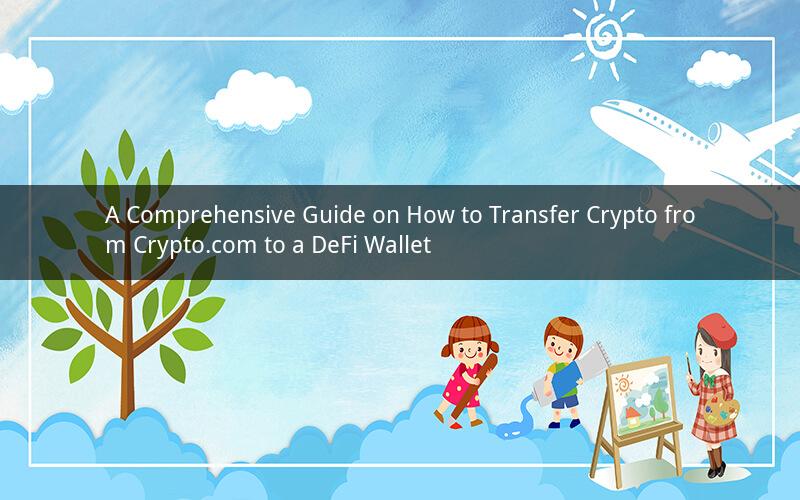
In today's rapidly evolving digital landscape, cryptocurrencies have become an integral part of the financial ecosystem. As more users embrace the decentralized world of DeFi, the need to transfer their crypto assets from traditional exchanges like Crypto.com to DeFi wallets has become increasingly important. This article will provide a detailed guide on how to execute this transfer efficiently and securely.
1. Understanding Crypto.com and DeFi Wallets
Before diving into the transfer process, it's crucial to understand the key differences between Crypto.com and DeFi wallets.
Crypto.com is a centralized exchange that allows users to buy, sell, and trade cryptocurrencies. It offers a range of services, including a credit card, a mobile app, and a decentralized exchange (CDEX). However, as a centralized platform, Crypto.com is subject to regulatory scrutiny and potential downtime.
On the other hand, DeFi wallets are decentralized, allowing users to manage their crypto assets without relying on a third-party service. These wallets offer greater control and security, but they may require more technical expertise to set up and use.
2. Preparing for the Transfer
Before initiating the transfer, ensure that you have the following:
- A DeFi wallet address: This is the unique identifier for your wallet. You can find it in the wallet's settings or by scanning a QR code.
- Your Crypto.com account login credentials: You will need to access your Crypto.com account to initiate the transfer.
- The amount of crypto you wish to transfer: It's essential to verify the amount of crypto you want to move to avoid sending incorrect amounts.
3. Transferring Crypto from Crypto.com to a DeFi Wallet
Now that you have everything ready, let's walk through the steps to transfer your crypto from Crypto.com to a DeFi wallet:
Step 1: Log in to your Crypto.com account
Open your Crypto.com mobile app or visit the website and log in using your credentials.
Step 2: Navigate to the wallet section
Once logged in, navigate to the wallet section. This is where you can view and manage your crypto assets.
Step 3: Select the crypto asset you want to transfer
In the wallet section, select the crypto asset you wish to transfer to your DeFi wallet. In this example, let's assume you want to transfer Ethereum (ETH).
Step 4: Click on "Send"
After selecting the crypto asset, click on the "Send" button. This will open a new window where you can enter the recipient's address and the amount you wish to send.
Step 5: Enter the DeFi wallet address
Enter the DeFi wallet address you obtained in the previous step. Double-check the address to ensure it is correct, as sending crypto to the wrong address can result in permanent loss.
Step 6: Confirm the transaction
Review the transaction details, including the recipient's address, the amount, and the transaction fee. Once you are confident that everything is correct, click on "Confirm" to initiate the transfer.
Step 7: Wait for the transaction to be processed
After confirming the transaction, wait for it to be processed. The time it takes for the transaction to be confirmed can vary depending on the network congestion and the blockchain you are using.
4. Verifying the Transfer
Once the transaction is confirmed, verify that the crypto has been transferred to your DeFi wallet. To do this:
- Open your DeFi wallet
- Navigate to the "Receive" or "Transactions" section
- Look for the transaction that was sent from your Crypto.com account
5. Best Practices for Transferring Crypto
To ensure a smooth and secure transfer of your crypto assets, consider the following best practices:
- Always double-check the recipient's address before initiating a transfer.
- Keep your private keys secure and do not share them with anyone.
- Use a reliable and reputable DeFi wallet.
- Monitor the transaction status to ensure it is processed successfully.
Frequently Asked Questions
1. Can I transfer any crypto asset from Crypto.com to a DeFi wallet?
Yes, you can transfer most major cryptocurrencies from Crypto.com to a DeFi wallet. However, some tokens may require additional steps or specific wallet support.
2. How long does it take to transfer crypto from Crypto.com to a DeFi wallet?
The time it takes to transfer crypto can vary depending on the blockchain network you are using and the current network congestion. Generally, it takes a few minutes to a few hours for the transaction to be confirmed.
3. Can I cancel a crypto transfer from Crypto.com to a DeFi wallet?
Once a transaction is confirmed, it cannot be canceled. However, you can reach out to Crypto.com's support team to request assistance if you have sent the crypto to the wrong address.
4. Are there any fees associated with transferring crypto from Crypto.com to a DeFi wallet?
Yes, there may be network fees associated with transferring crypto from Crypto.com to a DeFi wallet. These fees vary depending on the blockchain network and the amount of traffic on the network.
5. Can I transfer crypto from my Crypto.com account to multiple DeFi wallets simultaneously?
Yes, you can transfer crypto from your Crypto.com account to multiple DeFi wallets simultaneously. However, ensure that you have the correct addresses for each wallet and double-check the transaction details before confirming the transfer.