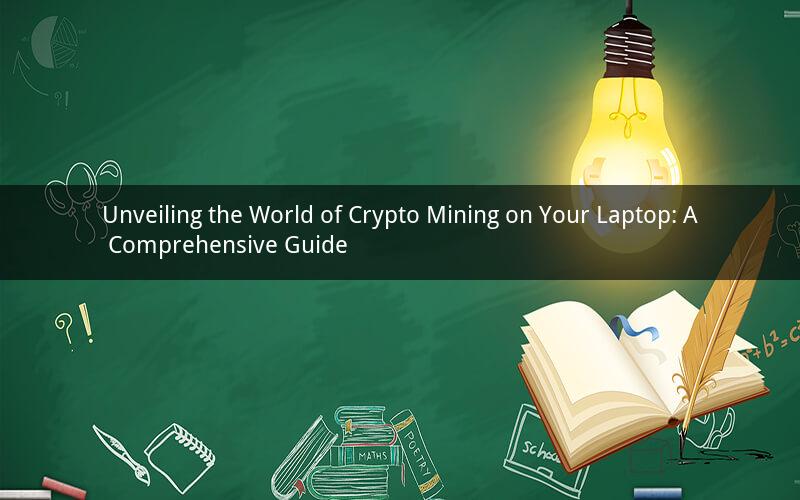
Introduction
In recent years, the cryptocurrency market has witnessed a surge in popularity, attracting numerous individuals to explore the world of digital currencies. One of the most intriguing aspects of this market is crypto mining, which allows individuals to earn cryptocurrencies by solving complex mathematical puzzles. If you are contemplating mining crypto on your laptop, you've come to the right place. This article will delve into the ins and outs of crypto mining on laptops, helping you understand the process, hardware requirements, and potential risks.
Understanding Crypto Mining on a Laptop
1. What is crypto mining?
Crypto mining refers to the process of validating and adding new transactions to a cryptocurrency's public ledger, known as a blockchain. Miners use their computers to solve complex mathematical problems, and in return, they are rewarded with cryptocurrencies.
2. Why mine on a laptop?
Mining cryptocurrencies on a laptop can be an exciting endeavor, especially for those who are just starting out. Laptops are portable, and you can mine from anywhere. However, it's essential to note that the profitability of mining on a laptop is relatively low compared to specialized hardware.
3. How does crypto mining work on a laptop?
To mine crypto on your laptop, you need to install a mining software that connects to a mining pool or solo mine. The software uses your laptop's CPU or GPU to solve mathematical problems, and when you successfully solve a block, you receive a reward in the form of cryptocurrencies.
Hardware Requirements for Laptop Crypto Mining
1. CPU or GPU?
To mine crypto on your laptop, you need a powerful CPU or GPU. A CPU-based mining setup is less efficient but can still yield some results. However, a GPU-based setup is more common and offers better performance. Ensure your laptop has a dedicated GPU with at least 2GB of VRAM.
2. RAM and Storage
Adequate RAM and storage are crucial for smooth mining operations. Aim for at least 8GB of RAM and 256GB of SSD storage. This will ensure your laptop can handle the mining software and store the necessary data.
3. Cooling and Power Supply
Mining crypto on your laptop can generate a significant amount of heat. Ensure your laptop has efficient cooling systems, such as fans and heat sinks, to prevent overheating. Additionally, your laptop's power supply must be capable of handling the increased power consumption during mining.
Mining Software and Pools
1. Choosing the right mining software
Selecting a reliable mining software is crucial for your crypto mining experience. There are numerous mining software options available, such as CGMiner, Claymore's Ethereum miner, and NiceHash. Research and choose a software that is compatible with your laptop's hardware and the cryptocurrencies you wish to mine.
2. Joining a mining pool
Joining a mining pool can increase your chances of earning rewards. Mining pools are groups of miners who combine their resources to solve blocks and share the rewards proportionally based on their contribution. Some popular mining pools include NiceHash, Slush Pool, and F2Pool.
3. Monitoring and optimizing your mining setup
Regularly monitor your mining setup's performance and optimize it for better efficiency. Use mining monitoring tools to track your hashrate, temperature, and power consumption. Adjust your settings accordingly to maximize profitability.
Potential Risks and Considerations
1. Energy consumption
Mining crypto on your laptop can significantly increase your electricity bills. Ensure you are aware of the energy costs and consider investing in energy-efficient hardware to minimize expenses.
2. Hardware wear and tear
Constantly running your laptop's GPU or CPU for mining can cause wear and tear, potentially shortening the lifespan of your hardware. Be prepared to invest in upgrades or replacements if needed.
3. Security and privacy
Always keep your mining software and laptop's operating system updated to prevent security vulnerabilities. Use strong passwords and be cautious of phishing attacks to protect your cryptocurrencies.
4. Legal and regulatory considerations
Before starting crypto mining, research the legal and regulatory landscape in your country. Some regions may have restrictions or outright bans on crypto mining.
Frequently Asked Questions (FAQs)
1. Q: Can I mine crypto on my laptop without installing any software?
A: No, you need to install mining software to connect your laptop to a mining pool or solo mine.
2. Q: How long does it take to mine a cryptocurrency on a laptop?
A: The time it takes to mine a cryptocurrency on a laptop varies depending on the difficulty of the network, your hardware's performance, and the chosen cryptocurrency. It could take hours, days, or even weeks.
3. Q: Can I mine multiple cryptocurrencies on my laptop simultaneously?
A: Yes, you can mine multiple cryptocurrencies on your laptop simultaneously. However, this may lead to reduced performance and profitability.
4. Q: Is it profitable to mine crypto on a laptop?
A: The profitability of mining crypto on a laptop is relatively low compared to specialized hardware. It is essential to consider energy costs, hardware wear and tear, and the current market conditions.
5. Q: Can I mine crypto on a laptop without a GPU?
A: While you can mine crypto on a laptop without a GPU, the process will be less efficient and may not yield significant results. A dedicated GPU is highly recommended for optimal mining performance.
Conclusion
Mining crypto on your laptop can be an exciting and rewarding endeavor, but it requires careful consideration of hardware, software, and potential risks. By following this comprehensive guide, you can embark on your crypto mining journey with confidence. Remember to stay informed about the latest developments in the crypto mining landscape and adapt your strategy accordingly. Happy mining!