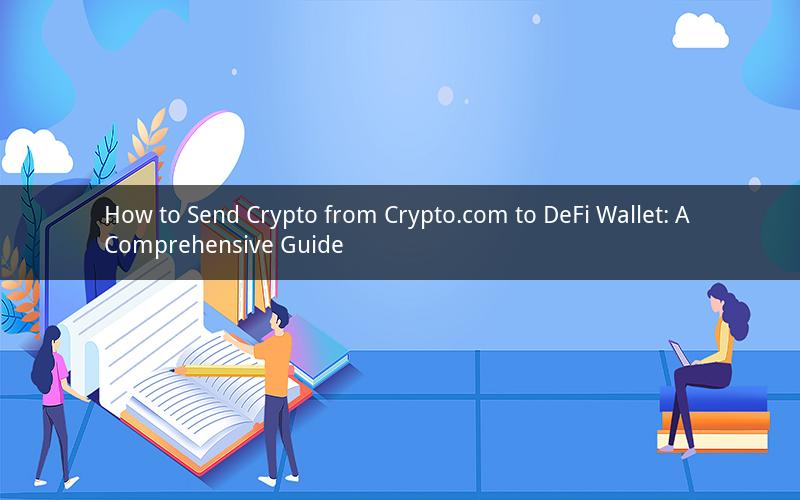
Introduction:
In the rapidly evolving world of cryptocurrency, DeFi (Decentralized Finance) has gained significant attention as it offers users a wide range of financial services without the need for intermediaries. One of the popular platforms for managing cryptocurrencies is Crypto.com, and if you're looking to transfer your crypto assets to a DeFi wallet, this guide will walk you through the process step by step.
1. Understanding Crypto.com and DeFi Wallets
Crypto.com is a renowned platform that provides users with a range of services, including a crypto exchange, a digital wallet, and various financial products. On the other hand, DeFi wallets are digital wallets that allow users to interact with decentralized applications (dApps) and participate in DeFi protocols. By transferring your crypto from Crypto.com to a DeFi wallet, you can access a wider range of financial opportunities.
1.1 Crypto.com: Your Gateway to Cryptocurrency
Crypto.com offers users a user-friendly interface, making it easy to buy, sell, and trade cryptocurrencies. It also provides various financial products, including credit cards that offer cashback in cryptocurrencies. With Crypto.com, you can easily manage your crypto assets and take advantage of the platform's services.
1.2 DeFi Wallets: A Gateway to Decentralized Finance
DeFi wallets are designed specifically for interacting with DeFi protocols. They allow users to store, manage, and participate in various DeFi applications, such as lending platforms, decentralized exchanges (DEXs), and yield farming. By transferring your crypto from Crypto.com to a DeFi wallet, you can unlock the full potential of decentralized finance.
2. Choosing a DeFi Wallet
Before you can transfer your crypto from Crypto.com to a DeFi wallet, you need to choose a suitable wallet that meets your requirements. Here are some factors to consider when selecting a DeFi wallet:
2.1 Security: Look for a wallet that offers robust security features, such as cold storage, two-factor authentication (2FA), and multi-signature support.
2.2 Ease of Use: A user-friendly interface can make managing your DeFi assets more straightforward and less stressful.
2.3 Supported Cryptocurrencies: Ensure that the DeFi wallet supports the cryptocurrencies you hold on Crypto.com.
3. Transferring Crypto from Crypto.com to a DeFi Wallet
Once you have chosen a DeFi wallet, follow these steps to transfer your crypto from Crypto.com:
3.1 Log in to your Crypto.com account and navigate to the 'Wallet' section.
3.2 Click on the 'Send' button and enter the amount of crypto you want to transfer.
3.3 Select the cryptocurrency you wish to send from the available options.
3.4 Enter the recipient's address, which is typically a public key or a QR code.
3.5 Review the transaction details, including the recipient's address, amount, and fees.
3.6 Click on the 'Send' button to initiate the transfer.
4. Confirming the Transfer
After initiating the transfer, you will need to wait for the transaction to be confirmed on the blockchain. The time it takes for a transaction to be confirmed can vary depending on the network you are using. Here are some tips to ensure a smooth transfer:
4.1 Check the transaction fee: Higher fees can lead to faster confirmations, but it's essential to consider the cost.
4.2 Monitor network congestion: During periods of high network congestion, confirmations can take longer.
4.3 Keep track of your transaction ID: You can use this ID to monitor the status of your transfer.
5. Verifying the Transfer
Once the transaction is confirmed, you can verify the transfer by checking your DeFi wallet. Here's how to do it:
5.1 Log in to your DeFi wallet and navigate to the 'Transactions' or 'History' section.
5.2 Look for the transaction ID you received after initiating the transfer.
5.3 Verify that the amount and recipient address match the information you provided during the transfer.
5.4 Ensure that the transaction has been completed and the crypto has been successfully transferred to your DeFi wallet.
Conclusion:
Transferring crypto from Crypto.com to a DeFi wallet is a straightforward process that opens up a world of decentralized financial opportunities. By following the steps outlined in this guide, you can easily manage your crypto assets and participate in the growing DeFi ecosystem.
Questions and Answers:
1. Q: Can I transfer any cryptocurrency from Crypto.com to a DeFi wallet?
A: Yes, as long as the DeFi wallet supports the specific cryptocurrency you wish to transfer, you can send it from Crypto.com.
2. Q: How long does it take for a transfer to be confirmed?
A: The time it takes for a transfer to be confirmed can vary depending on the network's congestion and the transaction fee you choose. Generally, it can take a few minutes to a few hours.
3. Q: What should I do if the transfer fails?
A: If the transfer fails, check the transaction details and ensure that you have entered the correct recipient address. If the issue persists, contact Crypto.com or the DeFi wallet's support team for assistance.
4. Q: Can I transfer crypto from my Crypto.com credit card to a DeFi wallet?
A: No, you cannot directly transfer crypto from your Crypto.com credit card to a DeFi wallet. You need to first convert the crypto from your credit card balance to your Crypto.com wallet and then proceed with the transfer.
5. Q: Are there any risks involved in transferring crypto from Crypto.com to a DeFi wallet?
A: As with any cryptocurrency transaction, there are inherent risks, such as network congestion, potential errors, and the possibility of losing access to your wallet. Always double-check the recipient address and transaction details before initiating a transfer.