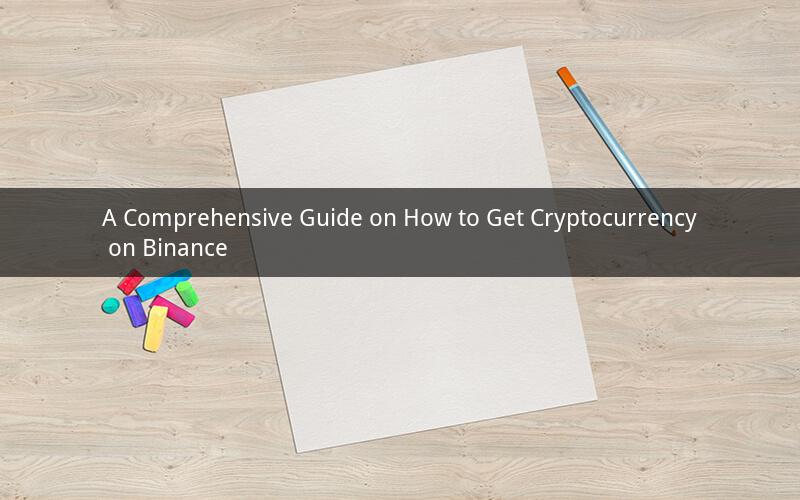
Introduction:
Binance, one of the largest cryptocurrency exchanges in the world, has gained immense popularity among traders and investors. It offers a wide range of digital assets, competitive fees, and a user-friendly interface. In this article, we will explore how to get cryptocurrency on Binance, from creating an account to making your first trade.
1. Creating a Binance Account
To start trading on Binance, you need to create an account. Follow these steps to get started:
Step 1: Visit the Binance website or download the Binance app.
Step 2: Click on the "Register" button and enter your email address and a password.
Step 3: Confirm your email address by clicking on the verification link sent to your inbox.
Step 4: Complete the account verification process by providing your full name, date of birth, and phone number.
Step 5: Set up two-factor authentication (2FA) for an added layer of security.
2. Depositing Funds into Your Binance Account
Before you can start trading, you need to deposit funds into your Binance account. Here's how:
Step 1: Log in to your Binance account.
Step 2: Click on the "Funds" tab and select "Deposit."
Step 3: Choose the cryptocurrency you want to deposit (e.g., Bitcoin, Ethereum).
Step 4: Copy the generated deposit address and use it to send your cryptocurrency from your external wallet or exchange.
Step 5: Wait for the transaction to be confirmed. This may take a few minutes to a few hours, depending on the network.
3. Exploring the Binance Trading Interface
Once you have funds in your account, you can start exploring the Binance trading interface. Here's a brief overview:
- Market: View the current market price of various cryptocurrencies and their trading pairs.
- Trade: Place buy or sell orders for your desired cryptocurrency.
- Orders: View your open and completed orders.
- Account: Manage your account settings, including deposit and withdrawal addresses.
4. Making Your First Trade
Now that you have funds in your account and familiarized yourself with the trading interface, it's time to make your first trade:
Step 1: Choose a cryptocurrency you want to trade (e.g., Bitcoin).
Step 2: Select a trading pair (e.g., BTC/USDT).
Step 3: Decide whether you want to place a market order (buy/sell at the current market price) or a limit order (buy/sell at a specific price).
Step 4: Enter the desired amount of cryptocurrency or fiat currency you want to trade.
Step 5: Confirm your order and wait for it to be executed.
5. Best Practices for Trading on Binance
To maximize your success on Binance, consider the following tips:
- Educate yourself: Learn about different trading strategies, market analysis, and risk management.
- Stay updated: Keep an eye on the latest news and developments in the cryptocurrency industry.
- Start small: Begin with a small amount of capital to minimize potential losses.
- Use stop-loss orders: Set stop-loss orders to limit your losses if the price of your cryptocurrency falls.
- Stay disciplined: Stick to your trading plan and avoid making impulsive decisions.
FAQs:
1. How long does it take for my deposit to be confirmed?
Answer: The time it takes for your deposit to be confirmed depends on the cryptocurrency and the network's congestion. Generally, it may take a few minutes to a few hours.
2. Can I withdraw my cryptocurrency from Binance to another exchange?
Answer: Yes, you can withdraw your cryptocurrency from Binance to another exchange. Log in to your Binance account, navigate to the "Funds" tab, and select "Withdraw." Choose the cryptocurrency you want to withdraw and enter the destination address.
3. How do I set up two-factor authentication (2FA) on Binance?
Answer: To set up 2FA, log in to your Binance account, go to the "Security" section, and click on "Google Authenticator." Follow the instructions to scan the QR code with your Google Authenticator app and enter the verification code.
4. What is a limit order, and how does it differ from a market order?
Answer: A limit order allows you to buy or sell a cryptocurrency at a specific price or better. It ensures that you get the desired price, but there's no guarantee that your order will be executed. In contrast, a market order executes immediately at the best available price.
5. Can I trade on Binance without an account?
Answer: No, you need to create an account on Binance to trade. The registration process is simple and requires basic information, such as your email address and phone number.