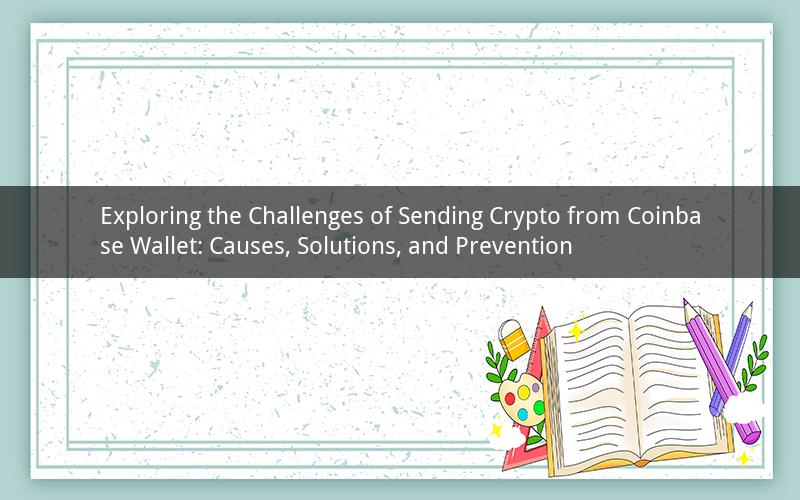
Introduction:
Sending cryptocurrencies from a Coinbase wallet can sometimes be a frustrating experience. Users often encounter issues such as failed transactions, delays, or inability to send crypto. In this article, we will delve into the possible reasons behind the problem of not being able to send crypto from a Coinbase wallet, explore potential solutions, and provide tips to prevent such issues in the future.
1. Common Causes of Not Being Able to Send Crypto from Coinbase Wallet
a. Insufficient Balance:
One of the most common reasons for failing to send crypto from a Coinbase wallet is an insufficient balance. Before initiating a transaction, it is crucial to ensure that you have enough funds available in your wallet. Check your account balance to avoid any disappointment.
b. Network Congestion:
The blockchain network can experience high levels of congestion, especially during peak times. This congestion can lead to delays in transaction processing, resulting in failed attempts to send crypto. Monitoring network congestion levels can help you determine the best time to send your crypto.
c. Incorrect Address:
Entering an incorrect cryptocurrency address is a common mistake that can prevent successful transactions. Double-check the recipient's address before initiating the transaction to ensure accuracy.
d. Unconfirmed Transactions:
If you have recently sent crypto from your Coinbase wallet, it may still be unconfirmed. Unconfirmed transactions can be stuck in the network for various reasons, such as insufficient fees or network congestion. Wait for the transaction to be confirmed before attempting to send more crypto.
e. Insufficient Fees:
Sending crypto without paying a sufficient fee can lead to failed transactions. Coinbase automatically calculates the recommended fee based on network congestion levels. Ensure that you are paying the suggested fee to increase the chances of successful transaction processing.
2. Solutions to Send Crypto from Coinbase Wallet
a. Verify Account:
Ensure that your Coinbase account is verified. Unverified accounts may have limitations on the amount of crypto they can send or receive. Verify your account by providing the necessary identification documents.
b. Update Coinbase App:
Keep your Coinbase app updated to the latest version. Older versions may have bugs or compatibility issues that can affect transaction processing.
c. Increase Fees:
If you are experiencing delays due to network congestion, consider increasing the transaction fee. This will help prioritize your transaction in the network, increasing the chances of successful processing.
d. Use Coinbase Pro:
Consider using Coinbase Pro for sending crypto. Coinbase Pro offers advanced trading features, including lower fees and faster transaction processing. Transfer your crypto to Coinbase Pro, execute the transaction, and then transfer the crypto back to your Coinbase wallet.
e. Contact Support:
If none of the above solutions work, contact Coinbase support for assistance. They can help you identify the issue and guide you through the necessary steps to resolve it.
3. Tips to Prevent Issues with Sending Crypto from Coinbase Wallet
a. Regularly Monitor Account Balance:
Keep track of your Coinbase wallet balance regularly. This will help you avoid situations where you try to send more crypto than you have available.
b. Double-Check Recipient's Address:
Always double-check the recipient's cryptocurrency address before initiating a transaction. A single character error can result in sending crypto to the wrong address.
c. Stay Informed About Network Conditions:
Stay updated about the current network conditions, including congestion levels and transaction fees. This will help you make informed decisions when sending crypto.
d. Backup Your Wallet:
Regularly backup your Coinbase wallet to prevent data loss. This ensures that you can recover your crypto in case of any unforeseen issues.
e. Educate Yourself:
Learn about the intricacies of cryptocurrency transactions, including blockchain technology, network fees, and wallet security. Being well-informed will help you avoid common mistakes and make more informed decisions.
Frequently Asked Questions:
1. Why am I unable to send crypto from my Coinbase wallet?
Answer: There could be several reasons, such as insufficient balance, network congestion, incorrect address, unconfirmed transactions, or insufficient fees.
2. How can I increase the chances of a successful transaction?
Answer: Ensure you have enough funds, check the recipient's address, increase fees during network congestion, and update your Coinbase app.
3. Can I send crypto to an address that is not on my Coinbase wallet?
Answer: Yes, you can send crypto to any address as long as you have enough funds in your Coinbase wallet and enter the correct address.
4. What should I do if my transaction is stuck in the network?
Answer: Wait for the transaction to be confirmed. If it remains stuck, consider increasing the transaction fee or contacting Coinbase support for assistance.
5. How can I prevent issues with sending crypto from my Coinbase wallet in the future?
Answer: Regularly monitor your account balance, double-check recipient addresses, stay informed about network conditions, backup your wallet, and educate yourself about cryptocurrency transactions.