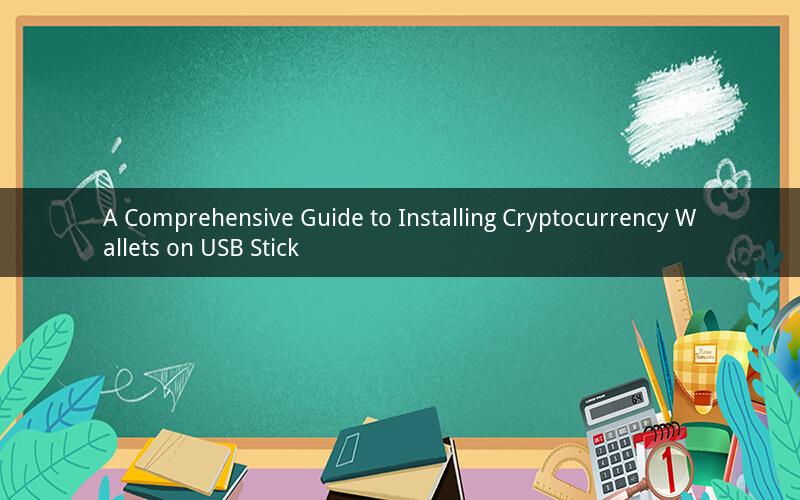
Introduction:
In recent years, cryptocurrency has gained immense popularity, and with it, the need for secure storage solutions has become crucial. One such solution is using a USB stick to store your cryptocurrency wallets. This article will provide a step-by-step guide on how to install cryptocurrency wallets on a USB stick, ensuring the safety and accessibility of your digital assets.
Step 1: Choose the Right Cryptocurrency Wallet
Before installing a cryptocurrency wallet on a USB stick, it is essential to select the right wallet that suits your needs. There are various types of wallets available, including software wallets, hardware wallets, and paper wallets. For this guide, we will focus on software wallets that can be installed on a USB stick.
Step 2: Prepare the USB Stick
To install a cryptocurrency wallet on a USB stick, you need a USB stick with sufficient storage space. Ensure that the USB stick is clean and free from any viruses or malware. Format the USB stick to a file system that is compatible with your operating system, such as FAT32 or NTFS.
Step 3: Install the Cryptocurrency Wallet Software
Once you have chosen a cryptocurrency wallet and prepared the USB stick, it's time to install the wallet software. Here's how to do it:
1. Visit the official website of the cryptocurrency wallet you have chosen.
2. Download the wallet software for your operating system (Windows, macOS, or Linux).
3. Extract the downloaded file to a folder on your computer.
4. Open the extracted folder and run the wallet installation file.
5. Follow the on-screen instructions to install the wallet software on your computer.
Step 4: Transfer the Wallet Software to the USB Stick
Now that the wallet software is installed on your computer, you need to transfer it to the USB stick. Here's how to do it:
1. Insert the USB stick into your computer.
2. Open the extracted folder containing the wallet software.
3. Copy the entire folder to the root directory of the USB stick.
4. Safely eject the USB stick from your computer.
Step 5: Run the Cryptocurrency Wallet from the USB Stick
With the wallet software now installed on the USB stick, you can run it directly from the USB stick without installing it on your computer. Here's how to do it:
1. Insert the USB stick into your computer.
2. Navigate to the root directory of the USB stick.
3. Double-click on the wallet executable file to launch the wallet software.
Step 6: Set Up the Wallet
Once the wallet software is running, you will need to set it up. Follow these steps:
1. Create a new wallet or import an existing wallet.
2. Set a strong password for your wallet.
3. Generate a backup phrase (also known as a seed) and write it down on a piece of paper. Keep this phrase safe and secure, as it is the only way to recover your wallet if you lose access to the USB stick.
Step 7: Verify the Wallet Installation
To ensure that the cryptocurrency wallet is installed correctly on the USB stick, follow these steps:
1. Check the wallet's interface to ensure that it is functioning properly.
2. Verify that the wallet is connected to the blockchain network.
3. Transfer a small amount of cryptocurrency to the wallet to test its functionality.
Step 8: Safely Remove the USB Stick
After verifying that the cryptocurrency wallet is installed and functioning correctly, safely remove the USB stick from your computer. This will ensure that your digital assets are secure and accessible whenever you need them.
Additional Tips:
1. Keep the USB stick in a secure and dry place to prevent physical damage.
2. Regularly update the cryptocurrency wallet software to ensure that you have the latest security features.
3. Consider using encryption software to protect the data on the USB stick from unauthorized access.
Frequently Asked Questions:
1. Can I install multiple cryptocurrency wallets on the same USB stick?
Yes, you can install multiple cryptocurrency wallets on the same USB stick. Just ensure that each wallet is installed in a separate folder.
2. Can I use a USB stick to store all my cryptocurrency?
While a USB stick can be used to store your cryptocurrency wallets, it is not recommended to store all your cryptocurrency on a single USB stick. Diversify your storage solutions for better security.
3. How do I recover my cryptocurrency wallet if I lose the USB stick?
If you lose the USB stick, you can recover your cryptocurrency wallet by using the backup phrase (seed) that you generated during the wallet setup. However, ensure that you keep the backup phrase safe and secure.
4. Can I install a cryptocurrency wallet on a USB stick without installing it on my computer first?
No, you need to install the cryptocurrency wallet software on your computer first before transferring it to the USB stick.
5. Is it safe to use a USB stick to store my cryptocurrency?
Using a USB stick to store your cryptocurrency can be safe if you follow proper security measures, such as keeping the USB stick secure, regularly updating the wallet software, and using encryption software. However, it is always recommended to use additional storage solutions, such as hardware wallets, for enhanced security.