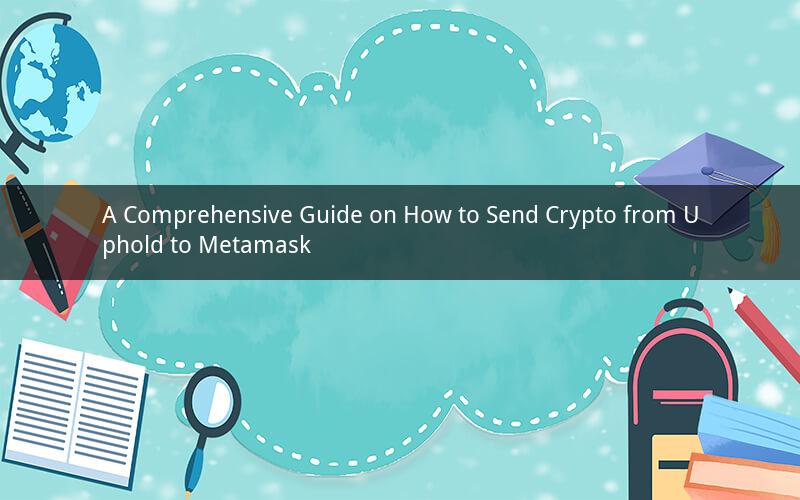
Introduction:
Uphold and Metamask are two popular cryptocurrency platforms that allow users to manage their digital assets. Sending crypto from Uphold to Metamask can be a straightforward process, but it requires attention to detail and understanding of the necessary steps. In this article, we will provide a comprehensive guide on how to send crypto from Uphold to Metamask, covering the essential aspects to ensure a successful transaction.
Step 1: Setting Up Your Uphold Account
To begin, you need to have an Uphold account. If you haven't already, visit the Uphold website and create an account. Follow the on-screen instructions to complete the registration process, which includes providing your personal information and verifying your identity.
Step 2: Adding Funds to Your Uphold Account
Once you have an Uphold account, you can add funds to it. Uphold supports various funding methods, including bank transfers, credit/debit cards, and cryptocurrencies. Choose the preferred method and follow the instructions to add funds to your Uphold account.
Step 3: Accessing Your Cryptocurrency Wallet
After adding funds to your Uphold account, navigate to the "Crypto" section. Here, you will find a list of available cryptocurrencies. Select the cryptocurrency you want to send from Uphold to Metamask.
Step 4: Copying the Wallet Address
To send crypto from Uphold to Metamask, you need to obtain the wallet address of your Metamask account. Open the Metamask app or website, go to the "Accounts" section, and find the address of the wallet you want to send the cryptocurrency to. Copy the address, as it will be required in the next step.
Step 5: Initiating the Crypto Transfer
Returning to the Uphold platform, select the cryptocurrency you wish to send from the dropdown menu. Enter the desired amount and paste the wallet address of your Metamask account that you copied earlier. Double-check the address and amount to ensure accuracy.
Step 6: Confirming the Transaction
Before proceeding, Uphold may require you to confirm the transaction by entering a PIN or completing a two-factor authentication process. Follow the instructions provided by Uphold to verify your identity and proceed with the transfer.
Step 7: Waiting for the Transaction to Be Processed
Once you have confirmed the transaction, Uphold will initiate the transfer of crypto to your Metamask wallet. The processing time may vary depending on the cryptocurrency and network congestion. Keep an eye on your Metamask wallet to track the transaction and ensure it has been successfully processed.
Step 8: Verifying the Transaction
After the transaction has been processed, log in to your Metamask wallet and verify the received amount. Ensure that the transaction has been recorded in your wallet and that the cryptocurrency has been successfully transferred from Uphold to Metamask.
Related Questions and Answers:
1. Can I send any cryptocurrency from Uphold to Metamask?
Yes, Uphold supports a wide range of cryptocurrencies, and you can send any cryptocurrency available on Uphold to Metamask.
2. How long does it take to send crypto from Uphold to Metamask?
The processing time can vary, but it typically takes a few minutes to a few hours. The actual time depends on the cryptocurrency and network congestion.
3. Can I cancel a crypto transfer from Uphold to Metamask?
Once you have confirmed the transaction, it cannot be canceled. However, you can contact Uphold customer support to request a refund if needed.
4. What should I do if the transaction from Uphold to Metamask fails?
If the transaction fails, double-check the wallet address and amount. If everything seems correct, contact Uphold customer support for assistance.
5. Can I send crypto from Uphold to Metamask for free?
Uphold may charge a fee for sending cryptocurrencies, depending on the currency and the network's transaction fee. It's essential to review the fee structure before initiating a transfer.
Conclusion:
Sending crypto from Uphold to Metamask is a straightforward process that involves setting up your Uphold account, adding funds, accessing your cryptocurrency wallet, and following the necessary steps to initiate the transfer. By carefully following the steps outlined in this guide, you can ensure a successful transfer of crypto from Uphold to Metamask.