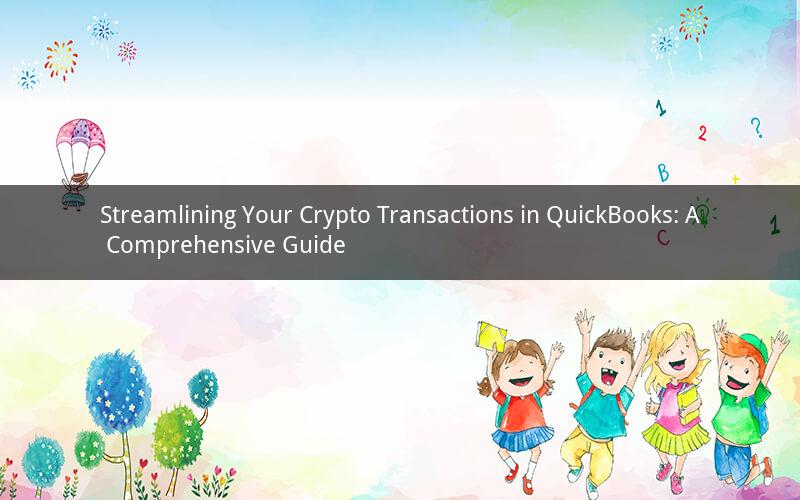
Categorizing crypto transactions in QuickBooks is an essential task for any cryptocurrency investor or business. With the increasing popularity of digital currencies, it's crucial to keep your financial records organized and accurate. This guide will help you understand how to categorize crypto in QuickBooks efficiently, ensuring that your books are up-to-date and compliant with tax regulations.
1. Setting Up Your Crypto Account in QuickBooks
Before you start categorizing your crypto transactions, you need to set up a crypto account in QuickBooks. Here's how to do it:
a. Go to the Chart of Accounts in QuickBooks.
b. Click on "New" to create a new account.
c. Choose "Other Current Asset" as the account type.
d. Enter "Crypto" as the account name.
e. Click "Save and Close."
2. Categorizing Purchases
When categorizing crypto purchases in QuickBooks, follow these steps:
a. Create a new expense account for your crypto purchases. For example, "Crypto Purchases."
b. Record the purchase transaction by entering the amount paid, date, and description.
c. Select "Crypto Purchases" as the account from the Chart of Accounts.
d. Choose the appropriate expense category, such as "Investment" or "Business Expenses."
e. Save the transaction.
3. Categorizing Sales
Categorizing crypto sales in QuickBooks is similar to categorizing purchases. Here's how to do it:
a. Create a new income account for your crypto sales. For example, "Crypto Sales."
b. Record the sale transaction by entering the amount received, date, and description.
c. Select "Crypto Sales" as the account from the Chart of Accounts.
d. Choose the appropriate income category, such as "Investment Income" or "Business Revenue."
e. Save the transaction.
4. Categorizing Exchanges
When categorizing crypto exchanges in QuickBooks, follow these steps:
a. Create a new income account for your crypto exchanges. For example, "Crypto Exchange Gains/Losses."
b. Record the exchange transaction by entering the amount gained or lost, date, and description.
c. Select "Crypto Exchange Gains/Losses" as the account from the Chart of Accounts.
d. Choose the appropriate income or expense category, depending on whether the exchange resulted in a gain or loss.
e. Save the transaction.
5. Tracking Cryptocurrency Value
To keep your financial records accurate, it's essential to track the value of your cryptocurrency holdings. Here's how to do it:
a. Create a new asset account for your cryptocurrency holdings. For example, "Crypto Holdings."
b. Record the initial purchase transaction in the "Crypto Holdings" account.
c. Update the account value periodically by adjusting the account balance to reflect the current market value of your crypto holdings.
d. Save the transaction.
6. Tax Considerations
When categorizing crypto transactions in QuickBooks, it's crucial to consider tax implications. Here are some key points to keep in mind:
a. Report crypto sales and exchanges on your tax return as capital gains or losses.
b. Keep detailed records of all crypto transactions, including purchase and sale dates, amounts, and associated expenses.
c. Consult with a tax professional to ensure compliance with tax regulations and maximize your tax benefits.
7. Automating Crypto Transactions
To save time and reduce errors, consider automating your crypto transactions in QuickBooks. Here are some tips:
a. Use a third-party app or service that integrates with QuickBooks to import your crypto transactions automatically.
b. Set up recurring transactions for regular crypto purchases or sales.
c. Use the "Bank Feeds" feature in QuickBooks to automatically download and categorize transactions.
By following these steps, you can efficiently categorize your crypto transactions in QuickBooks, ensuring that your financial records are organized, accurate, and compliant with tax regulations.
Questions and Answers:
1. Q: Can I categorize crypto transactions manually in QuickBooks?
A: Yes, you can categorize crypto transactions manually in QuickBooks by following the steps outlined in this guide.
2. Q: Should I categorize all crypto transactions as investments?
A: It depends on the nature of your business or personal use. If you're using crypto for investment purposes, categorize them as investments. If you're using crypto for business purposes, categorize them as business expenses or revenue.
3. Q: How do I adjust the value of my crypto holdings in QuickBooks?
A: To adjust the value of your crypto holdings, create a journal entry and update the account balance to reflect the current market value of your holdings.
4. Q: Can I use QuickBooks for tax purposes with cryptocurrency transactions?
A: Yes, you can use QuickBooks for tax purposes with cryptocurrency transactions. However, it's essential to keep detailed records and consult with a tax professional to ensure compliance with tax regulations.
5. Q: Are there any limitations to categorizing crypto transactions in QuickBooks?
A: QuickBooks has some limitations when it comes to categorizing crypto transactions. For example, it may not support all cryptocurrency exchanges or track the value of your holdings in real-time. Consider using third-party apps or services to overcome these limitations.