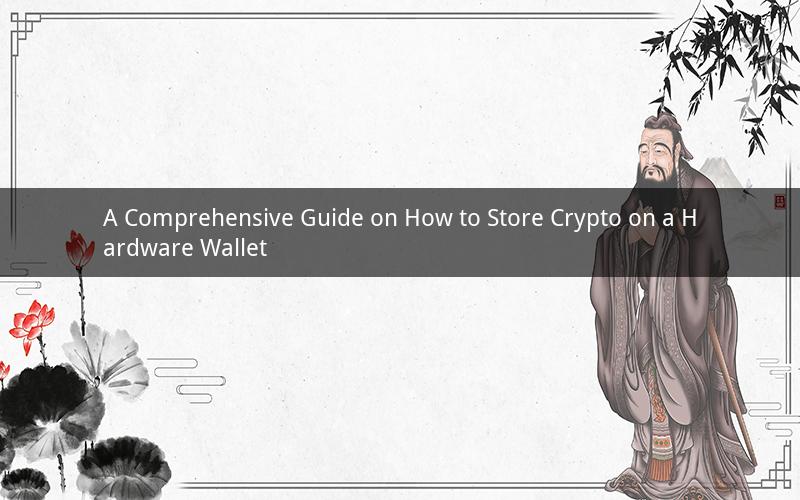
Introduction:
In the rapidly evolving world of cryptocurrencies, securing your digital assets is of paramount importance. One of the most secure methods to store your cryptocurrencies is by using a hardware wallet. This guide will walk you through the process of how to store crypto on a hardware wallet, ensuring the safety and accessibility of your digital wealth.
1. Understanding Hardware Wallets:
Before diving into the storage process, it's crucial to understand what a hardware wallet is. A hardware wallet is a physical device designed to store cryptocurrencies offline, also known as cold storage. Unlike software wallets, which are vulnerable to online threats, hardware wallets provide a higher level of security by keeping your private keys offline.
2. Choosing the Right Hardware Wallet:
With numerous hardware wallets available in the market, it's essential to choose the right one for your needs. Consider factors such as compatibility, security features, ease of use, and reputation. Some popular hardware wallets include Ledger Nano S, Trezor Model T, and KeepKey.
3. Setting Up Your Hardware Wallet:
Once you have chosen a hardware wallet, follow these steps to set it up:
a. Unboxing and Initial Setup:
Unbox your hardware wallet and carefully read the instructions provided. Connect the device to your computer using the included USB cable. Follow the on-screen instructions to initialize the device.
b. Generating a New Wallet:
During the setup process, you will be prompted to create a new wallet. This involves generating a unique set of private and public keys. Make sure to write down the 24-word recovery phrase (also known as the seed) on a piece of paper. This phrase is crucial for recovering your wallet in case of loss or damage to the device.
c. Confirming the Recovery Phrase:
To ensure the security of your wallet, you will be asked to enter the recovery phrase in a different order. This step verifies that you have correctly written down the phrase.
4. Adding Cryptocurrencies to Your Wallet:
Once your hardware wallet is set up, you can add cryptocurrencies to it. Here's how:
a. Installing the App:
Most hardware wallets come with a corresponding software application. Download and install the app on your computer.
b. Connecting the Wallet:
Open the app and connect your hardware wallet to your computer using the USB cable. The app will recognize the device and display its information.
c. Adding Cryptocurrencies:
Within the app, you will find an option to add cryptocurrencies. Select the desired cryptocurrency and follow the instructions to add it to your wallet. Some wallets support multiple cryptocurrencies, while others may require additional firmware updates.
5. Transferring Cryptocurrencies to Your Hardware Wallet:
Now that you have added cryptocurrencies to your hardware wallet, it's time to transfer them from your software wallet or exchange. Here's how:
a. Generating a Receive Address:
Within the app, generate a receive address for the cryptocurrency you want to transfer. This address is a unique string of characters that acts as a destination for the transaction.
b. Initiating the Transfer:
Copy the receive address and paste it into your software wallet or exchange. Enter the desired amount and initiate the transfer. The transaction will be processed and eventually reflected in your hardware wallet.
6. Best Practices for Storing Crypto on a Hardware Wallet:
To maximize the security of your cryptocurrency storage, follow these best practices:
a. Keep the Device Secure:
Store your hardware wallet in a safe and secure location. Avoid exposing it to extreme temperatures, moisture, or physical damage.
b. Backup the Recovery Phrase:
Ensure that you have a secure backup of your recovery phrase. Store it in a safe place, such as a safe deposit box or a secure digital storage solution.
c. Use Strong Passwords:
Set a strong password for your hardware wallet and the corresponding software application. This adds an additional layer of security to your digital assets.
7. Common Questions and Answers:
Q1: Can I use a hardware wallet for all cryptocurrencies?
A1: Most hardware wallets support a wide range of cryptocurrencies, but not all. Check the compatibility of your chosen hardware wallet with the cryptocurrencies you intend to store.
Q2: How long does it take to transfer cryptocurrencies to my hardware wallet?
A2: The transfer time depends on the blockchain network of the cryptocurrency and the speed of your internet connection. Generally, it takes a few minutes to a few hours for the transaction to be confirmed.
Q3: Can I use a hardware wallet to trade cryptocurrencies?
A3: No, hardware wallets are designed for storing cryptocurrencies securely. They do not provide trading capabilities. You can use your hardware wallet to store your assets while conducting trades on exchanges or software wallets.
Q4: What should I do if I lose my hardware wallet or the recovery phrase?
A4: If you lose your hardware wallet or the recovery phrase, you will not be able to access your cryptocurrencies. However, you can use the recovery phrase to restore your wallet on a new device or with a compatible software application.
Q5: Are hardware wallets immune to hacking?
A5: While hardware wallets offer a high level of security, they are not immune to hacking. It's crucial to follow best practices, such as keeping the device secure and using strong passwords, to minimize the risk of unauthorized access.
Conclusion:
Storing your cryptocurrencies on a hardware wallet is a crucial step in ensuring the security and accessibility of your digital assets. By following this comprehensive guide, you can confidently set up and use a hardware wallet to safeguard your cryptocurrencies. Remember to choose the right hardware wallet, follow best practices, and stay informed about the latest security measures to protect your digital wealth.