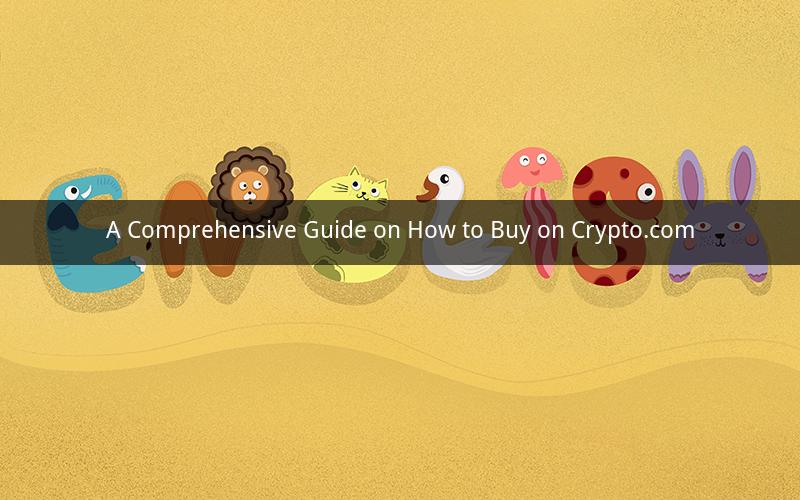
Introduction:
Crypto.com has emerged as one of the leading platforms for buying, selling, and trading cryptocurrencies. With its user-friendly interface and extensive range of features, it has become a preferred choice for both beginners and experienced traders. In this guide, we will explore the step-by-step process of buying on Crypto.com, ensuring you have a seamless experience.
Step 1: Creating an Account
To begin your journey on Crypto.com, you need to create an account. Here's how you can do it:
1. Visit the Crypto.com website or download the mobile app.
2. Click on the "Sign Up" button and enter your email address.
3. Create a strong password and fill in the required details.
4. Verify your email address by clicking on the link sent to your inbox.
5. Complete the account verification process by providing your full name, date of birth, and address.
Step 2: Depositing Funds
Once your account is set up, you need to deposit funds to start buying cryptocurrencies. Here's how you can do it:
1. Go to the "Wallet" section on your Crypto.com account.
2. Click on the currency you want to deposit, such as USD or EUR.
3. Choose the deposit method that suits you, such as bank transfer, credit/debit card, or wire transfer.
4. Follow the instructions provided to complete the deposit.
Step 3: Buying Cryptocurrencies
Now that you have funds in your Crypto.com account, it's time to start buying cryptocurrencies. Here's how you can do it:
1. Go to the "Trade" section on your Crypto.com account.
2. Select the cryptocurrency you want to buy, such as Bitcoin (BTC) or Ethereum (ETH).
3. Choose the trading pair, such as BTC/USD or ETH/USD.
4. Decide on the order type you want to place, such as market order or limit order.
5. Enter the amount of cryptocurrency you want to buy or the amount of fiat currency you want to spend.
6. Review your order and click "Buy" to execute the transaction.
Step 4: Storing Cryptocurrencies
It is essential to store your cryptocurrencies in a secure wallet to protect them from potential theft or loss. Here's how you can store your cryptocurrencies on Crypto.com:
1. Go to the "Wallet" section on your Crypto.com account.
2. Click on the cryptocurrency you want to store.
3. Select the "Receive" option to generate a unique wallet address.
4. Copy the wallet address and use it to send your cryptocurrencies from another wallet or exchange.
Step 5: Monitoring and Managing Your Investments
Once you have bought cryptocurrencies, it's crucial to monitor and manage your investments effectively. Here are some tips to help you with that:
1. Set up price alerts to receive notifications when the price of your favorite cryptocurrency reaches a specific level.
2. Stay updated with the latest news and trends in the cryptocurrency market to make informed decisions.
3. Diversify your portfolio by investing in different cryptocurrencies to mitigate risks.
4. Regularly review your investment strategy and adjust it as needed based on market conditions.
Questions and Answers:
Q1: Can I buy cryptocurrencies with credit/debit cards on Crypto.com?
A1: Yes, Crypto.com allows users to buy cryptocurrencies using credit/debit cards. However, there may be certain limitations or fees associated with this method.
Q2: How long does it take to withdraw cryptocurrencies from Crypto.com?
A2: The withdrawal time can vary depending on the cryptocurrency and the withdrawal method. Typically, it takes a few minutes to a few hours for cryptocurrencies to be transferred to your external wallet.
Q3: Can I trade cryptocurrencies on Crypto.com?
A3: Yes, Crypto.com offers a range of trading options, including spot trading, margin trading, and futures trading. You can access these features through the "Trade" section of your account.
Q4: Are there any fees associated with buying and selling cryptocurrencies on Crypto.com?
A4: Yes, there are fees involved in buying and selling cryptocurrencies on Crypto.com. These fees may vary depending on the trading pair, order type, and the amount of cryptocurrency being traded.
Q5: How can I ensure the security of my Crypto.com account?
A5: To ensure the security of your Crypto.com account, it is essential to use a strong and unique password, enable two-factor authentication (2FA), and regularly update your account settings. Additionally, it is recommended to store your cryptocurrencies in a secure wallet rather than keeping them on the exchange.
Conclusion:
Buying on Crypto.com is a straightforward process that can be completed in a few simple steps. By following this comprehensive guide, you can start buying and trading cryptocurrencies with ease. Remember to stay informed about the market and take necessary precautions to secure your investments. Happy trading!