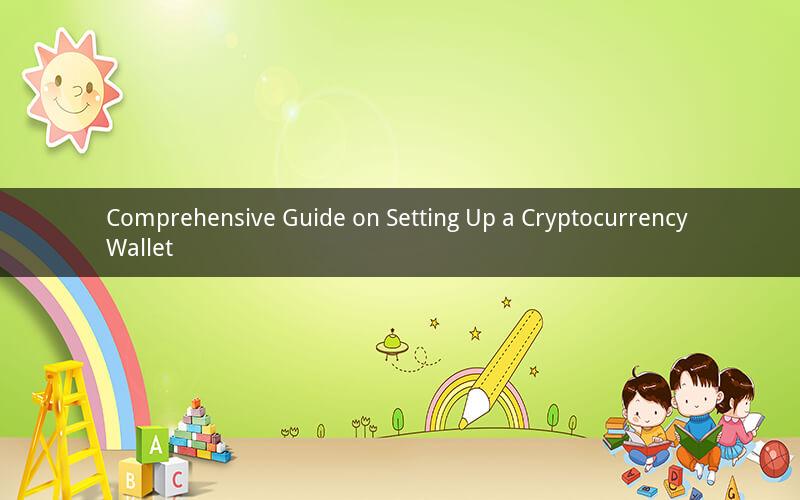
Introduction:
In the rapidly evolving world of cryptocurrencies, managing your digital assets securely is paramount. One of the first steps in this journey is setting up a cryptocurrency wallet. Whether you're a beginner or an experienced investor, understanding how to create and manage your wallet is essential. This article provides a detailed guide on how to set up a cryptocurrency wallet, highlighting the key aspects and considerations to keep in mind.
1. Choose the Right Wallet Type
When it comes to cryptocurrency wallets, there are several types available, each with its own advantages and limitations. Here's an overview of the most common wallet types:
a. Mobile Wallets: Mobile wallets are convenient for users who want to access their cryptocurrencies on the go. They are typically available for both iOS and Android devices. Some popular mobile wallets include Coinbase Wallet, Trust Wallet, and MetaMask.
b. Desktop Wallets: Desktop wallets are software applications installed on your computer. They offer a higher level of security compared to mobile wallets but require a computer to access your funds. Examples of desktop wallets include Electrum, Exodus, and Atomic Wallet.
c. Hardware Wallets: Hardware wallets are physical devices designed to store cryptocurrencies offline, providing enhanced security. They are ideal for long-term storage and large amounts of cryptocurrency. Some popular hardware wallets include Ledger Nano S, Trezor Model T, and CoolWallet S.
d. Web Wallets: Web wallets are online services that allow you to access your cryptocurrencies through a web browser. They are convenient for day-to-day transactions but may be susceptible to online threats. Examples of web wallets include MyEtherWallet, Blockchain.com, and Binance Wallet.
2. Create an Account and Generate Wallet Address
Once you have chosen a wallet type, you will need to create an account and generate a wallet address. Here's how to do it for each type of wallet:
a. Mobile Wallet: Download the mobile wallet app from the App Store or Google Play Store. Follow the instructions to create an account and generate your wallet address.
b. Desktop Wallet: Visit the official website of the desktop wallet you have chosen and download the software. Install the wallet on your computer, follow the setup process, and generate your wallet address.
c. Hardware Wallet: Connect your hardware wallet to your computer via USB. Follow the instructions provided by the manufacturer to create an account and generate your wallet address.
d. Web Wallet: Sign up for an account on the web wallet platform of your choice. Generate a wallet address by creating a new wallet within your account.
3. Secure Your Wallet
Security is a top priority when setting up a cryptocurrency wallet. Here are some essential steps to ensure your wallet remains secure:
a. Use a Strong Password: Set a strong, unique password for your wallet. Avoid using common words or phrases and consider using a password manager for added security.
b. Enable Two-Factor Authentication (2FA): Activate two-factor authentication for your wallet to add an extra layer of security. This requires you to enter a verification code generated by an authentication app or sent to your phone.
c. Backup Your Wallet: Regularly backup your wallet's private keys or mnemonic phrase. Store the backup in a secure location, such as a physical drive or a safe deposit box.
d. Keep Your Wallet Updated: Regularly update your wallet software to ensure you have the latest security patches and features.
4. Fund Your Wallet
To start using your cryptocurrency wallet, you will need to fund it with cryptocurrencies. Here's how to do it:
a. Transfer Cryptocurrency: If you already own cryptocurrencies, transfer them to your wallet address. You can do this by using a cryptocurrency exchange or a peer-to-peer transfer service.
b. Buy Cryptocurrency: If you don't own any cryptocurrencies, you can purchase them using a credit/debit card or bank transfer on a cryptocurrency exchange. Once you have purchased the desired amount, transfer it to your wallet address.
5. Manage Your Cryptocurrency Assets
Now that you have set up and funded your wallet, it's essential to manage your cryptocurrency assets effectively:
a. Track Your Transactions: Regularly review your wallet's transaction history to monitor the flow of funds and detect any suspicious activity.
b. Explore Diversification: Consider diversifying your cryptocurrency portfolio by investing in different cryptocurrencies and tokens. This helps mitigate risks and maximizes potential returns.
c. Stay Informed: Keep yourself updated with the latest news and trends in the cryptocurrency market. This knowledge can help you make informed decisions about your investments.
6. Frequently Asked Questions (FAQs)
Q1: How do I transfer funds from one wallet to another?
A1: To transfer funds from one wallet to another, simply enter the recipient's wallet address and the desired amount. Initiate the transaction, and the funds will be transferred to the recipient's wallet.
Q2: Can I recover my wallet if I lose my private keys or mnemonic phrase?
A2: Yes, you can recover your wallet if you have your private keys or mnemonic phrase. Use the appropriate recovery method provided by your wallet type to restore your wallet and access your funds.
Q3: Are my cryptocurrencies safe in a web wallet?
A3: Web wallets are generally secure, but they are more susceptible to online threats compared to offline wallets. To ensure maximum security, use reputable web wallet providers and enable additional security measures like 2FA.
Q4: Can I use the same wallet for multiple cryptocurrencies?
A4: Some wallets support multiple cryptocurrencies, allowing you to store and manage various digital assets within a single wallet. Check the compatibility of your chosen wallet with the cryptocurrencies you wish to use.
Q5: How do I track the value of my cryptocurrency assets?
A5: You can track the value of your cryptocurrency assets by using cryptocurrency market tracking websites or mobile apps. These platforms provide real-time data on the market prices of various cryptocurrencies, allowing you to monitor your investments' performance.
Conclusion:
Setting up a cryptocurrency wallet is a crucial step in managing your digital assets effectively. By following the guidelines outlined in this comprehensive guide, you can create and secure a wallet that meets your needs. Remember to choose the right wallet type, generate a strong password, backup your wallet, and stay informed about market trends to maximize the security and profitability of your cryptocurrency investments.