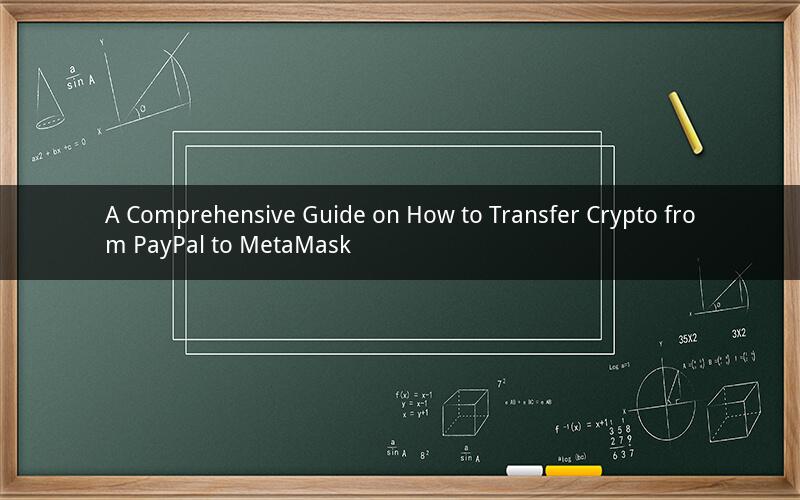
Introduction:
In the rapidly evolving world of cryptocurrencies, managing your digital assets securely and efficiently is crucial. One common question that often arises is how to transfer crypto from PayPal to MetaMask. PayPal, being a widely recognized online payment platform, and MetaMask, a popular cryptocurrency wallet, offer users a seamless experience in managing their digital assets. This article will provide a detailed guide on how to transfer crypto from PayPal to MetaMask, ensuring a smooth and secure process.
Step 1: Set Up Your PayPal Account
Before you can transfer crypto from PayPal to MetaMask, it is essential to have a PayPal account. If you haven't already, sign up for a PayPal account by visiting the official PayPal website. Fill in the required information, including your name, email address, and phone number. Once you have created your account, verify it by linking a valid bank account or credit/debit card.
Step 2: Create a MetaMask Wallet
MetaMask is a widely used cryptocurrency wallet that allows users to store, manage, and interact with Ethereum-based tokens. To create a MetaMask wallet, visit the MetaMask website and click on the "Get MetaMask" button. You will have the option to download the MetaMask extension for your web browser or install the MetaMask mobile app. Follow the instructions to set up your wallet and create a strong password to secure your account.
Step 3: Fund Your PayPal Account
To transfer crypto from PayPal to MetaMask, you need to have funds in your PayPal account. You can fund your PayPal account by linking a bank account, credit/debit card, or by using the PayPal balance. Choose the preferred method and follow the instructions to add funds to your PayPal account.
Step 4: Buy Crypto on PayPal
Once your PayPal account is funded, you can purchase cryptocurrencies directly through PayPal. PayPal supports various cryptocurrencies, including Bitcoin, Ethereum, and Litecoin. To buy crypto, log in to your PayPal account, navigate to the "Buy/Sell Crypto" section, and select the desired cryptocurrency. Enter the amount you want to purchase and complete the transaction. PayPal will convert the funds to the chosen cryptocurrency and credit it to your PayPal account.
Step 5: Transfer Crypto from PayPal to MetaMask
After purchasing crypto on PayPal, you can transfer it to your MetaMask wallet. To do this, follow these steps:
1. Open your MetaMask wallet and click on the "Receive" button.
2. Copy the wallet address displayed on the screen.
3. Log in to your PayPal account and navigate to the "Crypto" section.
4. Select the cryptocurrency you want to transfer and click on the "Send" button.
5. Enter the wallet address you copied from MetaMask and specify the amount you want to transfer.
6. Review the transaction details and click on the "Send" button to initiate the transfer.
Step 6: Confirm the Transfer
Once you have initiated the transfer from PayPal to MetaMask, it may take a few minutes to confirm. You can monitor the transaction status on both platforms. If the transfer is successful, you will see the received amount in your MetaMask wallet.
Frequently Asked Questions:
1. Can I transfer any cryptocurrency from PayPal to MetaMask?
Yes, PayPal supports various cryptocurrencies, including Bitcoin, Ethereum, and Litecoin. You can transfer any of these cryptocurrencies to your MetaMask wallet.
2. How long does it take to transfer crypto from PayPal to MetaMask?
The transfer time may vary depending on the network congestion and the chosen cryptocurrency. Generally, it takes a few minutes to a few hours for the transfer to be confirmed.
3. Can I transfer crypto from PayPal to MetaMask without purchasing it on PayPal?
No, you need to purchase the desired cryptocurrency on PayPal before transferring it to your MetaMask wallet. PayPal acts as an intermediary platform for the transaction.
4. Can I transfer crypto from MetaMask back to PayPal?
Yes, you can transfer crypto from your MetaMask wallet back to PayPal. Simply navigate to the "Send" section in your MetaMask wallet, enter your PayPal email address or phone number, and specify the amount you want to transfer.
5. Is it safe to transfer crypto from PayPal to MetaMask?
Transferring crypto from PayPal to MetaMask is generally safe, but it is essential to ensure the security of your accounts. Use strong passwords, enable two-factor authentication, and keep your MetaMask wallet backed up to prevent unauthorized access.
Conclusion:
Transferring crypto from PayPal to MetaMask is a straightforward process that allows users to manage their digital assets efficiently. By following the steps outlined in this guide, you can easily transfer your cryptocurrencies from PayPal to your MetaMask wallet. Remember to prioritize the security of your accounts and stay updated with the latest developments in the cryptocurrency market.