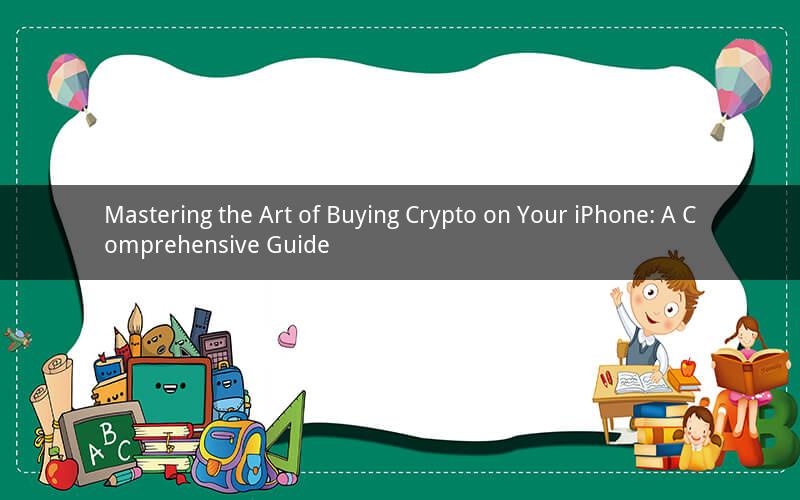
Introduction:
In the digital age, cryptocurrencies have become a popular investment and trading asset. With the increasing popularity of mobile devices, it's no surprise that more and more people are looking to buy crypto on their iPhones. However, navigating the world of cryptocurrencies can be overwhelming, especially for beginners. In this article, we will provide you with a comprehensive guide on how to buy crypto on your iPhone, covering everything from choosing the right app to understanding the process of purchasing and storing your crypto assets.
1. Choosing the Right Cryptocurrency App for Your iPhone
When it comes to buying crypto on your iPhone, the first step is to select a reliable and user-friendly cryptocurrency app. Here are some popular options to consider:
a. Coinbase: As one of the leading crypto exchanges, Coinbase offers a seamless and easy-to-use interface, making it an excellent choice for beginners.
b. Binance: Binance is known for its extensive range of cryptocurrencies and advanced trading features. It caters to both beginners and experienced traders.
c. Gemini: Gemini is a well-regarded exchange with a focus on security and simplicity. It offers a user-friendly interface and a wide selection of cryptocurrencies.
2. Setting Up Your Cryptocurrency Account
Once you have chosen an app, you'll need to set up an account. Follow these steps to get started:
a. Download the chosen cryptocurrency app from the App Store.
b. Open the app and sign up by entering your email address and creating a password.
c. Verify your identity by providing the required documents, such as your government-issued ID and proof of address.
d. Once your account is verified, you can proceed to deposit funds into your account.
3. Depositing Funds into Your Cryptocurrency Account
To buy crypto, you'll need to deposit funds into your account. Here's how to do it:
a. Open your chosen cryptocurrency app and navigate to the deposit section.
b. Choose your preferred payment method, such as bank transfer, credit/debit card, or PayPal.
c. Follow the instructions provided by the app to complete the deposit.
4. Buying Crypto on Your iPhone
Now that you have funds in your account, it's time to buy crypto. Here's a step-by-step guide:
a. Open the app and navigate to the "Buy/Sell" or "Trade" section.
b. Choose the cryptocurrency you wish to buy and the amount you want to invest.
c. Review the transaction details and confirm the purchase.
d. Once the transaction is complete, your purchased crypto will be added to your app's wallet.
5. Storing Your Crypto Assets
Storing your crypto assets securely is crucial. Here are some options for storing your crypto:
a. Mobile wallet: Many cryptocurrency apps offer mobile wallets, allowing you to store your assets directly within the app.
b. Hardware wallet: Hardware wallets are considered one of the most secure ways to store your crypto assets. They are physical devices that store your private keys offline.
c. Web wallet: Web wallets are online services that allow you to access and manage your crypto assets from any device with an internet connection.
6. Best Practices for Buying Crypto on Your iPhone
To ensure a smooth and secure experience, here are some best practices to keep in mind:
a. Research: Before investing in any cryptocurrency, research its market, potential risks, and future prospects.
b. Security: Use strong, unique passwords for your cryptocurrency accounts and enable two-factor authentication for an extra layer of security.
c. Fees: Be aware of the transaction fees associated with buying and selling crypto. Compare fees between different apps to find the most cost-effective option.
d. Stay informed: Keep up-to-date with the latest news and developments in the cryptocurrency market to make informed investment decisions.
FAQs:
1. Q: Can I buy crypto with my iPhone without using a credit card?
A: Yes, many cryptocurrency apps offer multiple payment methods, including bank transfers and PayPal.
2. Q: How long does it take to verify my identity for a cryptocurrency app?
A: Verification times can vary, but it usually takes a few minutes to a few days, depending on the app and your location.
3. Q: Can I buy crypto on my iPhone without downloading any apps?
A: Yes, some crypto exchanges offer web-based platforms that you can access through your iPhone's web browser.
4. Q: Are there any risks associated with buying crypto on my iPhone?
A: Yes, buying crypto involves risks, including market volatility and potential security threats. Always conduct thorough research and use best practices to minimize risks.
5. Q: Can I sell crypto on the same app I used to buy it?
A: Yes, most cryptocurrency apps allow you to buy, sell, and store your crypto assets within the same app. Simply navigate to the "Sell" or "Trade" section to initiate a sale.