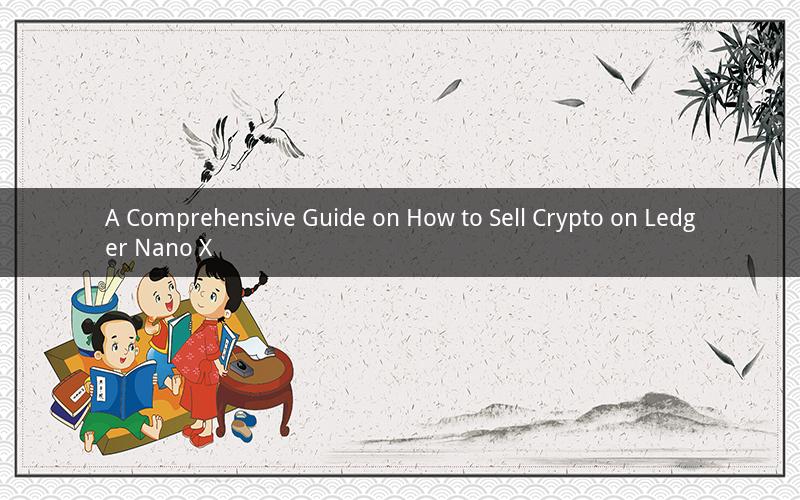
Introduction:
In recent years, the cryptocurrency market has witnessed significant growth, attracting both new and experienced investors. One of the most popular wallets used for storing cryptocurrencies is the Ledger Nano X. This guide will provide you with a detailed step-by-step process on how to sell crypto on Ledger Nano X, ensuring a seamless experience for users.
Step 1: Set up your Ledger Nano X wallet
To begin selling crypto on Ledger Nano X, you need to have a wallet set up. If you haven't already, follow these steps to create a new wallet:
1.1 Unbox your Ledger Nano X and connect it to your computer using the included USB cable.
1.2 Download and install the Ledger Live application from the official Ledger website.
1.3 Launch the Ledger Live application and create a new wallet by following the on-screen instructions.
1.4 Write down the 24-word recovery phrase on a piece of paper and keep it in a safe place. This phrase is crucial for regaining access to your wallet in case of loss or damage.
Step 2: Add your crypto assets to the Ledger Nano X wallet
To sell crypto, you need to have the desired cryptocurrency in your Ledger Nano X wallet. Here's how to add your assets:
2.1 Open the Ledger Live application and click on the "Manage wallets" tab.
2.2 Select your Ledger Nano X from the list of devices.
2.3 Click on the "+" icon next to the "Accounts" section.
2.4 Choose the cryptocurrency you want to add and follow the on-screen instructions to complete the process.
Step 3: Choose a cryptocurrency exchange
To sell your crypto, you need to select a reliable cryptocurrency exchange. Consider factors such as fees, liquidity, security, and user experience. Here are a few popular exchanges:
- Binance
- Coinbase
- Kraken
- Bitstamp
- Gemini
Step 4: Create an account on the chosen exchange
Once you have selected an exchange, create an account by visiting their website and following the registration process. You may be required to provide personal information, verify your identity, and set up two-factor authentication for added security.
Step 5: Transfer your crypto from Ledger Nano X to the exchange
To sell your crypto, you need to transfer it from your Ledger Nano X wallet to the exchange. Here's how to do it:
5.1 In the Ledger Live application, click on the "Send" button next to the cryptocurrency you want to sell.
5.2 Select the desired amount you wish to transfer.
5.3 Enter the recipient's wallet address, which is usually the exchange's deposit address.
5.4 Review the transaction details and confirm the transfer.
Step 6: Sell your crypto on the exchange
Once your crypto has been transferred to the exchange, you can sell it by following these steps:
6.1 Log in to your exchange account and navigate to the trading section.
6.2 Select the cryptocurrency you want to sell and choose the market or limit order trading option.
6.3 Enter the desired selling price and quantity of crypto.
6.4 Confirm the transaction and wait for the exchange to process your order.
Step 7: Withdraw your fiat currency or crypto
After selling your crypto, you can withdraw the funds to your bank account or another crypto wallet. Here's how to do it:
7.1 Log in to your exchange account and navigate to the withdrawal section.
7.2 Select the desired withdrawal method (bank transfer, credit/debit card, or crypto wallet).
7.3 Enter the necessary details, such as your bank account information or wallet address.
7.4 Review the withdrawal details and confirm the transaction.
Frequently Asked Questions:
1. Question: Can I sell multiple cryptocurrencies on Ledger Nano X?
Answer: Yes, you can sell multiple cryptocurrencies on Ledger Nano X by following the same process for each asset you wish to sell.
2. Question: Are there any fees associated with selling crypto on Ledger Nano X?
Answer: The fees for selling crypto on Ledger Nano X depend on the exchange you are using. Most exchanges charge a small fee for each transaction, which may vary based on the cryptocurrency and the trading volume.
3. Question: How long does it take to sell crypto on Ledger Nano X?
Answer: The time it takes to sell crypto on Ledger Nano X depends on several factors, such as the exchange's processing time, network congestion, and the chosen withdrawal method. Generally, it may take a few minutes to several hours for the transaction to be completed.
4. Question: Can I sell crypto without using an exchange?
Answer: Yes, you can sell crypto directly to another individual or through peer-to-peer platforms like LocalBitcoins. However, it is important to exercise caution and ensure secure transactions when dealing with third parties.
5. Question: What should I do if I lose my Ledger Nano X or my recovery phrase?
Answer: If you lose your Ledger Nano X or your recovery phrase, you will not be able to access your crypto assets. It is crucial to keep your recovery phrase in a safe place and ensure the physical security of your device. If you lose access to your Ledger Nano X, contact Ledger support for assistance.