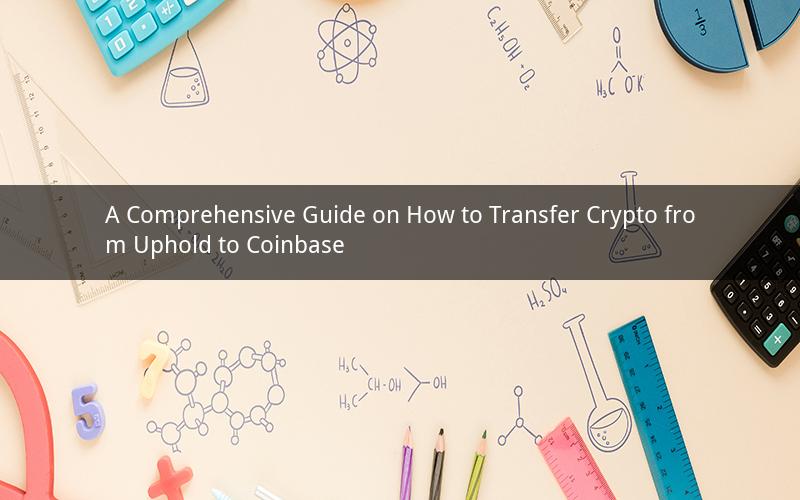
Moving your cryptocurrency from one platform to another can sometimes be a daunting task. Whether you're looking to switch to Coinbase for its user-friendly interface or seeking better trading options, transferring your crypto from Uphold to Coinbase is a straightforward process. In this guide, we will walk you through the steps to successfully move your crypto assets from Uphold to Coinbase.
1. Create a Coinbase Account
Before you begin transferring your crypto from Uphold to Coinbase, you need to have a Coinbase account. If you don't already have one, sign up for a Coinbase account by visiting their website (www.coinbase.com) and following the on-screen instructions. Once you've created your account, verify your identity by providing the necessary documents.
2. Generate a Wallet Address on Coinbase
Once your Coinbase account is verified, you need to generate a wallet address on Coinbase to receive your crypto. Go to the "Accounts" section on your Coinbase dashboard and click on "Generate Address." Copy the generated wallet address, as you will need it to initiate the transfer.
3. Log in to Uphold and Send Crypto
Now, log in to your Uphold account. Navigate to the "Send" section and select the cryptocurrency you want to transfer. Enter the amount you wish to send and paste the Coinbase wallet address you copied earlier. Make sure to double-check the address to avoid any mistakes.
4. Confirm the Transaction
After entering the Coinbase wallet address and the amount, Uphold will display a confirmation page. Review the details, including the recipient's address and the amount being sent. If everything looks correct, click "Send" to initiate the transaction.
5. Wait for the Transaction to Be Processed
Once you've sent the transaction from Uphold to Coinbase, it will take some time to be processed. The time it takes for the transaction to be confirmed can vary depending on the cryptocurrency you're transferring and the network congestion. You can track the progress of your transaction on Uphold's transaction history page.
6. Verify the Transaction on Coinbase
Once the transaction is confirmed on the blockchain, you should see the transferred crypto in your Coinbase account. Go to the "Accounts" section on your Coinbase dashboard and check if the amount has been credited to your Coinbase wallet.
7. Optional: Set Up 2-Factor Authentication
For enhanced security, it's recommended to set up 2-factor authentication (2FA) on your Coinbase account. This adds an extra layer of protection to your account, ensuring that only you can access it. To set up 2FA, go to the "Settings" section on your Coinbase dashboard and follow the instructions provided.
Frequently Asked Questions
1. How long does it take to transfer crypto from Uphold to Coinbase?
The time it takes to transfer crypto from Uphold to Coinbase can vary depending on the cryptocurrency and network congestion. Generally, it takes a few minutes to a few hours for the transaction to be processed.
2. Can I transfer all my crypto from Uphold to Coinbase at once?
Yes, you can transfer all your crypto from Uphold to Coinbase at once. However, it's recommended to transfer small amounts at a time to avoid any potential issues with the transaction.
3. What if I make a mistake while entering the Coinbase wallet address?
If you make a mistake while entering the Coinbase wallet address, the transaction may be lost, and you may not be able to retrieve your crypto. It's crucial to double-check the address before sending the transaction.
4. Can I cancel a crypto transfer from Uphold to Coinbase?
Once you've initiated a crypto transfer from Uphold to Coinbase, you cannot cancel it. It's essential to ensure that the recipient's address and the amount are correct before sending the transaction.
5. Is it safe to transfer crypto from Uphold to Coinbase?
Transferring crypto from Uphold to Coinbase is generally safe, provided you follow the necessary security measures. Always ensure that you're using the correct wallet address and have 2FA enabled on your Coinbase account for enhanced security.
In conclusion, transferring your crypto from Uphold to Coinbase is a simple process that can be completed in a few easy steps. By following this guide, you can successfully move your crypto assets to Coinbase and enjoy its user-friendly interface and trading options.