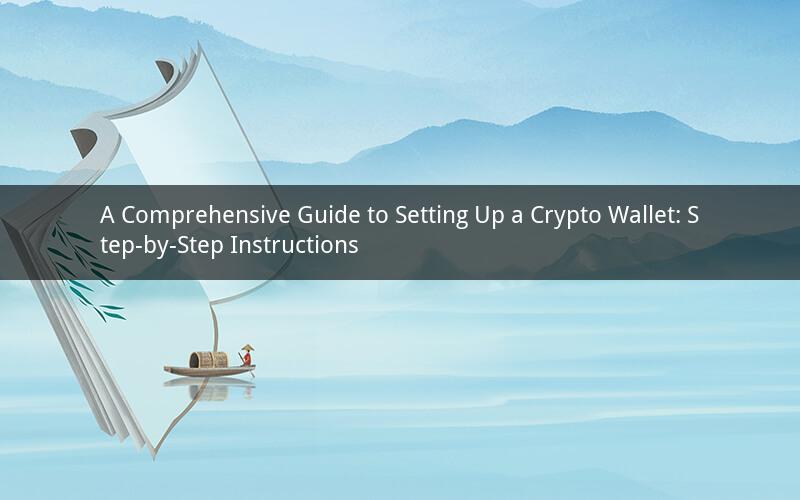
Introduction
In the rapidly evolving world of cryptocurrencies, having a secure and reliable crypto wallet is essential for managing your digital assets. A crypto wallet allows you to store, send, and receive cryptocurrencies like Bitcoin, Ethereum, and others. This guide will provide you with a detailed step-by-step process on how to set up a crypto wallet, ensuring that you can safely store your digital wealth.
1. Choose a Type of Crypto Wallet
Before setting up a crypto wallet, you need to decide on the type of wallet that best suits your needs. There are primarily three types of crypto wallets: software wallets, hardware wallets, and paper wallets.
1.1 Software Wallets
Software wallets are digital applications that allow you to store, send, and receive cryptocurrencies. They can be further categorized into mobile wallets, desktop wallets, and web wallets.
1.2 Hardware Wallets
Hardware wallets are physical devices that provide an additional layer of security for storing cryptocurrencies. They store your private keys offline, making them immune to online hacking attempts.
1.3 Paper Wallets
Paper wallets are physical pieces of paper containing your private and public keys. They are considered the most secure form of storage but can be prone to physical damage or loss.
2. Choose a Crypto Wallet Provider
Once you have decided on the type of wallet, it's time to choose a reliable wallet provider. Here are some popular crypto wallet providers:
2.1 Mobile Wallets
- Trust Wallet
- Exodus
- Mycelium
2.2 Desktop Wallets
- Electrum
- Bitcoin Core
- Ethereum Wallet
2.3 Web Wallets
- Coinbase
- Binance
- Kraken
3. Download and Install the Wallet Application
After selecting a wallet provider, download and install the wallet application on your preferred device. Follow the installation instructions provided by the wallet provider to ensure a smooth setup.
4. Create a New Wallet
Upon opening the wallet application, you will be prompted to create a new wallet. Follow these steps:
4.1 Generate a Strong Password
Create a strong and unique password for your wallet. This password will be used to access your wallet and should be kept confidential.
4.2 Generate a Backup Phrase
Some wallets offer the option to generate a backup phrase. This phrase acts as a backup for your private keys and should be stored in a secure location. Write down the backup phrase and keep it safe.
4.3 Confirm the Backup Phrase
To ensure that you have correctly written down the backup phrase, the wallet application will ask you to enter the phrase in the correct order. This step is crucial to prevent data loss.
5. Set Up Two-Factor Authentication (2FA)
To enhance the security of your wallet, it is recommended to enable two-factor authentication (2FA). This adds an extra layer of protection by requiring a second form of verification, such as a unique code sent to your phone.
6. Store Your Cryptocurrencies
Once your wallet is set up, you can proceed to store your cryptocurrencies. Here's how:
6.1 Send Cryptocurrency to Your Wallet
To store cryptocurrencies, you need to send them to your wallet's address. Copy the wallet address from your wallet application and use it to send the desired amount of cryptocurrency.
6.2 Verify the Transaction
After sending the cryptocurrency, wait for the transaction to be confirmed. This process may take some time, depending on the network's congestion.
7. Backup and Security Best Practices
To ensure the safety of your digital assets, it's crucial to follow these backup and security best practices:
7.1 Regularly Backup Your Wallet
Regularly backup your wallet application and the backup phrase to prevent data loss. Store backups in multiple secure locations.
7.2 Keep Your Private Keys Private
Never share your private keys or backup phrase with anyone. Losing access to these keys can result in permanent loss of your cryptocurrencies.
7.3 Use a Secure Internet Connection
When accessing your wallet, use a secure and trusted internet connection. Avoid connecting to public Wi-Fi networks to minimize the risk of hacking.
7.4 Stay Updated
Keep your wallet application up to date with the latest updates and security patches to protect against vulnerabilities.
Questions and Answers
Q1: Can I use the same password for multiple crypto wallets?
A1: No, it is recommended to use a unique and strong password for each crypto wallet to enhance security.
Q2: What should I do if I lose my backup phrase?
A2: If you lose your backup phrase, you will lose access to your cryptocurrencies. It is crucial to keep the backup phrase in a secure and accessible location.
Q3: Are hardware wallets more secure than software wallets?
A3: Yes, hardware wallets are generally considered more secure than software wallets since they store your private keys offline.
Q4: Can I recover my cryptocurrency if my wallet is hacked?
A4: If your wallet is hacked and your private keys are compromised, you may lose access to your cryptocurrencies. It is crucial to implement strong security measures to prevent hacking.
Q5: Can I use a crypto wallet for storing fiat currencies?
A5: No, crypto wallets are specifically designed for storing cryptocurrencies. They are not suitable for storing fiat currencies.