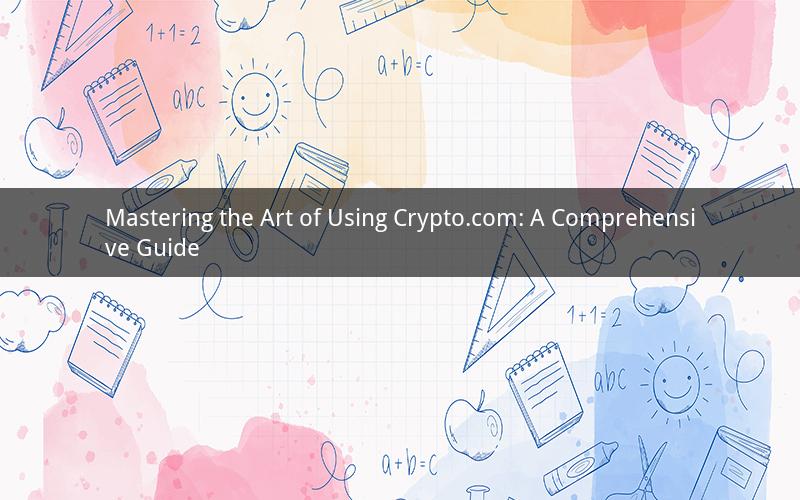
Crypto.com has emerged as a leading platform in the world of cryptocurrencies, offering a wide range of services and features to both beginners and experienced users. In this guide, we will explore how to use Crypto.com effectively, from creating an account to trading cryptocurrencies and accessing various financial services. Whether you are new to the crypto space or looking to enhance your experience on the platform, this article will provide you with the necessary knowledge to navigate Crypto.com with ease.
Creating an Account
The first step in using Crypto.com is to create an account on the platform. Follow these simple steps to get started:
1. Visit the Crypto.com website or download the mobile app from your device's app store.
2. Click on "Sign Up" and enter your email address and a password.
3. Verify your email address by clicking on the verification link sent to your inbox.
4. Complete the account verification process by providing your full name, date of birth, and phone number.
5. Link a payment method, such as a credit/debit card or bank account, to fund your account.
Once you have created an account, you will have access to Crypto.com's wide range of services, including cryptocurrency trading, card issuance, and more.
Navigating the Crypto.com Platform
Upon logging into your Crypto.com account, you will be greeted with a user-friendly interface. Here's a brief overview of the platform's key features:
1. Dashboard: The dashboard provides an overview of your account balance, recent transactions, and available offers.
2. Exchange: Use the Exchange section to trade cryptocurrencies, convert between different digital assets, and access various trading pairs.
3. Cards: Apply for a Crypto.com Visa card and earn rewards on your purchases.
4. Savings: Take advantage of Crypto.com's Savings account, which offers interest on your crypto holdings.
5. Earn: Earn rewards by participating in staking, liquidity mining, and other programs.
Trading Cryptocurrencies
One of the primary reasons for using Crypto.com is to trade cryptocurrencies. Here's a step-by-step guide on how to trade on the platform:
1. Go to the Exchange section on the Crypto.com platform.
2. Choose the cryptocurrency you want to trade and select the desired trading pair.
3. Decide whether you want to place a market order (buy or sell at the current market price) or a limit order (buy or sell at a specific price).
4. Enter the amount of cryptocurrency you wish to buy or sell and click "Buy" or "Sell."
5. Review your order and confirm the transaction.
Card Issuance and Rewards
Crypto.com offers a range of Visa cards that can be used for purchases worldwide. Here's how to apply for a card and take advantage of its rewards:
1. Go to the Cards section on the Crypto.com platform.
2. Choose the card that suits your needs and click "Apply."
3. Complete the application process by providing the required information.
4. Once approved, you will receive your Crypto.com Visa card in the mail.
5. Start earning rewards on your purchases with the card's cashback program.
Savings and Interest
Crypto.com's Savings account allows you to earn interest on your crypto holdings. Here's how to get started:
1. Go to the Savings section on the Crypto.com platform.
2. Choose the cryptocurrency you want to save and click "Deposit."
3. Enter the amount you wish to deposit and confirm the transaction.
4. Your crypto will be converted into the platform's native token, CRO, and earn interest over time.
Frequently Asked Questions
1. Question: Can I withdraw my funds from the Crypto.com Savings account at any time?
Answer: Yes, you can withdraw your funds from the Savings account at any time without any penalties.
2. Question: How much interest can I earn on my crypto holdings with the Crypto.com Savings account?
Answer: The interest rate varies depending on the cryptocurrency you choose to save. You can view the current interest rates on the Savings section of the platform.
3. Question: Can I use my Crypto.com Visa card to withdraw cash from ATMs?
Answer: Yes, you can use your Crypto.com Visa card to withdraw cash from ATMs worldwide. However, please note that you may be charged a fee by the ATM operator.
4. Question: Is there a limit on the number of Crypto.com Visa cards I can apply for?
Answer: Yes, you can apply for up to three Crypto.com Visa cards per account. Each card has its own unique rewards program.
5. Question: Can I trade cryptocurrencies on my mobile device using the Crypto.com app?
Answer: Yes, the Crypto.com mobile app allows you to trade cryptocurrencies, access your account, and manage your finances on the go.
In conclusion, Crypto.com is a versatile platform that offers a wide range of services for crypto enthusiasts. By following this guide, you can effectively use Crypto.com to trade cryptocurrencies, earn rewards, and access various financial services. Remember to stay informed about the latest trends in the crypto market and always exercise caution when managing your digital assets.