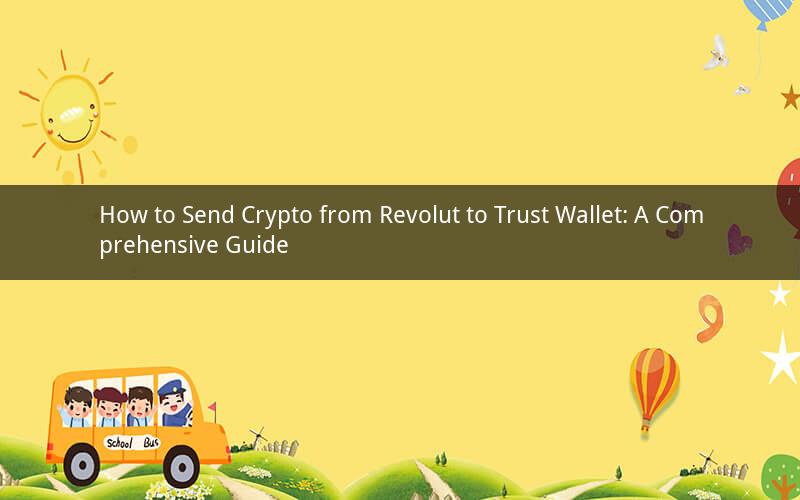
In the rapidly evolving world of cryptocurrencies, managing your digital assets has become more accessible than ever. One popular platform that allows users to send, receive, and manage their crypto assets is Revolut. On the other hand, Trust Wallet is a renowned cryptocurrency wallet that provides a secure way to store your digital assets. In this article, we will delve into the process of sending crypto from Revolut to Trust Wallet and provide you with a step-by-step guide.
Step 1: Set Up Your Revolut Account
Before you start sending crypto from Revolut to Trust Wallet, you need to have a Revolut account. If you haven't already signed up, you can download the Revolut app from your device's app store and follow the on-screen instructions to create an account. Make sure to complete the identity verification process to access the full range of Revolut's services.
Step 2: Add Crypto to Your Revolut Account
Once you have a Revolut account, you need to add crypto to your account. You can do this by clicking on the "Crypto" tab in the app and selecting the "Buy" option. Choose the cryptocurrency you want to purchase and follow the instructions to complete the transaction. You can use your bank account, credit/debit card, or other payment methods available in your region.
Step 3: Add Crypto to Your Trust Wallet
Now that you have crypto in your Revolut account, you can proceed to add it to your Trust Wallet. Open the Trust Wallet app and tap on the "Receive" button to generate a unique address for your chosen cryptocurrency. Copy this address and go back to your Revolut app.
Step 4: Send Crypto from Revolut to Trust Wallet
In the Revolut app, go to the "Crypto" tab and select the cryptocurrency you want to send. Tap on the "Send" button and enter the amount you wish to transfer. Paste the Trust Wallet address you copied earlier into the recipient field. Double-check the address to ensure it is correct, as sending crypto to the wrong address can result in permanent loss of funds.
Step 5: Confirm the Transaction
After entering the recipient address and amount, Revolut will display a summary of the transaction. Review the details, including the recipient address, amount, and network fee. Once you are satisfied with the information, tap on the "Send" button to initiate the transaction.
Step 6: Track the Transaction
After sending the crypto from Revolut to Trust Wallet, you can track the transaction on the blockchain. Open the Trust Wallet app and go to the "Transactions" tab. You should see the transaction listed there, along with its status and confirmation count. Wait for the transaction to be confirmed by the network before considering it complete.
Frequently Asked Questions
1. Q: Can I send any cryptocurrency from Revolut to Trust Wallet?
A: Yes, you can send a wide range of cryptocurrencies from Revolut to Trust Wallet, including Bitcoin, Ethereum, Litecoin, and many others.
2. Q: Is there a limit to the amount of crypto I can send from Revolut to Trust Wallet?
A: Yes, there may be limits on the amount of crypto you can send, depending on your Revolut account type and the currency you are sending. You can check your limits in the Revolut app.
3. Q: Can I send crypto from my Revolut account to another Revolut user's Trust Wallet?
A: No, you cannot send crypto directly from your Revolut account to another user's Trust Wallet. You need to have the recipient's Trust Wallet address.
4. Q: How long does it take for the transaction to be confirmed?
A: The confirmation time for a transaction can vary depending on the cryptocurrency and the network's congestion. In general, transactions can be confirmed within a few minutes to several hours.
5. Q: What should I do if I make a mistake in the recipient address while sending crypto from Revolut to Trust Wallet?
A: If you make a mistake in the recipient address, the transaction may be irreversible, and you may lose your funds. Contact Revolut support immediately to request assistance in reversing the transaction, if possible.
In conclusion, sending crypto from Revolut to Trust Wallet is a straightforward process. By following the steps outlined in this guide, you can easily transfer your digital assets to your Trust Wallet for secure storage and future transactions. Always double-check the recipient address and transaction details before sending crypto to avoid any potential issues.