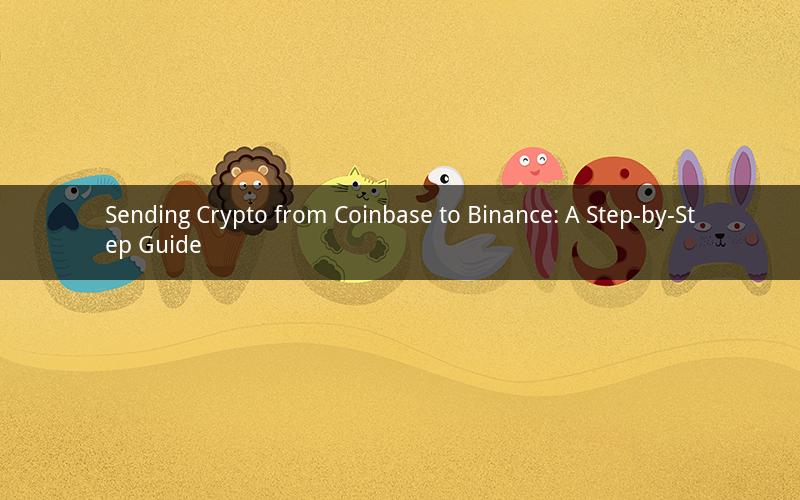
Introduction:
If you are looking to transfer cryptocurrencies from Coinbase to Binance, you have come to the right place. This comprehensive guide will walk you through the process, ensuring a seamless and secure transfer. Whether you are new to cryptocurrency trading or a seasoned investor, following these steps will help you successfully send crypto from Coinbase to Binance.
Step 1: Setting Up Your Coinbase Account
Before you can transfer crypto from Coinbase to Binance, you need to have an account on both platforms. Here’s how to set up your Coinbase account:
1. Visit the Coinbase website or download the Coinbase app on your mobile device.
2. Click on “Sign Up” or “Create Account” and enter your email address and password.
3. Verify your email address by clicking on the verification link sent to your inbox.
4. Complete the account setup process by providing your personal information, including your name, date of birth, and the last four digits of your Social Security number (SSN) or other government-issued ID.
5. Follow the instructions to verify your identity by uploading a government-issued ID and taking a selfie.
Step 2: Funding Your Coinbase Account
Once your Coinbase account is set up and verified, you need to fund it before you can transfer crypto. Here’s how to fund your Coinbase account:
1. Log in to your Coinbase account.
2. Click on the “Accounts” tab and select “Add Currency.”
3. Choose the cryptocurrency you want to add, such as Bitcoin, Ethereum, or Litecoin.
4. Select your preferred funding method, such as a bank transfer, credit/debit card, or PayPal.
5. Follow the instructions to complete the funding process and transfer funds to your Coinbase account.
Step 3: Sending Crypto from Coinbase to Binance
Now that you have funds in your Coinbase account, it’s time to transfer crypto to Binance. Here’s how to do it:
1. Log in to your Coinbase account.
2. Click on the “Accounts” tab and select the cryptocurrency you want to send.
3. Click on the “Send” button next to the cryptocurrency.
4. Enter the recipient’s address in the “To” field. To find the Binance wallet address, visit the Binance website and navigate to the “Funds” section. Click on “Deposit” and find the cryptocurrency you want to deposit. The deposit address will be displayed next to the “Address” field.
5. Enter the amount you want to send and click on “Review & Send.”
6. Confirm the transaction details, including the recipient’s address and the amount, by clicking on “Send Now.”
7. Once the transaction is complete, you should see a confirmation message on your Coinbase account.
Step 4: Verifying the Transfer
After sending crypto from Coinbase to Binance, it’s essential to verify the transfer to ensure it was successful. Here’s how to do it:
1. Log in to your Binance account.
2. Navigate to the “Funds” section and select “Deposits.”
3. Look for the cryptocurrency you transferred from Coinbase in the “Recent Deposits” section.
4. Check the status of the deposit to ensure it has been confirmed and added to your Binance wallet.
Step 5: Managing Your Crypto on Binance
Now that you have successfully transferred crypto from Coinbase to Binance, you can start managing your assets on the Binance platform. Here are some tips for managing your crypto on Binance:
1. Familiarize yourself with the Binance interface and navigation.
2. Explore the available trading pairs and learn how to trade cryptocurrencies on Binance.
3. Set up two-factor authentication (2FA) for your Binance account for enhanced security.
4. Keep an eye on market trends and price changes to make informed investment decisions.
5. Withdraw your crypto from Binance to a secure wallet when necessary.
FAQs
1. How long does it take to send crypto from Coinbase to Binance?
The time it takes to send crypto from Coinbase to Binance can vary depending on the cryptocurrency and the network congestion. Typically, transactions are confirmed within a few minutes to an hour.
2. Can I send any cryptocurrency from Coinbase to Binance?
Yes, you can send most major cryptocurrencies, such as Bitcoin, Ethereum, Litecoin, and Bitcoin Cash, from Coinbase to Binance. However, there may be limitations on certain altcoins.
3. Do I need to pay a fee to send crypto from Coinbase to Binance?
Yes, there may be network fees associated with sending cryptocurrencies from Coinbase to Binance. These fees vary depending on the cryptocurrency and the network congestion at the time of the transaction.
4. Can I cancel a crypto transfer from Coinbase to Binance?
Once a cryptocurrency transfer from Coinbase to Binance has been initiated, it cannot be canceled. However, if the transfer has not been confirmed by the network, it may be possible to stop the transaction by canceling the corresponding Coinbase withdrawal request.
5. How can I track the status of my crypto transfer from Coinbase to Binance?
You can track the status of your crypto transfer from Coinbase to Binance by checking the transaction history on your Coinbase account. Additionally, you can monitor the transaction status on the blockchain network of the cryptocurrency you transferred.