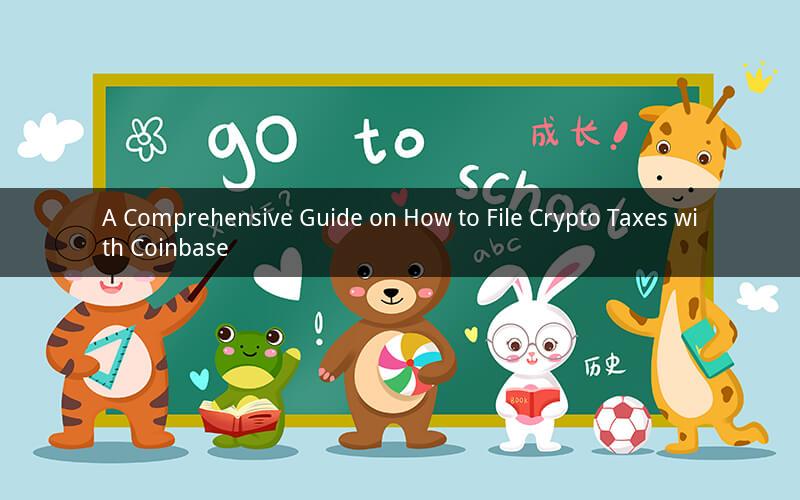
Introduction:
Taxation on cryptocurrencies has become a crucial aspect for individuals and businesses involved in digital assets. Coinbase, one of the leading cryptocurrency exchanges, offers a seamless platform for users to manage their crypto investments and file taxes efficiently. In this article, we will delve into the process of filing crypto taxes using Coinbase, providing you with a step-by-step guide and answering common questions that arise during the process.
Step 1: Set up a Coinbase Account
To begin the process of filing crypto taxes with Coinbase, you need to have a Coinbase account. If you don't already have one, visit the Coinbase website and sign up for an account. Provide the necessary personal information, verify your identity, and link your bank account or credit/debit card for funding.
Step 2: Verify Your Identity
Coinbase requires users to verify their identity to comply with financial regulations. To do this, upload a government-issued photo ID, such as a passport or driver's license, and a photo of yourself holding the ID. This step ensures that your account is secure and that you are the rightful owner of the assets.
Step 3: Sync Your Coinbase Account with Your Tax Software
To streamline the tax filing process, it is recommended to sync your Coinbase account with your preferred tax software. This can be done by connecting your Coinbase account to the tax software's platform. Popular tax software options include TurboTax, H&R Block, and TaxAct. Syncing your account allows the software to automatically import your transaction history and generate accurate tax reports.
Step 4: Review Your Transaction History
Once your Coinbase account is synced with your tax software, review your transaction history carefully. This includes all purchases, sales, and transfers of cryptocurrencies. Ensure that the information displayed in the tax software matches your actual transactions. If there are any discrepancies, contact Coinbase support for assistance.
Step 5: Calculate Your Taxes
Using the tax software, calculate your taxes based on the information imported from Coinbase. The software will take into account the fair market value of your cryptocurrencies at the time of each transaction, the cost basis, and any applicable tax rates. It will also consider any capital gains or losses you may have incurred during the tax year.
Step 6: Fill Out Tax Forms
The tax software will generate the necessary tax forms based on your crypto transactions. These forms may include Form 8949, which is used to report cryptocurrency transactions, and Form 1040, the U.S. individual income tax return. Fill out these forms accurately and submit them to the appropriate tax authority.
Step 7: File Your Taxes
Once you have completed the tax forms, you can file your taxes online or through the mail, depending on your preference. If you choose to file online, the tax software will guide you through the process and provide you with the necessary instructions. If you prefer to file through the mail, ensure that you follow the instructions provided by the tax authority.
Step 8: Keep Records
It is crucial to keep records of all your cryptocurrency transactions, including receipts, invoices, and transaction histories. These records will serve as evidence in case of any audits or inquiries from tax authorities. Store these records securely and retain them for the recommended period, which is typically seven years.
Frequently Asked Questions:
1. Can I file my crypto taxes manually without using tax software?
Yes, you can file your crypto taxes manually. However, it can be a complex and time-consuming process, especially if you have a significant number of transactions. Tax software simplifies the process by automating calculations and generating accurate tax forms.
2. Do I need to report cryptocurrency transactions that are below a certain value?
Yes, you are required to report all cryptocurrency transactions, regardless of their value. The IRS considers the fair market value of the cryptocurrency at the time of each transaction, and this value is used to determine any capital gains or losses.
3. Can I deduct the cost of cryptocurrency purchases on my taxes?
No, you cannot deduct the cost of cryptocurrency purchases on your taxes. However, you can claim capital gains or losses on the sale of cryptocurrencies. The cost basis of each cryptocurrency is used to calculate the gain or loss.
4. Do I need to report cryptocurrency transactions made outside of Coinbase?
Yes, you need to report all cryptocurrency transactions, regardless of the platform or exchange used. It is essential to keep records of all transactions and include them in your tax filings.
5. Can I file my crypto taxes internationally?
The process of filing crypto taxes internationally may vary depending on your country of residence. It is recommended to consult with a tax professional or refer to the tax guidelines provided by your local tax authority to ensure compliance with international tax regulations.
Conclusion:
Filing crypto taxes can be a daunting task, but with the help of Coinbase and reliable tax software, the process can be simplified. By following the steps outlined in this guide, you can ensure accurate tax reporting and compliance with tax regulations. Remember to keep thorough records and seek professional advice if needed.