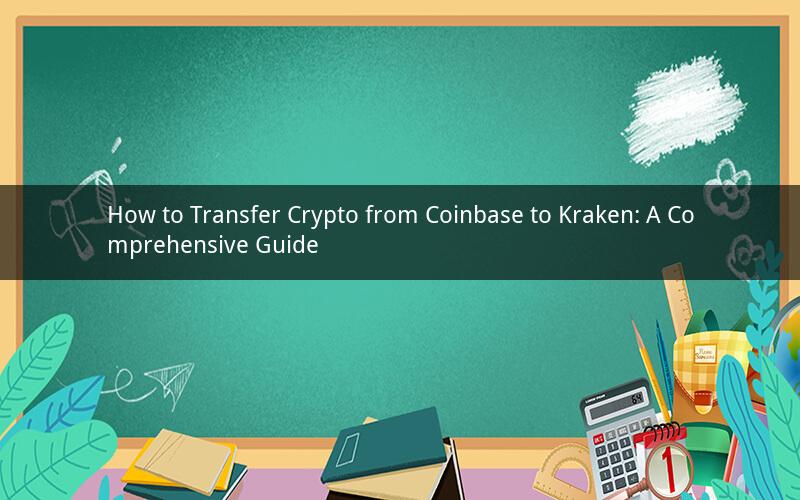
Introduction:
Transferring crypto from one exchange to another is a common task for many cryptocurrency enthusiasts. In this guide, we will explore how to transfer crypto from Coinbase to Kraken, a popular exchange in the crypto space. We will cover the necessary steps, considerations, and potential challenges you may encounter during the process.
Step 1: Create an Account on Kraken
Before transferring your crypto from Coinbase to Kraken, you need to have an account on Kraken. Visit the Kraken website and sign up for an account. Fill in the required information and complete the verification process, which may include providing your identity and proof of residence.
Step 2: Verify Your Identity
To ensure compliance with regulatory requirements, Kraken requires users to verify their identity. This process typically involves providing a government-issued ID, proof of address, and possibly a selfie with the ID. Once your identity is verified, you can proceed with the transfer.
Step 3: Link Your Bank Account
To withdraw funds from Kraken, you need to link a bank account. Log in to your Kraken account, navigate to the deposit section, and select "Bank Wire." Follow the instructions to link your bank account and complete any necessary verification steps.
Step 4: Deposit Crypto to Your Coinbase Account
To transfer crypto from Coinbase to Kraken, you need to have crypto in your Coinbase account. If you don't already have crypto, you can purchase it through Coinbase's trading platform. Once you have crypto in your Coinbase account, click on the "Send" button next to the desired cryptocurrency.
Step 5: Enter Kraken's Bitcoin Address
In the "Recipient" field, enter Kraken's Bitcoin address. You can find this address by navigating to the "Deposit" section of your Kraken account and selecting "Bitcoin." Copy the address and paste it into the corresponding field in Coinbase.
Step 6: Confirm the Transaction
Before initiating the transfer, double-check the recipient address and the amount you wish to send. Once you are confident that everything is correct, click "Send" to initiate the transfer. Coinbase will process the transaction, and the crypto will be transferred to Kraken.
Step 7: Wait for the Transfer to Complete
The time it takes for the transfer to complete depends on various factors, including network congestion and the blockchain's processing time. Bitcoin transfers typically take around 10-30 minutes, but this can vary. Once the transfer is complete, you will see the received amount in your Kraken account.
Step 8: Withdraw Crypto from Kraken
To access your transferred crypto, navigate to the "Withdraw" section of your Kraken account. Select the cryptocurrency you transferred and enter the desired withdrawal address. Review the details, including the address and amount, and confirm the withdrawal.
Step 9: Monitor Your Withdrawal
After initiating the withdrawal, Kraken will process the transaction. The processing time may vary, but it typically takes a few minutes. Once the withdrawal is complete, the crypto will be credited to your designated address.
Step 10: Additional Considerations
1. Transaction Fees: Be aware that both Coinbase and Kraken may charge transaction fees for transferring crypto. These fees can vary depending on the cryptocurrency and the network's congestion.
2. Security: Always ensure that you are using secure and reputable platforms for transferring crypto. Avoid sharing your private keys or sensitive information with anyone.
3. Double-Check Addresses: Before initiating any transfer, double-check the recipient address to prevent sending crypto to the wrong address.
4. Network Fees: Be mindful of network fees when transferring crypto, as they can vary depending on the blockchain's congestion.
5. Exchange Rates: The exchange rate between cryptocurrencies can fluctuate, so it's essential to consider this when transferring crypto between exchanges.
FAQs:
1. Q: Can I transfer any cryptocurrency from Coinbase to Kraken?
A: Yes, you can transfer most cryptocurrencies from Coinbase to Kraken. However, it's important to check the supported cryptocurrencies on each platform before initiating the transfer.
2. Q: How long does it take to transfer crypto from Coinbase to Kraken?
A: The transfer time can vary, but it typically takes around 10-30 minutes for Bitcoin transfers. Other cryptocurrencies may have different processing times depending on the blockchain's congestion.
3. Q: Can I transfer crypto from Coinbase to Kraken using a credit/debit card?
A: No, Coinbase does not support transferring crypto to Kraken using a credit/debit card. You need to have crypto in your Coinbase account to initiate the transfer.
4. Q: Are there any fees associated with transferring crypto from Coinbase to Kraken?
A: Yes, both Coinbase and Kraken may charge transaction fees for transferring crypto. These fees can vary depending on the cryptocurrency and the network's congestion.
5. Q: Can I cancel a crypto transfer from Coinbase to Kraken?
A: Once you initiate a crypto transfer from Coinbase to Kraken, it cannot be canceled. Ensure that you double-check the recipient address and amount before initiating the transfer.