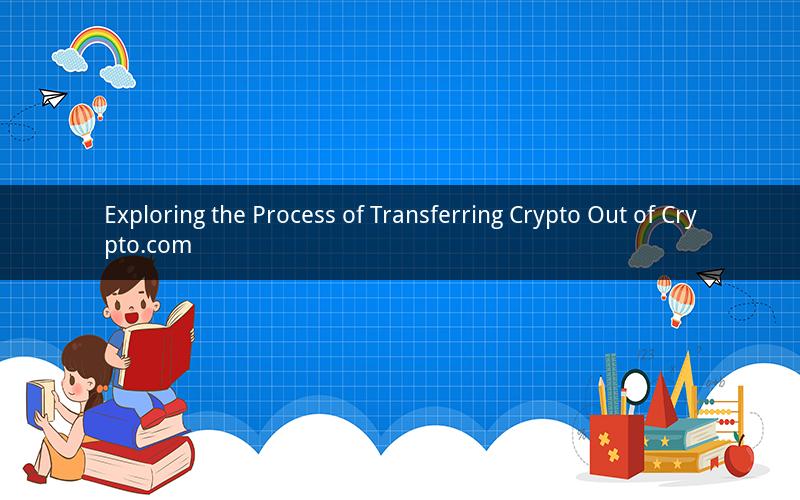
Crypto.com has emerged as one of the leading platforms for cryptocurrency enthusiasts and investors. With its wide range of services and features, it has become a go-to destination for many. However, one question that often arises among users is whether they can transfer their crypto assets out of Crypto.com. In this article, we will delve into the process of transferring crypto out of Crypto.com, the fees associated with it, and the steps involved.
How to Transfer Crypto Out of Crypto.com
Transferring crypto out of Crypto.com is a straightforward process. Here are the steps you need to follow:
1. Log in to your Crypto.com account.
2. Navigate to the "Wallets" section.
3. Choose the crypto asset you wish to transfer.
4. Click on the "Send" button.
5. Enter the recipient's wallet address.
6. Enter the amount you wish to transfer.
7. Review the transaction details and click "Confirm" to initiate the transfer.
It's important to note that you need to have a wallet address where you can receive the transferred crypto assets. You can create a wallet on various crypto exchanges, wallet providers, or even use a hardware wallet for enhanced security.
Fees Associated with Transferring Crypto Out of Crypto.com
When transferring crypto out of Crypto.com, you need to consider the associated fees. These fees are usually determined by the network you are transferring to and the transaction fee set by the network. Here are some factors that can affect the fees:
1. Network fees: Different networks have varying fees for transferring crypto. For example, Ethereum has higher fees compared to Bitcoin.
2. Transaction fee: Crypto.com charges a transaction fee for transferring crypto out of its platform. The fee amount depends on the network and the amount being transferred.
3. Speed: Faster transactions usually incur higher fees. If you want your transfer to be processed quickly, you may need to pay a higher fee.
It's important to research the fees associated with the network you are transferring to and plan your budget accordingly.
Security Considerations
When transferring crypto out of Crypto.com, security is a crucial factor to consider. Here are some tips to ensure the safety of your assets:
1. Double-check the recipient's wallet address: Ensure that you have entered the correct wallet address to avoid losing your crypto assets.
2. Use a secure internet connection: Transfer your crypto assets using a secure and trusted internet connection to prevent hacking or phishing attacks.
3. Enable two-factor authentication: Enable two-factor authentication on your Crypto.com account for an added layer of security.
Common Issues and Solutions
1. Transaction not confirmed: If your transaction is not confirmed, it could be due to high network fees or congestion. You can try increasing the fee or wait for the network congestion to ease.
2. Insufficient balance: Ensure that you have enough crypto assets in your Crypto.com account to cover the transaction fee and the amount you wish to transfer.
3. Incorrect wallet address: Double-check the recipient's wallet address before initiating the transfer to avoid losing your assets.
4. Network issues: If you are experiencing network issues, try restarting your device or waiting for the network to stabilize.
5. Transaction failed: If your transaction fails, it could be due to an error in the transaction details. Double-check the recipient's wallet address, the amount, and the network fees before retrying.
Frequently Asked Questions
1. Q: Can I transfer crypto out of Crypto.com to any wallet?
A: Yes, you can transfer crypto out of Crypto.com to any wallet that supports the specific cryptocurrency you are transferring.
2. Q: How long does it take to transfer crypto out of Crypto.com?
A: The time it takes to transfer crypto out of Crypto.com depends on the network and the transaction fee. Generally, it takes a few minutes to a few hours for the transaction to be confirmed.
3. Q: Are there any limitations on the amount I can transfer out of Crypto.com?
A: There are no limitations on the amount you can transfer out of Crypto.com. However, you need to ensure that you have enough crypto assets in your account to cover the transaction fee.
4. Q: Can I cancel a transfer after initiating it?
A: No, once you have initiated a transfer, you cannot cancel it. It is important to double-check the recipient's wallet address and the amount before confirming the transaction.
5. Q: Can I transfer crypto out of Crypto.com to another exchange?
A: Yes, you can transfer crypto out of Crypto.com to another exchange. Simply follow the steps mentioned above and enter the wallet address of the exchange where you want to receive the crypto assets.
In conclusion, transferring crypto out of Crypto.com is a simple and straightforward process. By following the steps mentioned above and considering the associated fees and security measures, you can ensure a smooth transfer of your crypto assets. Remember to double-check the recipient's wallet address and the amount before initiating the transfer to avoid any issues.