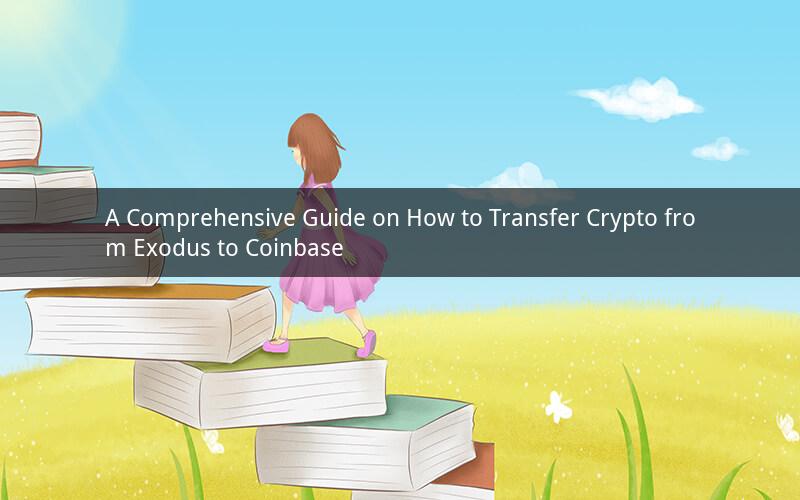
Introduction:
Transferring cryptocurrencies from one wallet to another is a common task for many crypto enthusiasts. If you're looking to transfer your crypto assets from Exodus to Coinbase, you've come to the right place. In this article, we will provide you with a step-by-step guide on how to transfer crypto from Exodus to Coinbase safely and efficiently.
Step 1: Set up your Coinbase account
Before you begin transferring your crypto from Exodus to Coinbase, you need to have a Coinbase account. If you haven't already, sign up for a Coinbase account by visiting their website or downloading their mobile app. Once you've created an account, verify your identity by providing the necessary documents.
Step 2: Install and set up Exodus wallet
Exodus is a popular cryptocurrency wallet that supports a wide range of digital assets. To transfer your crypto from Exodus to Coinbase, you need to install and set up the Exodus wallet on your device. You can download the Exodus wallet from their official website or app store.
Step 3: Add your crypto assets to Exodus
After installing the Exodus wallet, you need to add your crypto assets to it. To do this, click on the "Add Assets" button in the wallet and select the crypto assets you want to add. Follow the on-screen instructions to complete the process.
Step 4: Access your Coinbase account
Now that you have your crypto assets in the Exodus wallet, it's time to access your Coinbase account. Log in to your Coinbase account using your username and password.
Step 5: Generate a receiving address
In Coinbase, navigate to the "Accounts" section and click on the "Deposit" button next to the crypto asset you want to transfer. This will generate a receiving address for you. Copy this address, as you'll need it to initiate the transfer from Exodus.
Step 6: Initiate the transfer from Exodus
In the Exodus wallet, click on the "Send" button next to the crypto asset you want to transfer. Paste the receiving address you copied from Coinbase into the "To" field. Enter the amount you want to transfer and review the transaction details. Once you're ready, click on the "Send" button to initiate the transfer.
Step 7: Confirm the transaction
After initiating the transfer, you'll need to confirm the transaction in the Exodus wallet. This may involve entering a PIN or entering a 2FA code, depending on your wallet's settings. Once the transaction is confirmed, the crypto assets will be transferred to your Coinbase account.
Step 8: Verify the transfer
After the transfer is complete, it's important to verify that the crypto assets have been successfully transferred to your Coinbase account. Log in to your Coinbase account and check the "Accounts" section to see if the transferred amount has been credited to your account.
Frequently Asked Questions:
1. How long does it take to transfer crypto from Exodus to Coinbase?
The time it takes to transfer crypto from Exodus to Coinbase can vary depending on the blockchain network and network congestion. Generally, it takes a few minutes to a few hours for the transfer to be completed.
2. Can I transfer any crypto asset from Exodus to Coinbase?
Yes, you can transfer most popular crypto assets from Exodus to Coinbase. However, it's important to check the supported assets list on both platforms to ensure compatibility.
3. Is it safe to transfer crypto from Exodus to Coinbase?
Transferring crypto from Exodus to Coinbase is generally safe, but it's important to follow the proper steps and use secure connections. Make sure to double-check the receiving address and amount before initiating the transfer to avoid any errors or losses.
4. Can I transfer crypto from Exodus to Coinbase for free?
The transfer fee for transferring crypto from Exodus to Coinbase depends on the blockchain network and the amount being transferred. You can view the estimated fee during the transfer process in the Exodus wallet.
5. What should I do if the transfer fails?
If the transfer fails, it could be due to various reasons such as incorrect receiving address, insufficient network fees, or network congestion. In such cases, you can try reinitiating the transfer after a few minutes. If the issue persists, contact the support teams of both Exodus and Coinbase for assistance.
Conclusion:
Transferring crypto from Exodus to Coinbase is a straightforward process, as long as you follow the proper steps and ensure the security of your assets. By setting up your Coinbase account, installing the Exodus wallet, generating a receiving address, and initiating the transfer, you can successfully move your crypto assets between the two platforms. Always double-check the details before initiating any transfer to avoid any errors or losses.