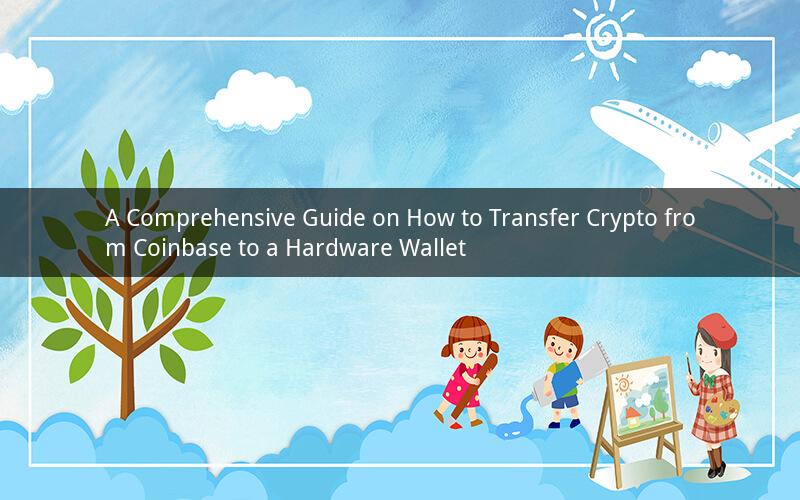
Introduction:
In the world of cryptocurrency, security is of utmost importance. Keeping your digital assets safe from potential hackers and cyber threats is crucial. One effective way to achieve this is by transferring your crypto from an exchange like Coinbase to a hardware wallet. In this article, we will discuss the step-by-step process of transferring crypto from Coinbase to a hardware wallet, ensuring a secure and seamless experience.
Step 1: Understand the Basics
Before diving into the process, it is important to have a basic understanding of what Coinbase and hardware wallets are.
Coinbase: Coinbase is a popular cryptocurrency exchange that allows users to buy, sell, and store various cryptocurrencies. It offers a user-friendly interface and is known for its robust security measures.
Hardware Wallet: A hardware wallet is a physical device designed to store cryptocurrency offline, providing enhanced security compared to online wallets. It keeps your private keys safe and protected from online threats.
Step 2: Set Up Your Hardware Wallet
To transfer crypto from Coinbase to a hardware wallet, you need to have a hardware wallet set up and ready to use. Here's how you can do it:
1. Choose a Hardware Wallet: There are several reputable hardware wallets available, such as Ledger, Trezor, and KeepKey. Research and select a hardware wallet that suits your needs.
2. Purchase and Receive Your Hardware Wallet: Buy your chosen hardware wallet from a trusted source. Once received, follow the manufacturer's instructions to set it up.
3. Initialize Your Hardware Wallet: Connect your hardware wallet to your computer or mobile device using the provided USB cable or Bluetooth. Follow the on-screen instructions to initialize your wallet and create a passphrase for added security.
Step 3: Generate a Wallet Address
To transfer crypto from Coinbase to your hardware wallet, you need to generate a unique wallet address on your hardware wallet. Here's how you can do it:
1. Connect Your Hardware Wallet: Connect your hardware wallet to your computer or mobile device as per the manufacturer's instructions.
2. Access the Wallet Address: Open your hardware wallet's interface on your computer or mobile device. Look for the option to generate a new wallet address. This will create a unique public address associated with your hardware wallet.
3. Note Down the Wallet Address: Make sure to note down the generated wallet address carefully. You will need it to initiate the transfer from Coinbase.
Step 4: Initiate the Transfer from Coinbase
Now that you have your hardware wallet set up and a wallet address generated, you can proceed to transfer crypto from Coinbase. Here's how to do it:
1. Log in to Your Coinbase Account: Go to the Coinbase website and log in to your account.
2. Navigate to the Portfolio Section: Click on the "Portfolio" tab to view your current cryptocurrency holdings.
3. Select the Cryptocurrency to Transfer: Find the cryptocurrency you want to transfer from Coinbase to your hardware wallet and click on it.
4. Choose the Transfer Option: Look for the "Send" or "Transfer" option and click on it.
5. Enter the Destination Wallet Address: In the "Recipient" field, paste the wallet address you noted down earlier from your hardware wallet.
6. Confirm the Transfer: Review the details of the transfer, including the amount and destination wallet address. Once confirmed, click on "Send" or "Transfer" to initiate the transfer.
Step 5: Verify the Transfer
After initiating the transfer from Coinbase to your hardware wallet, it is crucial to verify the transfer to ensure it was successful. Here's how you can do it:
1. Check Your Hardware Wallet: Connect your hardware wallet to your computer or mobile device and open the wallet interface.
2. View the Transaction History: Look for the transaction history section on your hardware wallet interface. You should see the incoming transaction from Coinbase.
3. Confirm the Transaction: Verify that the transaction details, including the amount and sender, match the details of the transfer from Coinbase.
4. Wait for Confirmation: Depending on the blockchain network of the cryptocurrency you transferred, it may take a few minutes to a few hours for the transaction to be confirmed and reflected in your hardware wallet.
Frequently Asked Questions (FAQs):
Q1: Can I transfer any cryptocurrency from Coinbase to a hardware wallet?
A1: Yes, you can transfer most cryptocurrencies from Coinbase to a hardware wallet. However, it is essential to check the compatibility of your hardware wallet with the specific cryptocurrency you want to transfer.
Q2: Is it safe to transfer crypto from Coinbase to a hardware wallet?
A2: Yes, transferring crypto from Coinbase to a hardware wallet is generally considered safe. Hardware wallets provide offline storage, reducing the risk of online threats and hacks.
Q3: How long does it take for the transfer to be confirmed?
A3: The confirmation time for the transfer can vary depending on the blockchain network of the cryptocurrency you are transferring. It can range from a few minutes to several hours.
Q4: Can I transfer crypto from my hardware wallet back to Coinbase?
A4: Yes, you can transfer crypto from your hardware wallet back to Coinbase. However, it is essential to ensure that the destination address on Coinbase is correct to avoid losing your cryptocurrency.
Q5: Do I need to keep my hardware wallet connected to my computer during the transfer?
A5: No, you do not need to keep your hardware wallet connected to your computer during the transfer. Once you have initiated the transfer from Coinbase, you can disconnect your hardware wallet and wait for the confirmation.
Conclusion:
Transferring crypto from Coinbase to a hardware wallet is a crucial step towards enhancing the security of your digital assets. By following the steps outlined in this article, you can seamlessly transfer your cryptocurrencies to a hardware wallet and enjoy the added security it provides. Always remember to double-check the wallet address and ensure the compatibility of your hardware wallet with the specific cryptocurrency you are transferring.