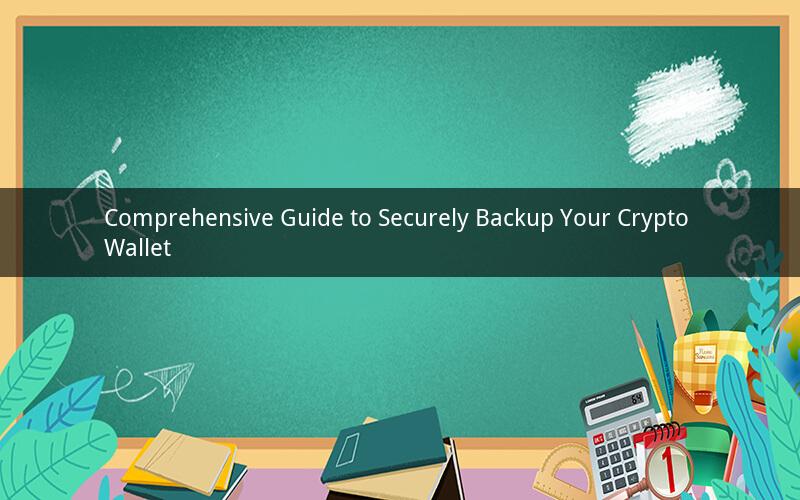
In today's digital era, cryptocurrencies have become an integral part of our financial lives. With the rise of blockchain technology, individuals and businesses alike are investing in digital assets. However, it is crucial to understand that digital wallets are prone to various risks, including theft, loss, and hardware failures. To safeguard your valuable crypto investments, it is imperative to have a robust backup strategy in place. In this article, we will explore how to backup your crypto wallet effectively.
1. What is a crypto wallet?
A crypto wallet is a software or hardware device used to store, send, and receive cryptocurrencies. There are several types of wallets, including desktop wallets, mobile wallets, web wallets, and hardware wallets. Each type has its own unique features and security measures.
2. Why is backing up your crypto wallet essential?
Backing up your crypto wallet is vital for several reasons:
a. Prevent data loss: In the event of a hardware failure, cyber attack, or wallet misconfiguration, having a backup ensures you can restore your wallet and retrieve your digital assets.
b. Protect against theft: If your wallet is stolen or hacked, a backup allows you to recover your assets from a different device.
c. Facilitate easy transfer: When transferring assets between wallets, having a backup ensures the process goes smoothly without any hiccups.
3. Types of crypto wallet backups
There are primarily two types of crypto wallet backups: the private key backup and the seed phrase backup.
a. Private key backup: A private key is a unique alphanumeric string used to access and manage your digital assets. Storing your private key securely is essential to maintain control over your funds. To backup your private key, you can use:
i. Paper wallet: A paper wallet is a printed piece of paper containing your private and public keys. Keep it in a safe and secure location, away from digital devices and prying eyes.
ii. Encrypted file: Encrypting your private key with a strong password can protect it from unauthorized access. Store the encrypted file on an external drive or cloud storage.
b. Seed phrase backup: A seed phrase is a series of words generated by most wallets, representing your private keys. It allows you to restore your wallet across different devices. To backup your seed phrase, consider the following methods:
i. Physical copy: Write down your seed phrase on a piece of paper and store it in a secure location, like a safety deposit box.
ii. Secure password manager: Utilize a password manager with robust security features to store your seed phrase. Ensure that the password manager is encrypted and backed up.
4. Best practices for backing up your crypto wallet
Here are some best practices to ensure your backup is secure and reliable:
a. Store backups in multiple locations: Keep copies of your backups on different devices and locations to minimize the risk of losing all your backups simultaneously.
b. Regularly update your backups: Update your backups regularly to reflect any changes in your wallet, such as adding new coins or receiving funds.
c. Use strong encryption: When storing your backups, ensure that they are encrypted with a strong password or passphrase.
d. Educate yourself: Understand the security features and limitations of your wallet and backup methods to make informed decisions.
5. Common mistakes to avoid when backing up your crypto wallet
Avoid the following mistakes to ensure the effectiveness of your backup strategy:
a. Using weak passwords or passphrases: Use strong, unique passwords and passphrases for your backups to prevent unauthorized access.
b. Neglecting to store backups securely: Keep your backups in a safe and secure location, away from potential threats like theft or fire.
c. Not testing your backups: Regularly test your backups to ensure they are functional and can be restored when needed.
6. How to restore your crypto wallet from a backup
If you need to restore your crypto wallet from a backup, follow these steps:
a. Download the appropriate wallet software: Visit the official website of your wallet and download the software for your operating system.
b. Create a new wallet: Launch the software and create a new wallet using the backup method you prefer (private key or seed phrase).
c. Import the backup: Follow the wallet's instructions to import your backup. This may involve entering your private key or seed phrase.
d. Verify your wallet: Once the backup is imported, verify your wallet's balance and transaction history to ensure the restore process was successful.
7. Conclusion
Backing up your crypto wallet is a crucial step to protect your digital assets. By following the guidelines outlined in this article, you can secure your backups and ensure the safety of your cryptocurrencies. Always remember to stay informed about the latest wallet security measures and best practices to maintain the integrity of your digital investments.
Related Questions:
1. What is the difference between a private key and a seed phrase?
Answer: A private key is a unique alphanumeric string used to access your wallet and manage your assets. A seed phrase is a series of words representing your private keys, allowing you to restore your wallet on different devices.
2. How can I tell if my backup is secure?
Answer: To ensure your backup is secure, store it in multiple locations, use strong encryption, and avoid common mistakes like weak passwords or storing backups in easily accessible places.
3. Can I backup my crypto wallet on a cloud storage service?
Answer: Yes, you can backup your crypto wallet on a cloud storage service. However, ensure the service offers robust encryption and security features to protect your data from unauthorized access.
4. How often should I update my crypto wallet backups?
Answer: It is advisable to update your backups regularly, especially if you make changes to your wallet, such as adding new coins or receiving funds.
5. Can I restore my crypto wallet on a different device if I lose my original device?
Answer: Yes, you can restore your crypto wallet on a different device using your backup. Ensure you have the appropriate wallet software and follow the instructions to import your backup.