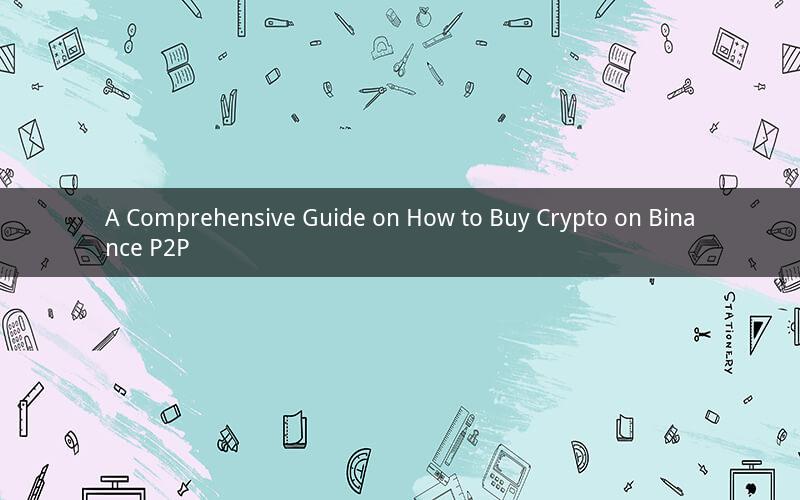
Binance P2P, the peer-to-peer trading platform on Binance, has revolutionized the way users can buy and sell cryptocurrencies. With its user-friendly interface and wide range of options, Binance P2P has become a popular choice for many cryptocurrency enthusiasts. In this article, we will explore the step-by-step process of buying crypto on Binance P2P, along with some tips and precautions to ensure a smooth and secure transaction.
Step 1: Register and Verify Your Binance Account
Before you can start buying crypto on Binance P2P, you need to have a verified Binance account. Here's how you can do it:
1. Visit the Binance website and click on "Register" to create a new account.
2. Fill in the required information, including your email address, phone number, and password.
3. Complete the email verification process by clicking on the link sent to your email.
4. Go through the phone verification process by entering the code sent to your phone number.
5. Once your account is verified, you can log in to your Binance account.
Step 2: Enable Two-Factor Authentication (2FA)
To ensure the security of your Binance account, it's crucial to enable two-factor authentication (2FA). Here's how to do it:
1. Log in to your Binance account and click on the "Security" tab.
2. Scroll down to the "2FA" section and click on "Enable."
3. Choose your preferred 2FA method, such as Google Authenticator or SMS.
4. Follow the instructions to set up 2FA on your chosen method.
Step 3: Deposit Funds into Your Binance Account
To buy crypto on Binance P2P, you need to have funds in your Binance account. Here's how to deposit funds:
1. Log in to your Binance account and click on the "Funds" tab.
2. Choose your preferred deposit method, such as bank transfer, credit/debit card, or cryptocurrency.
3. Follow the instructions to complete the deposit process.
Step 4: Navigate to Binance P2P
Once you have funds in your Binance account, it's time to navigate to the Binance P2P platform:
1. Click on the "Markets" tab at the top of the Binance website.
2. Select "P2P" from the dropdown menu.
Step 5: Choose Your Cryptocurrency and Payment Method
On the Binance P2P platform, you can choose from a wide range of cryptocurrencies and payment methods. Here's how to find the right options for you:
1. In the "Buy" section, select the cryptocurrency you want to buy, such as Bitcoin or Ethereum.
2. In the "Payment Method" section, choose your preferred payment method, such as bank transfer, credit/debit card, or cash.
3. Use the search bar or filters to find listings that match your desired cryptocurrency and payment method.
Step 6: Place an Order
Now that you've found a listing that meets your requirements, it's time to place an order:
1. Click on the "Buy" button next to the listing.
2. Enter the amount of cryptocurrency you want to buy.
3. Review the order details and click on "Confirm Buy" to place your order.
Step 7: Complete the Transaction
Once your order is placed, the seller will have a specific time frame to complete the transaction. Here's how to complete the transaction:
1. After the seller confirms the transaction, you will receive a notification via email and the Binance app.
2. Follow the instructions to make the payment to the seller.
3. Once the payment is confirmed, the seller will release the cryptocurrency to your Binance account.
Tips and Precautions
1. Always use a secure and reputable payment method to avoid scams.
2. Be cautious of listings with high fees or unrealistic exchange rates.
3. Always communicate with the seller through Binance's messaging system to ensure a smooth transaction.
4. Keep an eye on the market and be prepared to adjust your order if necessary.
5. Familiarize yourself with the Binance P2P platform's rules and regulations to avoid any legal issues.
Frequently Asked Questions
1. Q: Can I buy crypto on Binance P2P with credit/debit card?
A: Yes, Binance P2P offers credit/debit card payment options for certain cryptocurrencies.
2. Q: How long does it take to complete a transaction on Binance P2P?
A: The time frame for completing a transaction can vary depending on the payment method and the seller's processing time.
3. Q: Is Binance P2P safe?
A: Binance P2P is a secure platform, but it's essential to follow best practices, such as enabling 2FA and using a secure payment method, to protect your account.
4. Q: Can I cancel an order on Binance P2P?
A: Yes, you can cancel an order before the seller confirms it. However, some listings may have a cancellation fee.
5. Q: What should I do if I encounter a scam on Binance P2P?
A: If you encounter a scam on Binance P2P, report it to Binance's customer support immediately. Do not make any further payments and keep the evidence of the scam handy for reference.
By following this comprehensive guide, you should now be well-equipped to buy crypto on Binance P2P. Remember to stay vigilant and follow best practices to ensure a secure and enjoyable trading experience.