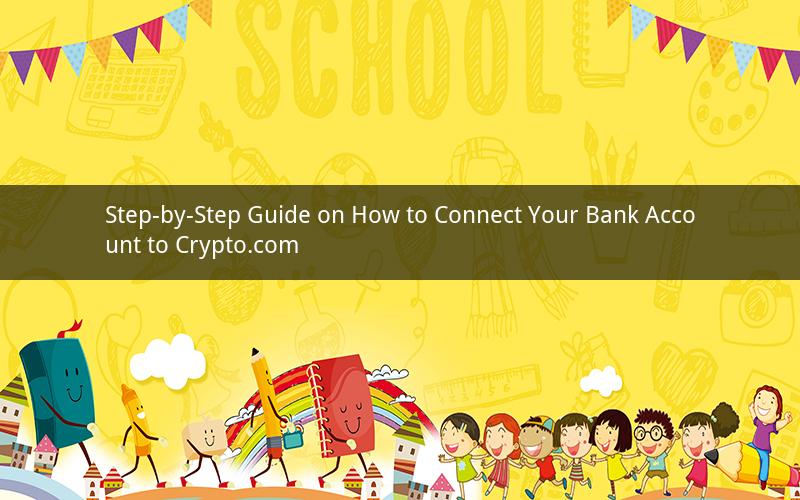
Connecting your bank account to Crypto.com is a crucial step for those looking to buy, sell, or store cryptocurrencies. By linking your bank account, you can easily deposit and withdraw funds, making your trading experience smoother and more efficient. In this article, we will walk you through the process of connecting your bank account to Crypto.com.
Step 1: Create a Crypto.com Account
Before you can connect your bank account, you must first create a Crypto.com account. Visit the Crypto.com website or download the Crypto.com mobile app and sign up for an account. You will need to provide some basic information, such as your name, email address, and phone number.
Step 2: Verify Your Identity
Once you have created your Crypto.com account, you will need to verify your identity. This is a standard procedure for most cryptocurrency exchanges and helps to ensure the security of your account. To verify your identity, follow these steps:
1. Log in to your Crypto.com account.
2. Go to the 'Profile' section.
3. Click on 'Verify ID.'
4. Follow the on-screen instructions to upload a government-issued photo ID, such as a passport or driver's license.
5. Upload a photo of yourself holding the ID.
6. Wait for Crypto.com to review your documents and approve your account.
Step 3: Link Your Bank Account
Now that your account is verified, you can proceed to link your bank account. To do this, follow these steps:
1. Log in to your Crypto.com account.
2. Go to the 'Bank Accounts' section.
3. Click on 'Add Bank Account.'
4. Choose your bank from the list of available banks. If your bank is not listed, you can manually enter the routing number and account number.
5. Enter your bank account details, including your account number and routing number.
6. Click 'Next.'
7. You may be prompted to confirm your bank account details. This can be done by initiating a small deposit from Crypto.com to your bank account and entering the amount in Crypto.com.
8. Once your account is linked, you will see it listed in the 'Bank Accounts' section.
Step 4: Deposit Funds
With your bank account linked, you can now deposit funds into your Crypto.com account. Here's how:
1. Log in to your Crypto.com account.
2. Go to the 'Deposit' section.
3. Choose your desired cryptocurrency and select 'Bank Transfer' as the payment method.
4. Enter the amount you wish to deposit and click 'Continue.'
5. Follow the on-screen instructions to complete the transaction.
Step 5: Withdraw Funds
When you're ready to withdraw funds from your Crypto.com account, simply follow these steps:
1. Log in to your Crypto.com account.
2. Go to the 'Withdraw' section.
3. Choose your desired cryptocurrency and select 'Bank Transfer' as the payment method.
4. Enter your bank account details and the amount you wish to withdraw.
5. Click 'Submit.'
6. You may need to confirm the transaction via email or by entering a two-factor authentication code.
Common Questions and Answers:
1. Question: How long does it take for funds to be transferred between my bank account and Crypto.com?
Answer: The time it takes for funds to be transferred can vary depending on your bank and the method of transfer. Generally, it can take up to 2-3 business days.
2. Question: Can I link multiple bank accounts to my Crypto.com account?
Answer: Yes, you can link multiple bank accounts to your Crypto.com account. This can be useful if you want to deposit or withdraw funds from different accounts.
3. Question: What happens if my bank account details change?
Answer: If your bank account details change, you will need to update them in your Crypto.com account. Log in to your account, go to the 'Bank Accounts' section, and click on 'Edit.' Enter your new account details and save the changes.
4. Question: Can I link a credit card to my Crypto.com account?
Answer: No, Crypto.com does not support linking credit cards. You can only link a bank account for deposits and withdrawals.
5. Question: Is it safe to link my bank account to Crypto.com?
Answer: Yes, it is safe to link your bank account to Crypto.com. The platform uses advanced security measures to protect your personal and financial information. However, it is essential to keep your login credentials secure and monitor your account for any suspicious activity.