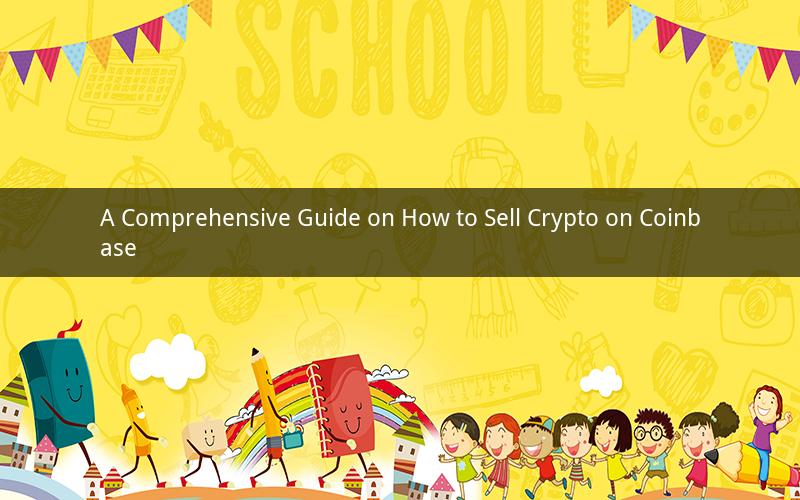
Selling cryptocurrencies on Coinbase is a straightforward process that allows users to convert their digital assets into fiat currency. Whether you're a beginner or an experienced trader, understanding the steps to sell your crypto on Coinbase is essential. In this guide, we will explore how to sell crypto on Coinbase, the fees involved, and common issues users may encounter.
1. Creating an Account
Before you can sell crypto on Coinbase, you must first create an account. Here’s how to do it:
a. Visit Coinbase’s official website and click on "Sign Up."
b. Enter your email address and choose a strong password.
c. Click "Create Account" and verify your email by following the instructions sent to your inbox.
2. Verifying Your Account
Coinbase requires users to verify their accounts to ensure compliance with regulations and to prevent fraudulent activities. Here’s how to verify your account:
a. Log in to your Coinbase account and navigate to the "Verification" page.
b. Provide your personal information, including your full name, date of birth, and the last four digits of your Social Security Number (SSN).
c. Verify your phone number by entering the code sent to your mobile device.
d. Complete the identity verification process by uploading a government-issued ID, such as a passport, driver's license, or state ID.
3. Depositing Crypto
To sell crypto on Coinbase, you must first have digital assets in your account. Here’s how to deposit crypto:
a. Navigate to the "Accounts" page in your Coinbase account.
b. Click on the "Deposit" button next to the cryptocurrency you wish to deposit.
c. Choose your preferred method of deposit, such as a crypto wallet or another exchange.
d. Follow the instructions to complete the deposit process.
4. Selling Crypto
Once you have deposited crypto into your Coinbase account, you can sell it. Here’s how to sell crypto on Coinbase:
a. Go to the "Accounts" page and select the cryptocurrency you wish to sell.
b. Click on the "Sell" button next to the desired crypto.
c. Enter the amount of crypto you wish to sell or set a price for the sale.
d. Review your transaction details, including the fee, and confirm the sale.
5. Withdrawal of Funds
After selling your crypto, you can withdraw the funds to your bank account or another cryptocurrency wallet. Here’s how to withdraw funds:
a. Go to the "Accounts" page and click on the "Withdraw" button next to the currency you wish to withdraw.
b. Select your preferred withdrawal method, such as bank transfer or cryptocurrency withdrawal.
c. Enter the amount you wish to withdraw or the destination address for cryptocurrency.
d. Review your transaction details and confirm the withdrawal.
Common Issues and Solutions
1. How do I know if my crypto is eligible for sale on Coinbase?
Your crypto is eligible for sale on Coinbase as long as it is supported by the platform. You can check the list of supported cryptocurrencies on Coinbase’s website.
2. What fees are associated with selling crypto on Coinbase?
Coinbase charges a fee of 1.49% for selling crypto. Additionally, there may be network fees depending on the cryptocurrency you are selling.
3. How long does it take to sell crypto on Coinbase?
The time it takes to sell crypto on Coinbase can vary, but it typically takes 1-3 business days for the transaction to be completed.
4. Can I sell crypto without verifying my account?
No, Coinbase requires users to verify their accounts before they can sell crypto. Verification is essential for compliance with regulations and to protect your account.
5. What if I encounter a problem while selling crypto on Coinbase?
If you encounter a problem while selling crypto on Coinbase, you can contact their customer support team for assistance. They can be reached through email, live chat, or phone.
Conclusion
Selling crypto on Coinbase is a simple and secure process. By following the steps outlined in this guide, you can convert your digital assets into fiat currency or another cryptocurrency. Remember to verify your account, deposit crypto, and understand the fees associated with selling before proceeding. If you encounter any issues, don't hesitate to contact Coinbase’s customer support team for help.