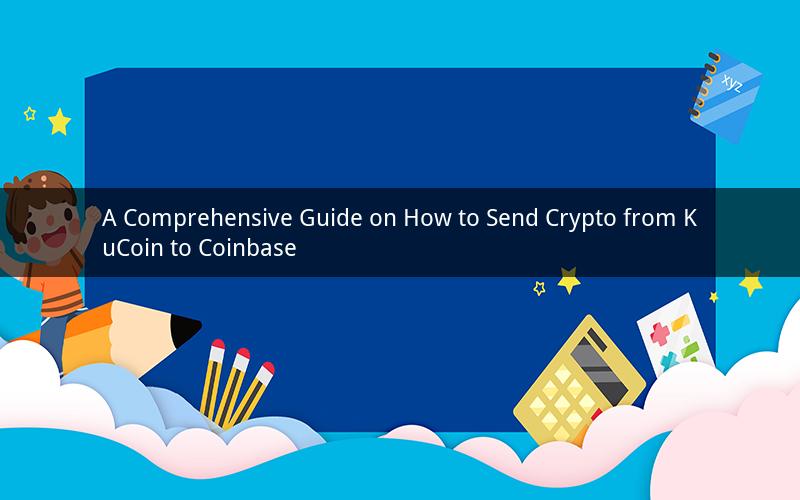
Introduction:
In the world of cryptocurrency, transferring assets from one exchange to another is a common task for traders and investors. KuCoin and Coinbase are two of the most popular cryptocurrency exchanges, each with its unique features and user base. This guide will provide you with a detailed step-by-step process on how to send crypto from KuCoin to Coinbase. Whether you're new to the crypto space or a seasoned trader, this guide will help you navigate the process smoothly.
Step 1: Create Accounts on KuCoin and Coinbase
Before you can transfer crypto from KuCoin to Coinbase, you'll need to create accounts on both exchanges. Follow these steps to get started:
1. Visit the KuCoin website and click on the "Sign Up" button.
2. Enter your email address, create a password, and agree to the terms of service.
3. Verify your email address by clicking the link sent to your inbox.
4. Go to the Coinbase website and click on the "Sign Up" button.
5. Enter your email address, create a password, and agree to the terms of service.
6. Verify your email address by clicking the link sent to your inbox.
Step 2: Verify Your Identity
Both exchanges require you to verify your identity before you can make withdrawals. Follow these steps to verify your account on both KuCoin and Coinbase:
1. Log in to your KuCoin account and click on the "Profile" tab.
2. Click on the "Verify Identity" button and fill out the required information, including your full name, date of birth, and identification document.
3. Submit the required documents and wait for the verification process to be completed.
4. Log in to your Coinbase account and click on the "Account" tab.
5. Click on the "Verify" button and follow the on-screen instructions to upload the required documents, such as your photo ID and proof of address.
Step 3: Deposit Crypto to Your KuCoin Account
To send crypto from KuCoin to Coinbase, you'll need to have some crypto in your KuCoin account. Follow these steps to deposit crypto:
1. Log in to your KuCoin account and click on the "Deposit" button.
2. Select the crypto you want to deposit from the list of available coins.
3. Copy the wallet address provided by KuCoin and use it to send the crypto from your external wallet or another exchange.
4. Wait for the transaction to be confirmed on the blockchain.
Step 4: Withdraw Crypto from KuCoin to Coinbase
Once you have crypto in your KuCoin account, you can withdraw it to your Coinbase account. Follow these steps to withdraw crypto:
1. Log in to your KuCoin account and click on the "Withdraw" button.
2. Select the crypto you want to withdraw from the list of available coins.
3. Enter the amount you want to withdraw and the wallet address of your Coinbase account.
4. Enter the withdrawal password if required and click "Submit" to initiate the withdrawal.
5. Wait for the transaction to be confirmed on the blockchain.
Step 5: Monitor the Transaction
After you've initiated the withdrawal, you'll need to monitor the transaction to ensure it's processed correctly. Follow these steps:
1. Log in to your Coinbase account and go to the "Account" tab.
2. Click on the "Activity" tab to view your recent transactions.
3. Look for the transaction that shows the crypto being sent from KuCoin to Coinbase.
4. Verify that the transaction has been processed and the crypto has been added to your Coinbase account.
Additional Tips:
1. Always double-check the wallet address before sending crypto to avoid sending it to the wrong address.
2. Keep an eye on transaction fees and network congestion, as these factors can affect the time it takes for your transaction to be processed.
3. Make sure you have enough crypto in your KuCoin account to cover the withdrawal fee.
FAQs:
1. Q: Can I send any crypto from KuCoin to Coinbase?
A: Yes, you can send most major cryptocurrencies from KuCoin to Coinbase, including Bitcoin, Ethereum, Litecoin, and more. However, some altcoins may not be available for transfer between the two exchanges.
2. Q: How long does it take to send crypto from KuCoin to Coinbase?
A: The time it takes to send crypto from KuCoin to Coinbase can vary depending on the blockchain network and network congestion. Generally, it takes a few minutes to a few hours for transactions to be confirmed on the blockchain.
3. Q: Are there any fees involved in sending crypto from KuCoin to Coinbase?
A: Yes, there are fees involved in sending crypto from KuCoin to Coinbase. These fees include network fees and potential withdrawal fees charged by KuCoin. Network fees vary depending on the blockchain network and transaction size.
4. Q: Can I cancel a withdrawal from KuCoin to Coinbase?
A: Once you've initiated a withdrawal from KuCoin to Coinbase, you cannot cancel it. Make sure you double-check the wallet address and amount before submitting the withdrawal request.
5. Q: Is it safe to send crypto from KuCoin to Coinbase?
A: Sending crypto from KuCoin to Coinbase is generally safe, as long as you follow best practices, such as verifying the wallet address and keeping your account information secure. However, it's always a good idea to stay informed about the latest security threats and take steps to protect your assets.